If you want your content to make an impact, your audience needs to be able to find it. And for that, search engines need to be able to not only crawl it but also understand and trust it.
That’s where content hubs come in. With a content hub, you can structure your content so it’s easy to find by humans and crawlers.
Explore this ultimate guide and learn how to plan and build an effective content hub.
What Is a Content Hub?
A content hub is a collection of related content about a particular topic. It consists of the hub (main) page and related subpages. The main page establishes the groundwork for the deeper dives that the subpages offer.
For example, if you want to create a content hub about digital marketing, you could have a hub page that explains what digital marketing is, why it is important, and what are the main types of digital marketing channels.
Then, you could have subpages that dive deeper into each channel, such as SEO, PPC, email marketing, social media marketing, etc. Each subpage would link back to the hub page, and the hub page would link to all the subpages.
Why Are Content Hubs Important?
Content hubs help you:
- Explore a complex topic in-depth
- Organize your content in a reader- and SEO-friendly way
- Compete for more difficult keywords
And you can do all of this while establishing your credibility as a subject-matter expert.
Here’s how it works.
Let’s say you work in immigration law. You want to connect with more potential clients through educational content about how to become a permanent resident of the United States. Unfortunately, your best keyword, “green cards,” is quite difficult to rank for.
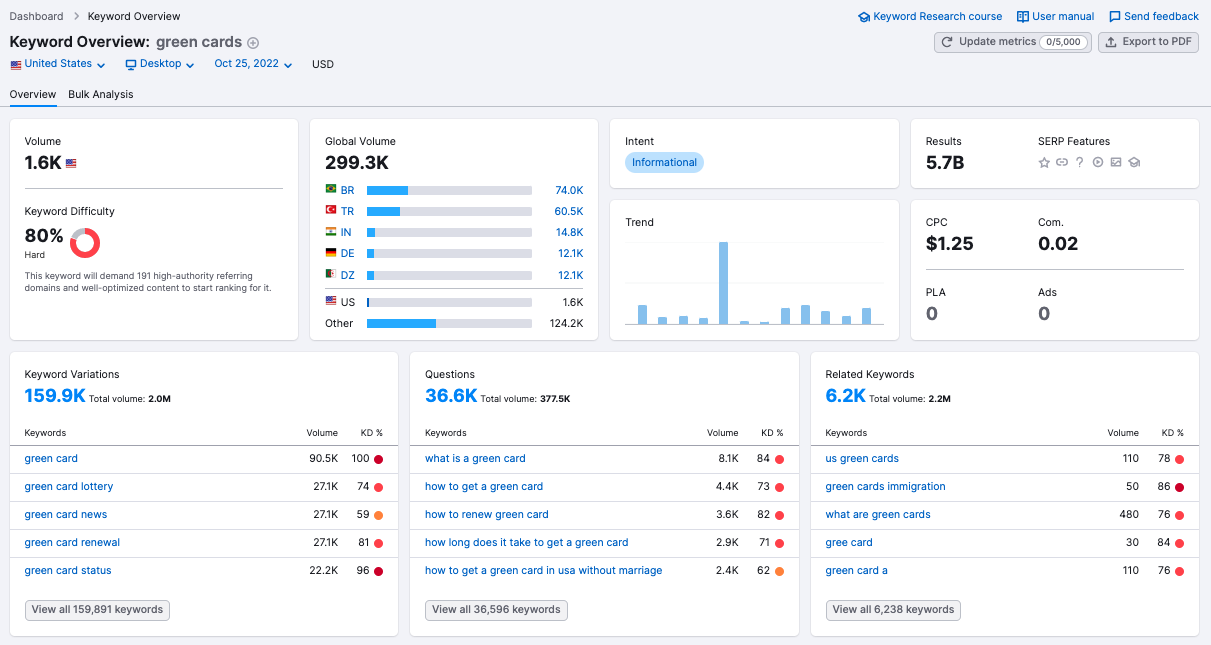
Boundless.com tackled exactly this issue by creating a content hub for the topic.
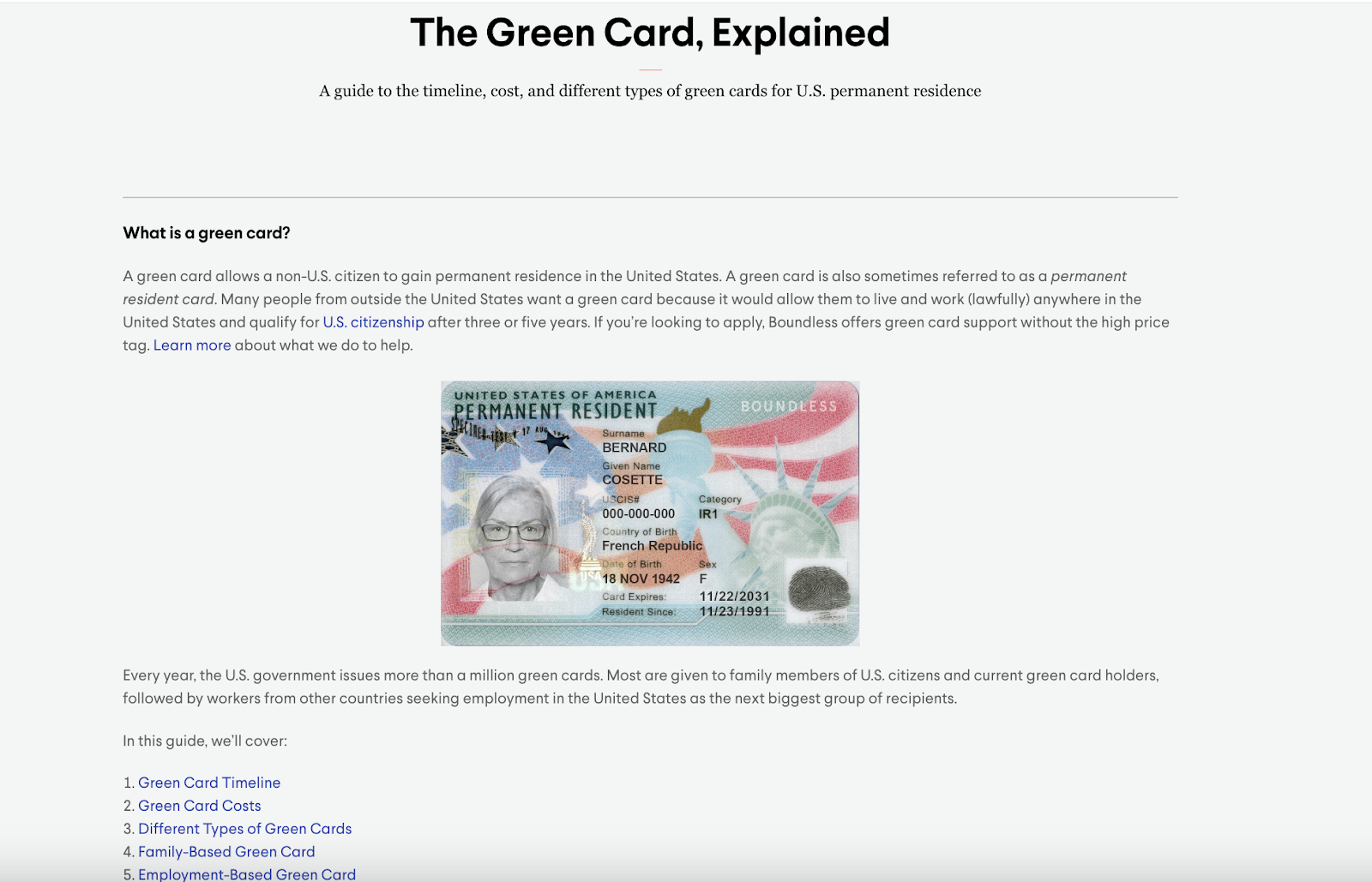
This hub page not only ranks in the top 10 for that oh-so-competitive target keyword (green cards) but also for tons of other, more specific keywords (long-tail keywords).
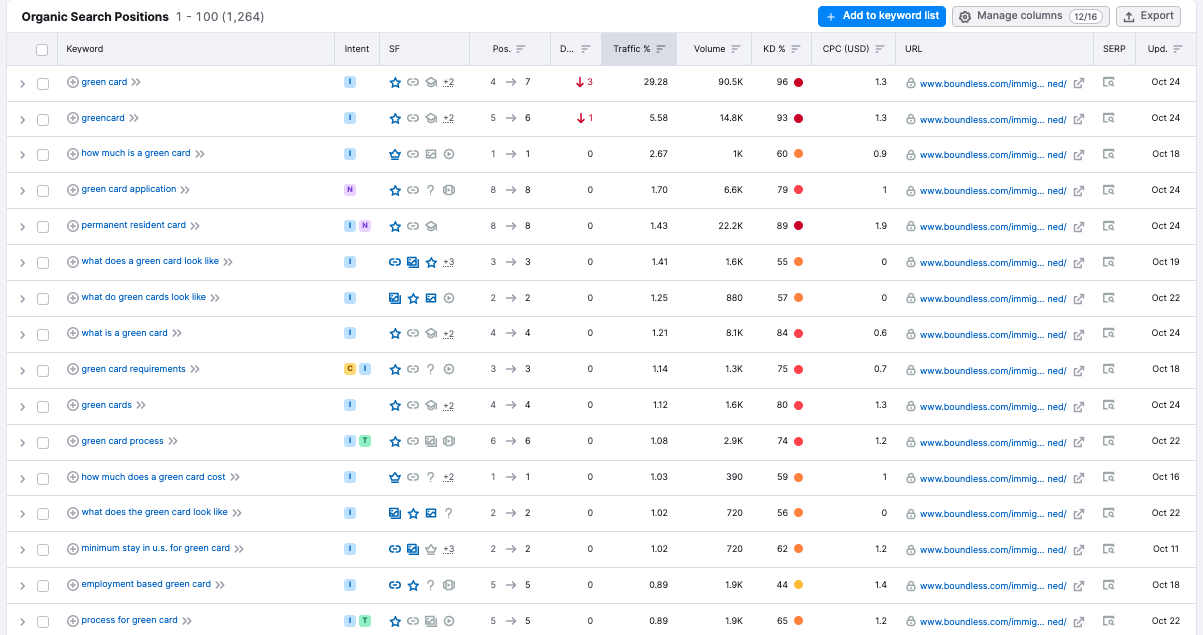
This page has also earned 11 featured snippets, plus tons of other SERP features:
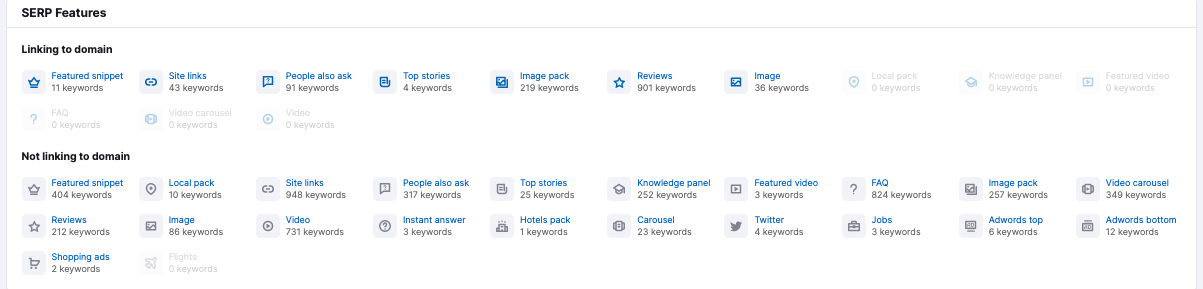
So how did they do it? By:
- Creating a highly targeted yet in-depth overview, answering all of their audience’s basic questions about green cards
- Creating tons of in-depth content about related subtopics, like application timelines and visa types
- Creating structure by linking all of this content together so their users could easily find it
Here’s how that structure looks in action:
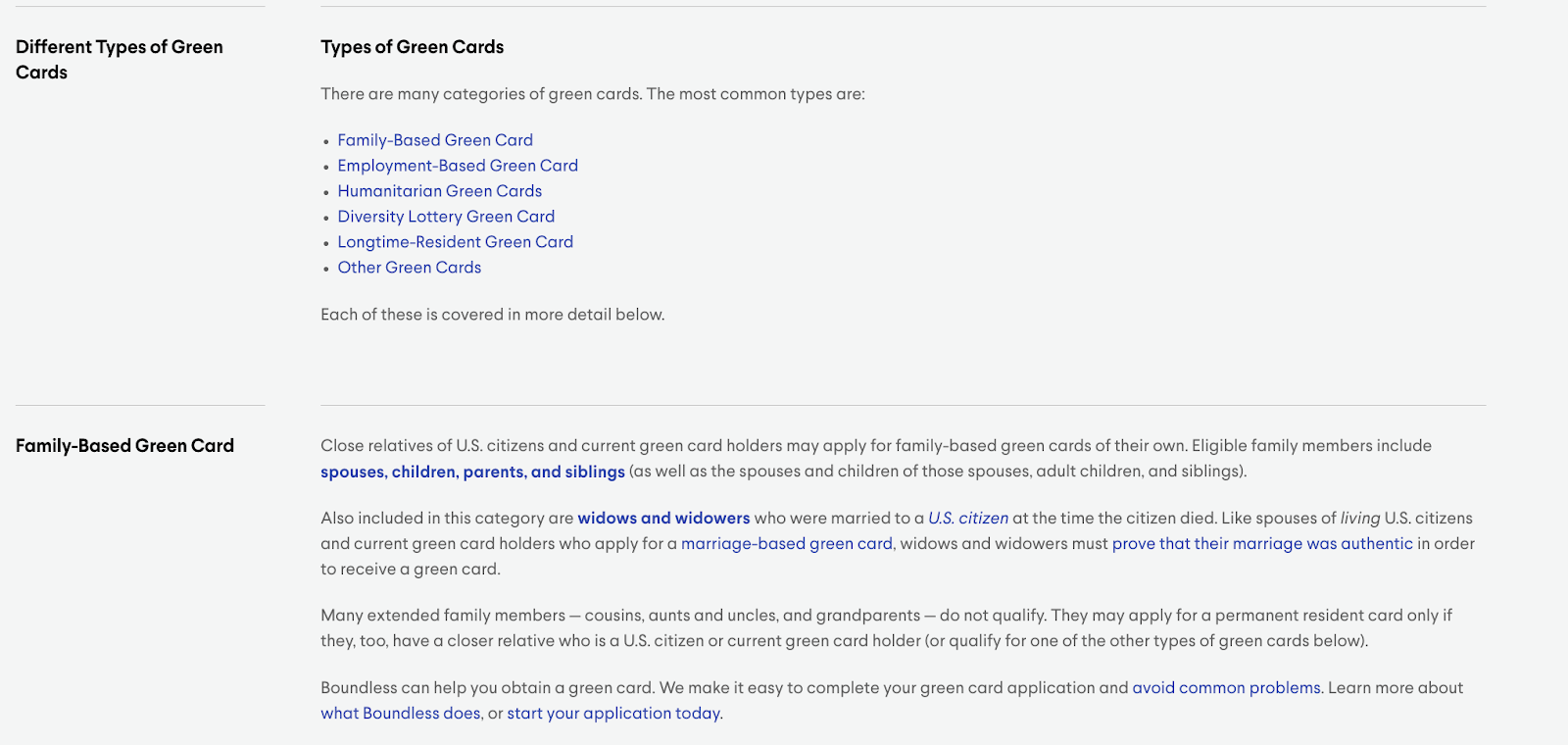
And those resources the hub page links to? They also rank well. For example, their page on marriage-based green cards ranks first for most of its target keywords.
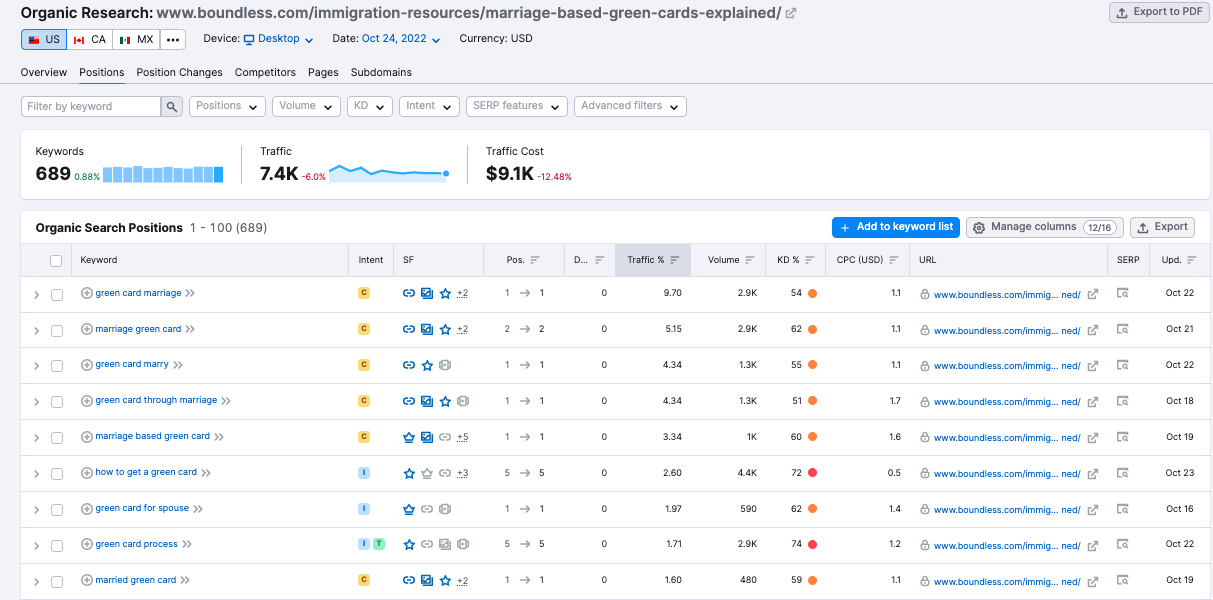
So why is this strategy so effective?
Topic clusters like the example above act as concentrated buckets of relevance. When structured thoughtfully as a content hub, search engines can more easily understand the context of each page and how they relate to one another in a hierarchy.
All of this makes it easier for search engines to determine a page’s relevance and confidently deliver it to users in search.
How to Build a Content Hub in 5 Steps
Now that we understand what content hubs are and why they’re so important, it’s time to start building one.
Below, we’ll take you through the five-step process of building your own content hub.
Step 1: Identify Your Topic
It may sound obvious, but if you want to create a content hub on your site, you first need to know what it will cover.
Here’s how to do it.
First, start with a brainstorming session to identify the key themes you need to cover. You can get ideas from:
- Your buyer persona: What types of questions would your ideal customer likely ask?
- Your sales teams: What questions and pain points have your customers expressed to your sales teams? What type of content would help the teams make more sales?
- Your feedback: What common themes have been mentioned in reviews or to your customer support team? What about your social mentions?
- Your competition: Which competitor content resonates with your target audience? Are there any gaps in their strategy?
Next, choose your main topic.
Start with your list of themes that you generated during your brainstorming session.
Which ones seem the most promising? You can vet these by checking them in the Keyword Overview tool. Look for:
- Informational search intent (in other words, it should be something educational)
- High search volume (this means there’s lots of interest in the topic)
- Lots of related subtopics (check the Questions and Related Keywords)
In our example above, “green cards” met these criteria. Why? It’s a complex topic, which users need to educate themselves about in order to immigrate. It’s also a competitive keyword with lots of related yet complex subtopics—meaning lots of potential content.
Start by researching a few of your most promising themes. Then, pick the one that shows the most potential using the criteria above.
To make this process more data-driven, use the Topic Research tool.
Start by entering a high-level topic relevant to your industry. For example, “vegan food” for a producer of vegan products.
Then, explore subtopics suggested by the tool and filter them by their search topic efficiency (a combination of high search volume and low-ranking difficulty).
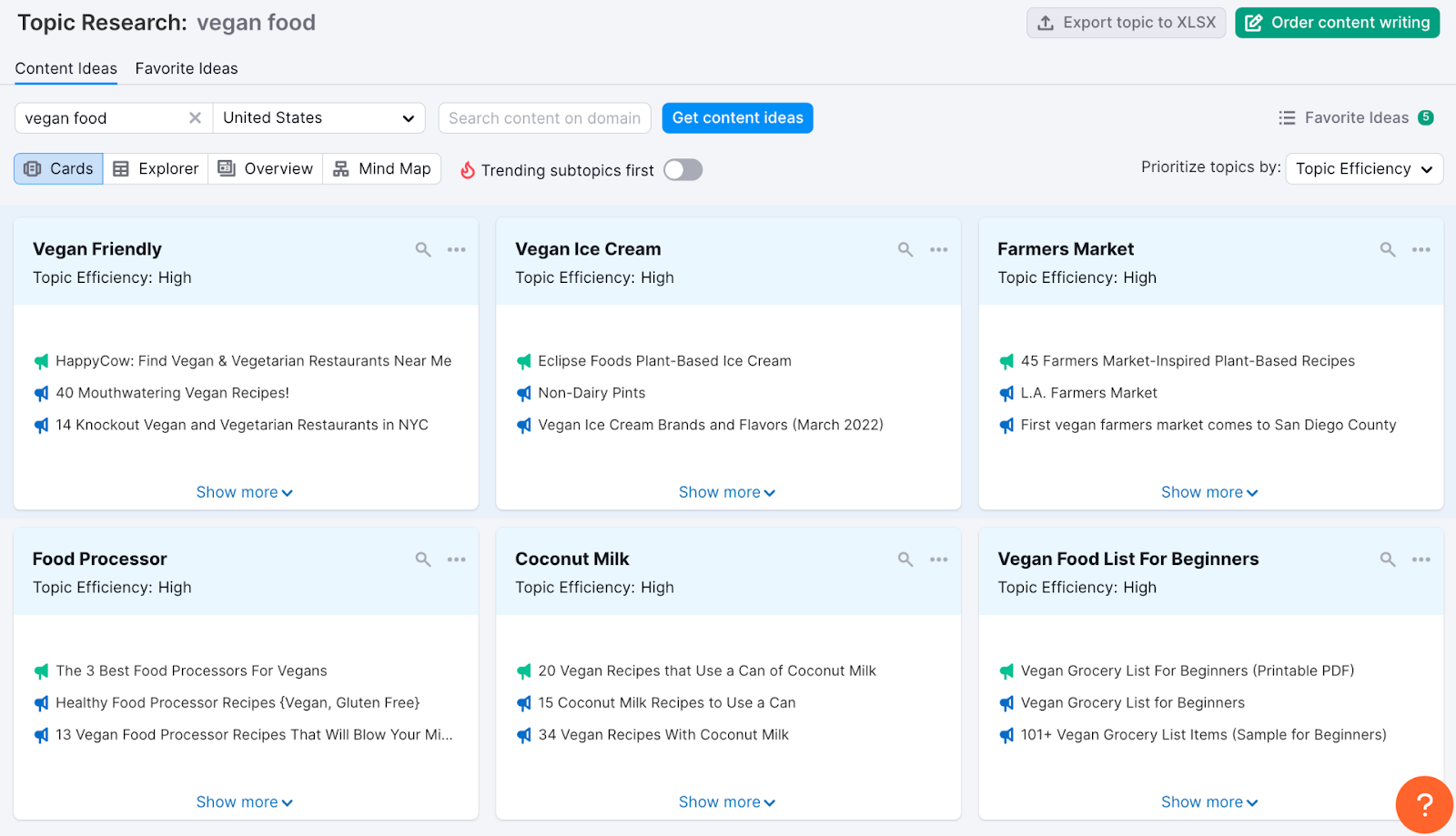
Once you’ve identified a promising main topic, you’re ready to move on to step 2.
Step 2: Identify Your Subtopics
Now that you’ve identified your content hub’s main topic, it’s time to identify the subtopics that will support it.
An ideal subtopic should:
- Be relevant to your primary topic
- Be useful to your audience
- Have a reasonably high level of interest (in other words, they might be easier to rank for than your primary topic, but readers are still looking for them)
For this step, you can go back to the Topic Research tool.
For instance, if you picked “Vegan food list for beginners” as your topic in the previous step, click on “Get ideas on this topic” and the tool will generate another list of content ideas.
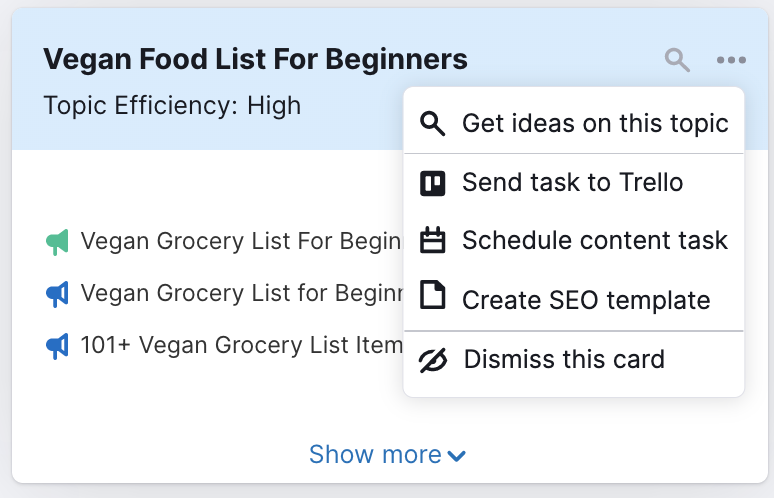
Now you can start putting together a content plan for your hub.
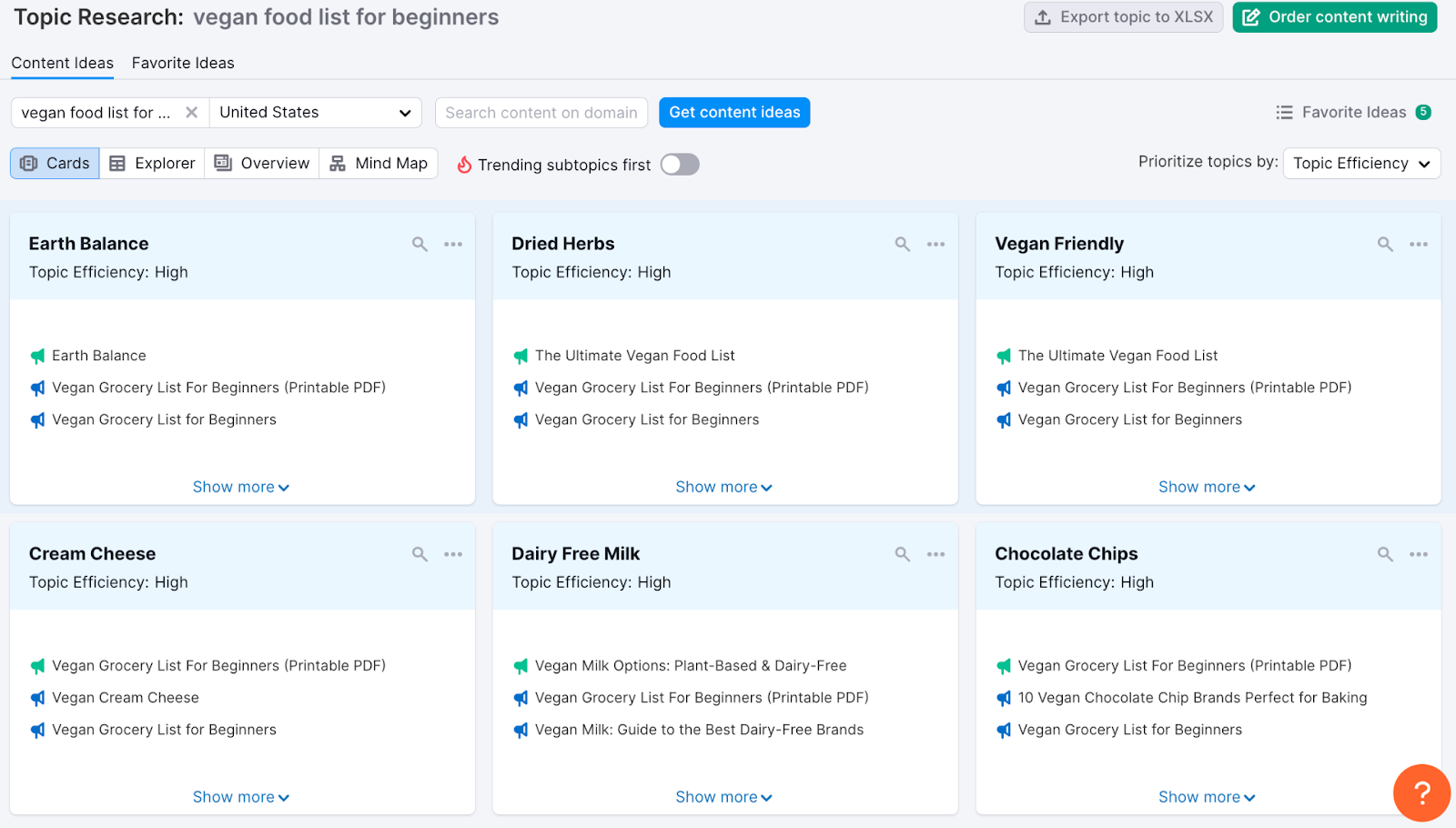
Once you’ve made a list of subtopics to write about, the next step is to audit your current content library to find out what you’ve already covered.
This way, you can place existing content into your content hub and focus your efforts on filling the gaps.
Depending on how broad your main topic is (and how much content you already have), this could be a complex process. But here are the basics:
- Make a list of all the content you have that falls under the umbrella of your main topic
- Weed out any content you don’t want to include (for example, old or outdated content you don’t plan to update)
- Make a note of each piece’s content type (e.g., educational article, video, listicle, etc.)
- Sort each piece of content into a subtopic category
Once you’ve done this, you should have a pretty good idea of what you’ve already covered and what type of content you still need to create.
Step 3: Organize Your Content Hub
There’s no right or wrong way to organize your content hub. Just make sure the system you choose:
- Helps the reader understand your content in the context
- Is easy for readers and search engine crawlers to navigate
- Is easy to update or expand upon later
As long as you follow those principles, you have a lot of freedom and flexibility in how you choose to accomplish it.
So how do you know what’s right for your site?
By asking yourself these questions:
- Who are you creating content for? For example, if this hub is aimed at a certain customer type, you’ll want to focus on moving them along their buying journey so that it’s easy for them to convert.
- What is your content hub about? For example, if you’re covering a complex topic, you might need to structure your content hub with beginner-friendly pieces showing up first, so that the advanced topics make more sense later.
- What types of content do you have? Is it all written content, like blog posts, articles, and ebooks? Or will you be integrating video, audio, or infographics?
Use all of this information to choose (or create!) the content hub format that best presents your content to your audience.
Different Types of Content Hubs & Examples
Below, we’ll explore the five most popular formats used to organize content hubs—with examples to illustrate—and why you might want to use each one.
Choose the best one for your site, or combine a few to create your own format.
Once you’ve identified the perfect system, start building the page. Then add links to each piece of supporting content when you’re ready.
Classic Hub and Spoke
The most traditional content hub model, not to mention the one most people are familiar with, the hub and spoke content hub consists of one pillar page (the hub) and a host of supporting content exploring a variety of subtopics (the spokes).
This is the best approach to take if most of your content is evergreen and won’t require a lot of major overhauls.
CoinTelegraph, a cryptocurrency news website, uses the hub and spoke model in its education section. Each of the major currencies (e.g., Bitcoin, Ethereum, Ripple) has its own hub supported by a collection of evergreen content:
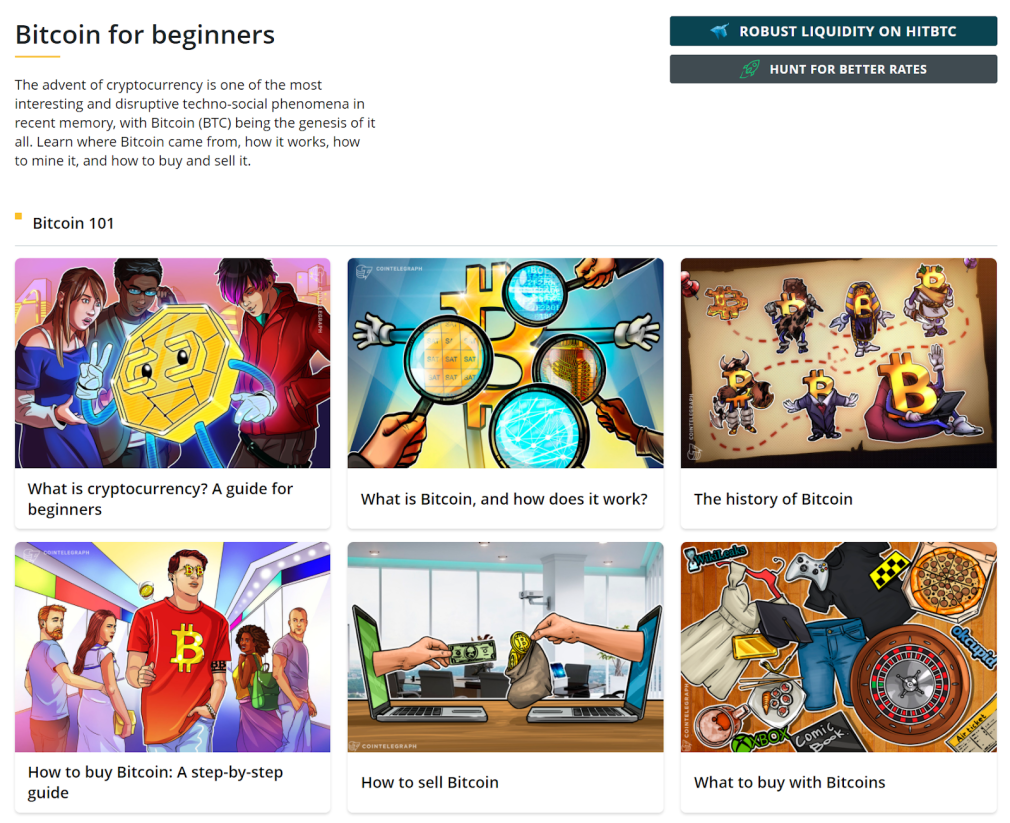
Content Library
The content library is a more complex cousin to the hub and spoke model. It works by listing your various topic categories on your hub page, which then link off to their own subtopic pages. From there, readers can access individual pages and articles.
If you publish content across a wide variety of categories (as is usually the case for blogs or media publications), then the content library format can not only help you organize it, but also help your readers find what they need.
Career advice website CareerAddict has a good example of this, showing posts by category on their hub page.

Topic Gateway
The topic gateway format takes a deep dive into one topic. Typically, the hub itself acts as an extended overview of the topic. Then, the page links off to many different supporting pieces, all focused on more granular subtopics.
In this way, there’s very little difference between a topic gateway and a mammoth “Ultimate Guide to Topic X”-type post.
Topic gateways are an ideal content hub model if you aim to teach beginners about a new topic.
DietDoctor’s “Keto for Beginners” guide is a good example of the topic gateway format. It covers every conceivable subtopic that a Keto beginner would be interested in and links out to a range of supporting pieces.
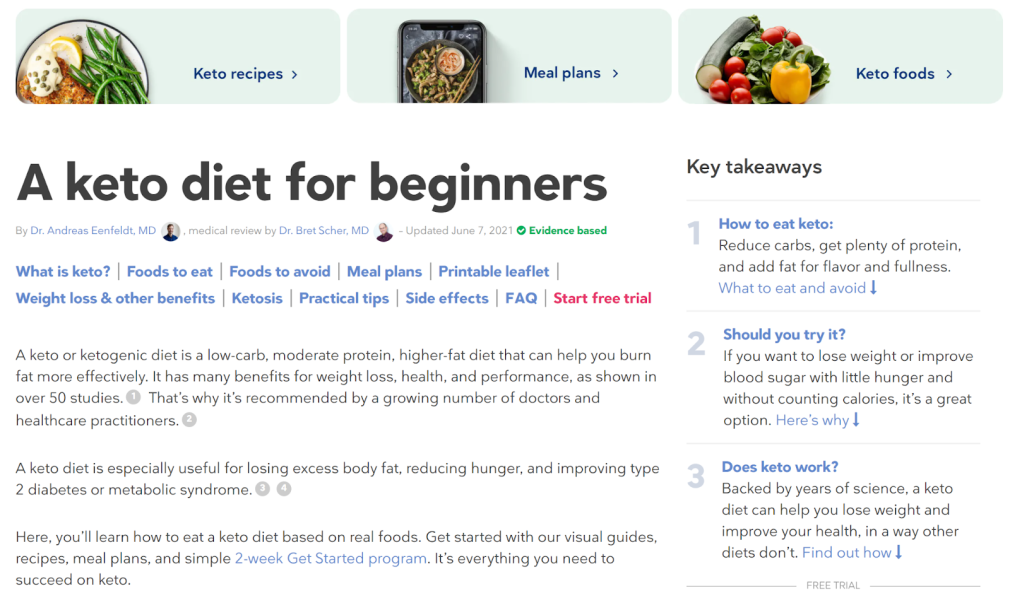
Content Database
This format generally works best for directories or glossaries, where you have a large number of pages that cannot be practically listed in an article or on a traditional hub page.
Usually, readers will be able to filter these articles to find what they want.
Some instances of when this format would be suitable include:
- If you run a blog and have published a large number of reviews on individual products
- If you run a fitness website and have written hundreds of articles, each detailing how to perform a particular exercise
- If you run an interior design website and want to showcase a large number of your previous projects
Audubon’s “Guide to North American Birds” hub page is an excellent example of a content database hub format, with each supporting piece of content linking to articles about the selected bird.
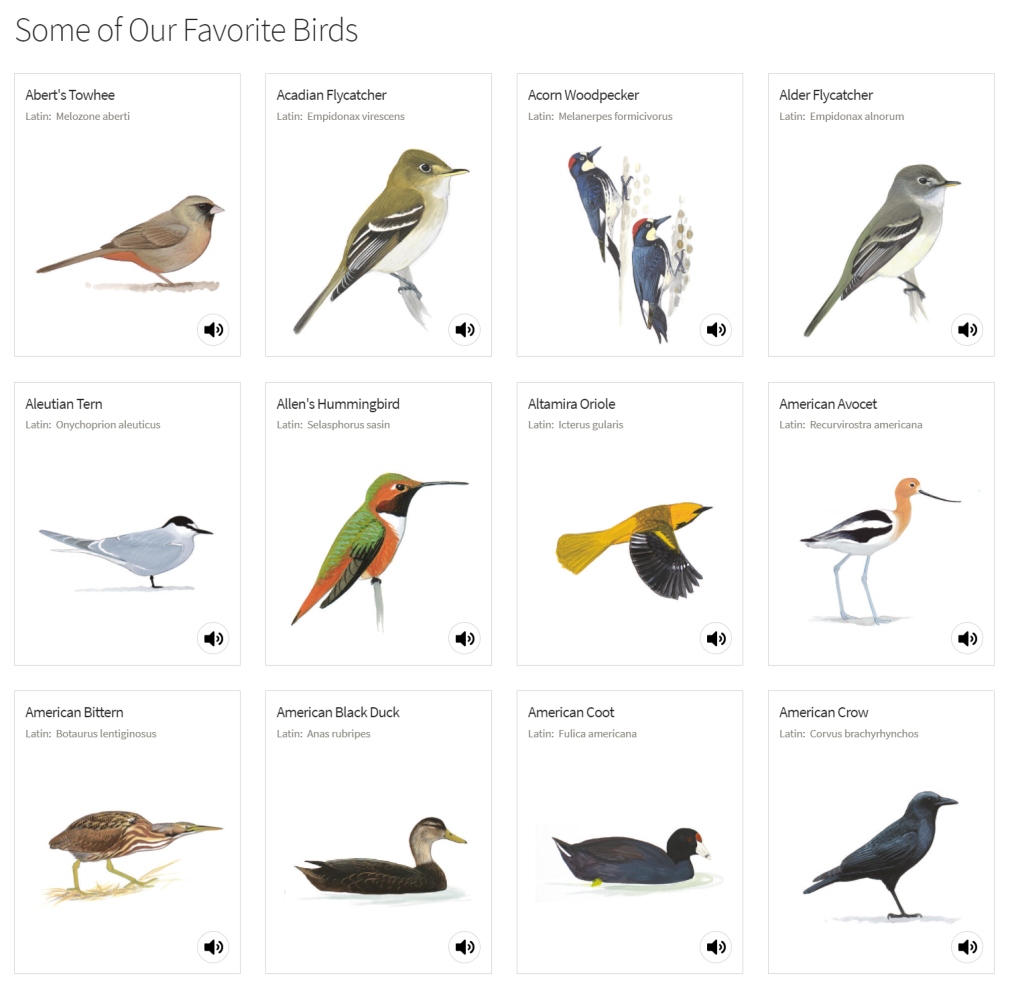
Topic Matrix
A topic matrix aligns closely with how you set up your website and URL structure. It prioritizes clear navigation and access to information over being aesthetically creative. As such, it works well for informational content.
This content hub type is not often used, because it can be a little overwhelming visually. However, it's a good option if your content needs to be categorized in a very specific way.
Medical sites such as the NHS website and the Mayo Clinic—which maintain a vast library of very complex information—often employ this type of hub.
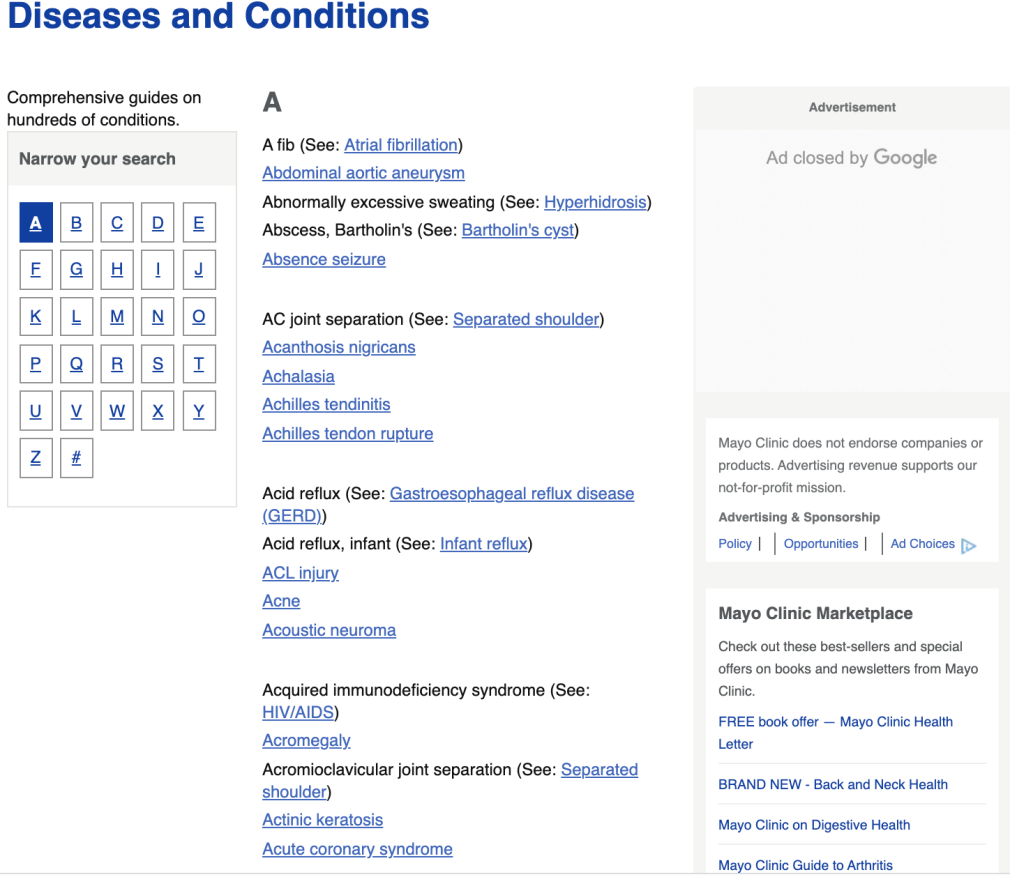
Step 4: Add Internal Links
Internal linking is a cornerstone of any content hub. In fact, it’s the whole point of building one in the first place. After all, if you don’t link between content, your hub is no different from a regular blog article.
“But wait,” you might be asking, “didn’t I already link to all of my content when I laid out my hub in step 3?”
Short answer: Yes. But that’s only half the battle. You’ve also got to:
- Make sure each article links back to the hub page
- Add links between related pieces of supporting content
Why?
Two reasons:
- It’s easier for users to keep reading. This encourages them to stay on your site longer and improves user experience.
- Internal links can help boost your SEO. That’s because they confer link equity, otherwise known as “link juice.”
What’s link juice?
When a page with a lot of authority links to another page, that’s like casting a vote of confidence in its content. When search engines see this, it can encourage them to rank the new page slightly higher.
In other words, the more high-ranking pieces of cluster content that link back to your hub page, the better that hub page is likely to rank on its target keyword.
Of course, it takes a lot of time and effort to rank for any competitive search term, especially if your site is new. But consistent internal linking can become a firm foundation for future success.
Step 5: Create & Maintain Your Content
Now that you’ve built your hub and created lots of internal links to support it, there’s only one step left: maintain it.
You can do this by creating content to fill gaps as you find them and keeping your content fresh.
Start by creating a content brief for each new article you want to create. This should guide your writers by providing key information, such as the scope of the article, which keywords to target, and other relevant details.
To create optimized content, plan it first with Semrush’s SEO Content Template tool.
First, enter the keywords you want to target. Then, the tool will analyze the top-ranking content for each keyword and provide recommendations for:
- The ideal text length
- The ideal readability score
- Related keywords to include
- Potential backlink sources
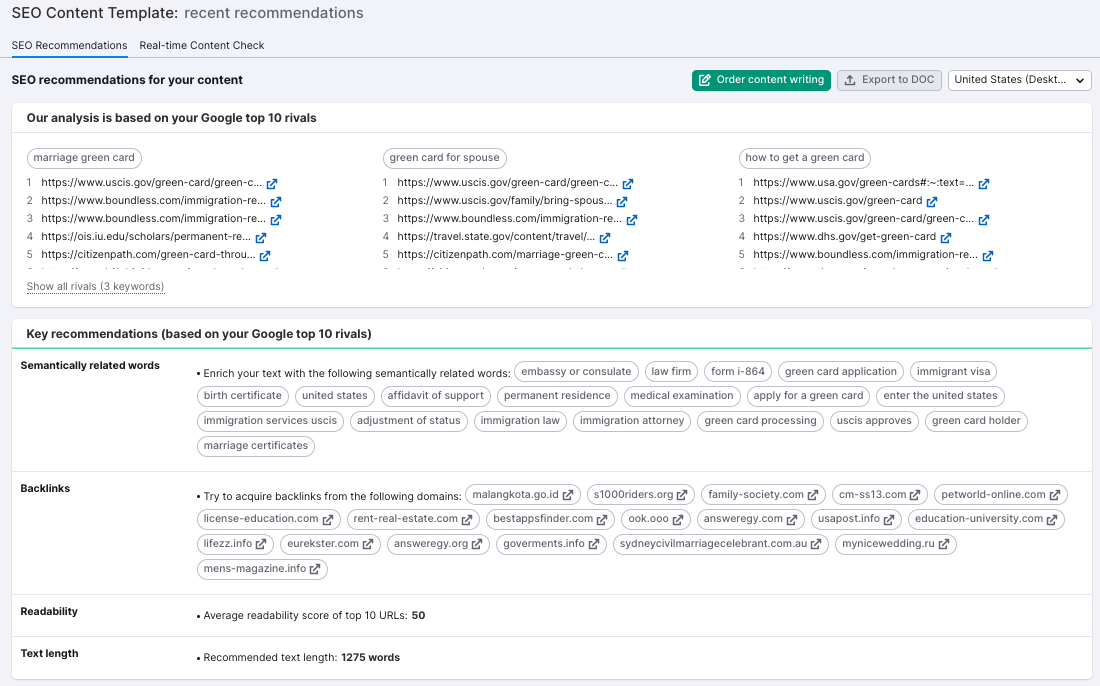
Use these recommendations to draft an article that has a strong chance of ranking.
Once you’ve written it, optimize your content for the ultimate reader- and SEO-friendliness by running it through the SEO Writing Assistant.
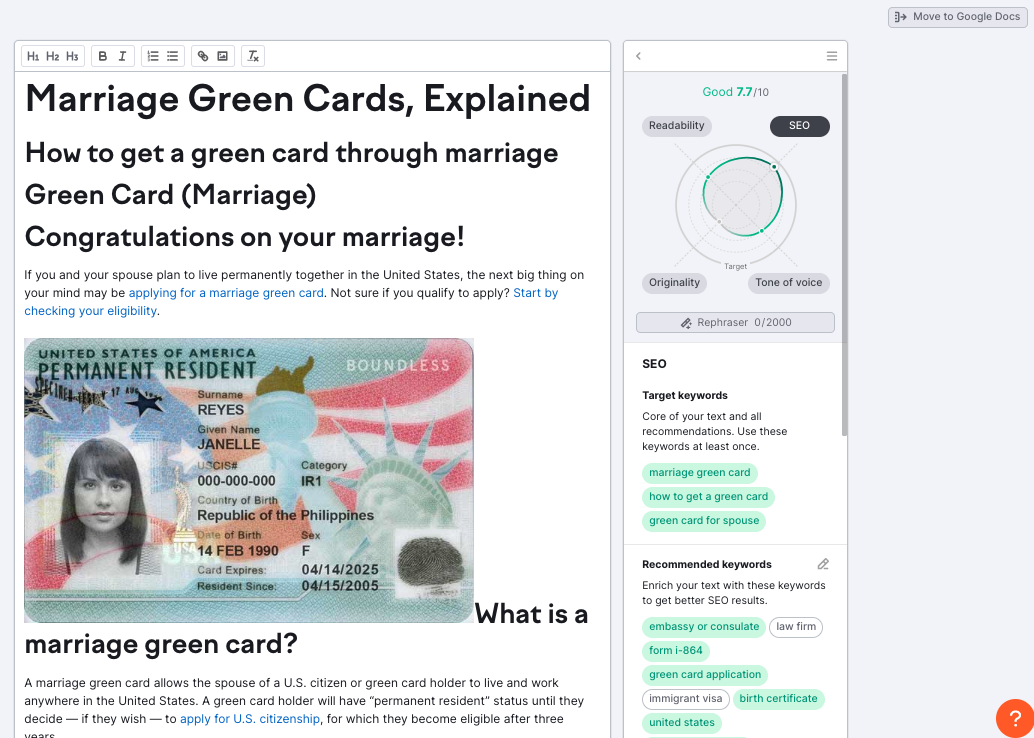
The tool will quickly assess whether your copy is optimized for search, improve readability, maintain a consistent tone of voice, etc. and provides targeted recommendations to improve it.
Finally, once you’ve written, optimized, and posted your article, maintain it over time with up-to-date information so that your readers can always rely on it.
Climb the Rankings with a Content Hub
Ultimately, the goal of any site is to become a trusted source of information for your audience—one they want to visit again and again.
With time and effort, building a content hub can help you do exactly that, transforming your site’s content into a well-organized library.
Here are a few tips to remember when creating the most effective hub for your site:
- Keep it relevant, both to your audience and to your area of expertise
- Don’t shy away from a complex topic—the more subtopics you can dive into, the better
- Organize it thoughtfully so that readers (and search engines!) can always find what they need
- Maintain it over time with new and updated content
Following these steps will help your site climb the ranks for your most desired keywords. But more importantly, you’ll help your readers by granting them easy access to the information they need, right when they need it.
