Building a new ecommerce website doesn’t have to be a nerve-racking process.
There are plenty of ecommerce website builders to help you create one from scratch. But it’s important to pick the right one based on your specific needs.
We’ve researched the best ecommerce website builders—here are the top nine, along with our favorite features.
1. Shopify
Shopify is a no-code website builder that allows you to seamlessly create an online storefront. Pair this with a custom domain and you’re on your way to establishing a recognizable brand.
It’s among the most popular website builders available. More than 1.75 million merchants and 3.76 million live websites currently use Shopify.
Shopify is versatile, offering thousands of themes and the ability to connect with over 8,000 apps.
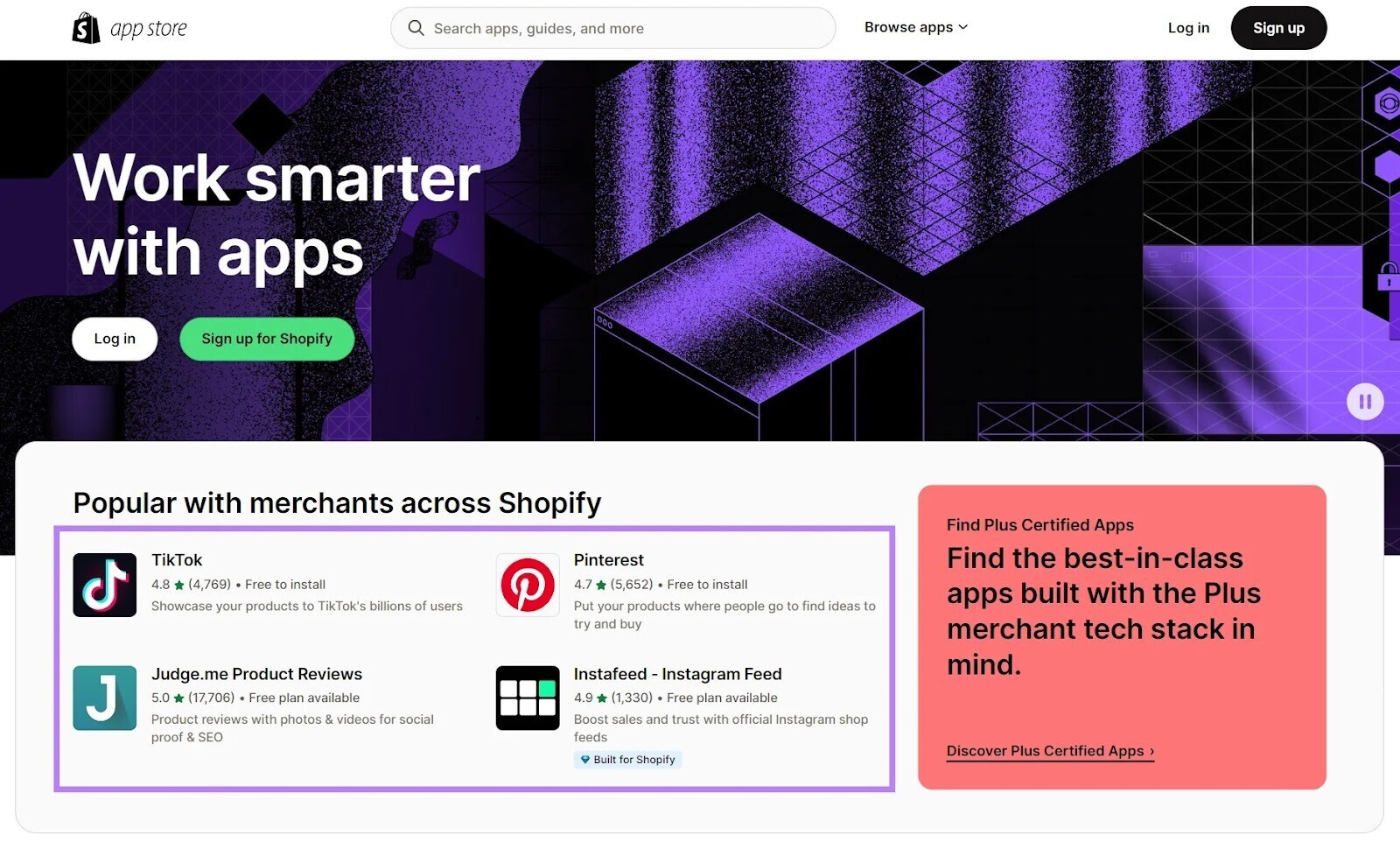
Whether you run a small startup or a large enterprise, Shopify has features designed to accommodate businesses of different sizes.
Shopify also provides other tools like centralized inventory tracking, built-in ecommerce SEO features, SSL certificates, email marketing tools, Shopify Shipping, and Shopify Payments.
These features make the platform user-friendly for both beginners and experienced ecommerce entrepreneurs.
Apart from the technicalities, Shopify places a strong emphasis on user experience (UX). The intuitive dashboard means even those with minimal tech knowledge can navigate, manage, and modify their online store without hassle.
For those who want to sell across platforms, Shopify’s omnichannel capabilities can easily sync your store with different marketplaces and social media sites.
The result? A unified and seamless shopping experience for your customers, regardless of where they shop.
Shopify doesn’t offer email hosting, so you need a third-party service provider to set up emails.
The platform also charges transaction fees for all payment gateways other than its own, which is an extra cost you must consider when budgeting.
Our favorite features:
- Low barrier to entry: It’s quick, easy, and cheap to get started
- Good for dropshipping: You can streamline the dropshipping process for you and your customer, reducing hassle for you and improving customer experience
- Wide selection of apps in its marketplace: Some of the features you could add include collecting and displaying external reviews, setting up a loyalty scheme, or improving your site’s search functionality
- Social media selling: For example, you can connect your Facebook shop to your Shopify store. Any changes you make in Shopify automatically reflect in Facebook, too.
Interested in trying out the tool before committing to the fees? Shopify and Semrush offer a bundle, so you can try both tools free for 14 days.
2. Wix
Wix is a great choice for those looking to get started with an ecommerce website. Its easy-to-use drag-and-drop website builder allows you to create complete online stores.
Wix also offers product categorization, discount promotions, payment processing, and customer reviews.
And with its vast library of pre-made templates, you can create a website that reflects your brand’s unique voice and style.
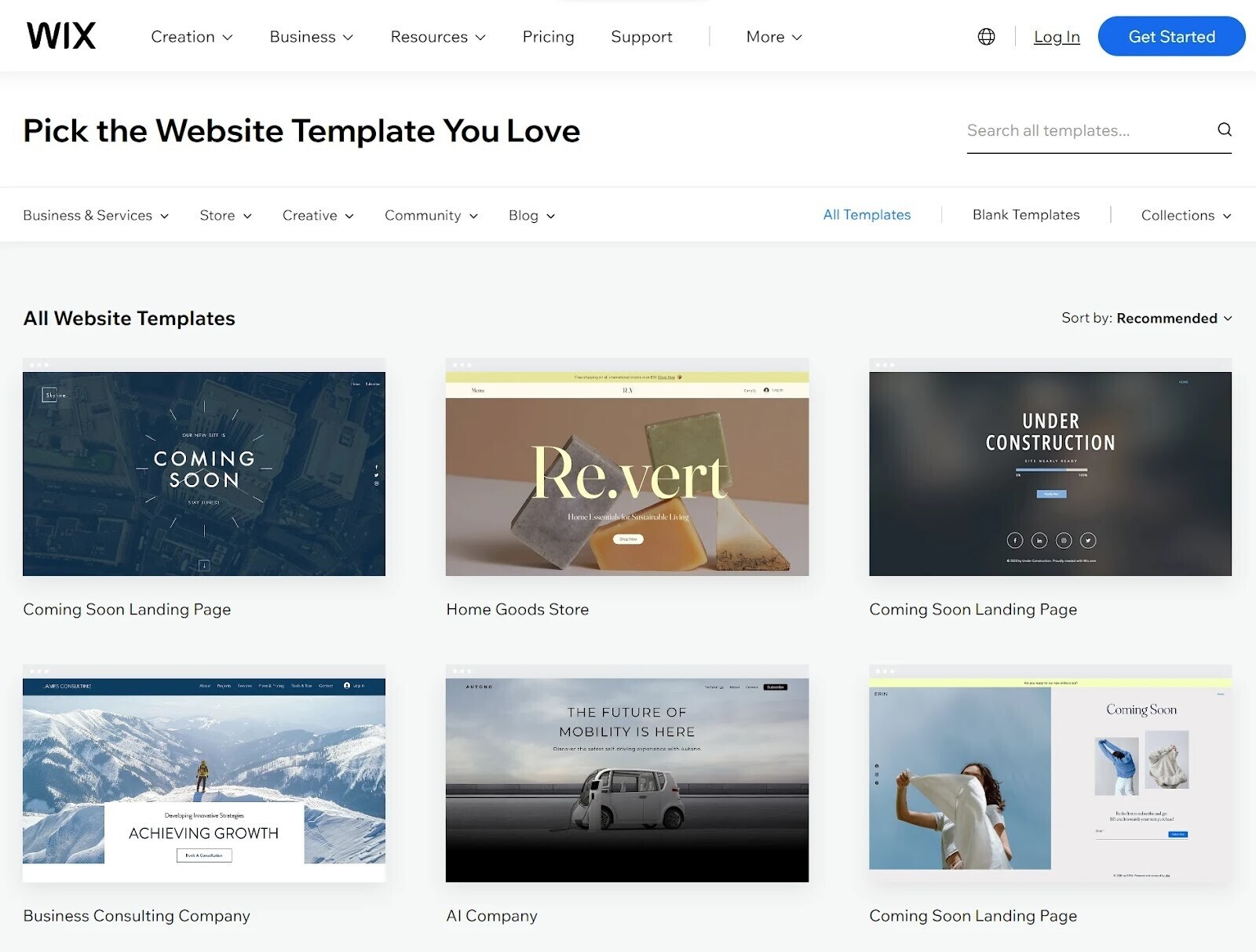
Wix only provides 500 MB of storage on its free plan, so you’ll need to upgrade to the paid version if you upload a lot of product images or videos.
Wix is also a closed platform, so it might be challenging to integrate your store with third-party services like email marketing or analytics tools.
It does come equipped with plenty of extras, though.
You can expand your ecommerce business with advanced features like abandoned cart emails, inventory tracking, customer segmentation, and over 50 payment methods.
On top of that, Wix supports a variety of customized business models. Whether you’re dropshipping or creating exclusive content subscriptions, Wix can help your ecommerce business succeed.
Pricing for Wix starts at $16 a month.
Our favorite features:
- Easy and intuitive to use: Wix’s drag-and-drop interface gives it a low barrier to entry. It’s easy to create a functional website.
- Wix Editor: To help to include eye-catching imagery on your site, Wix has a built-in image library. This includes high-quality images, videos, vectors, and shapes.
3. Squarespace
Squarespace is a holistic website-building platform catering to upstarts and established brands.
Its design gives users a palette of attractive and responsive templates suitable for any niche or industry.
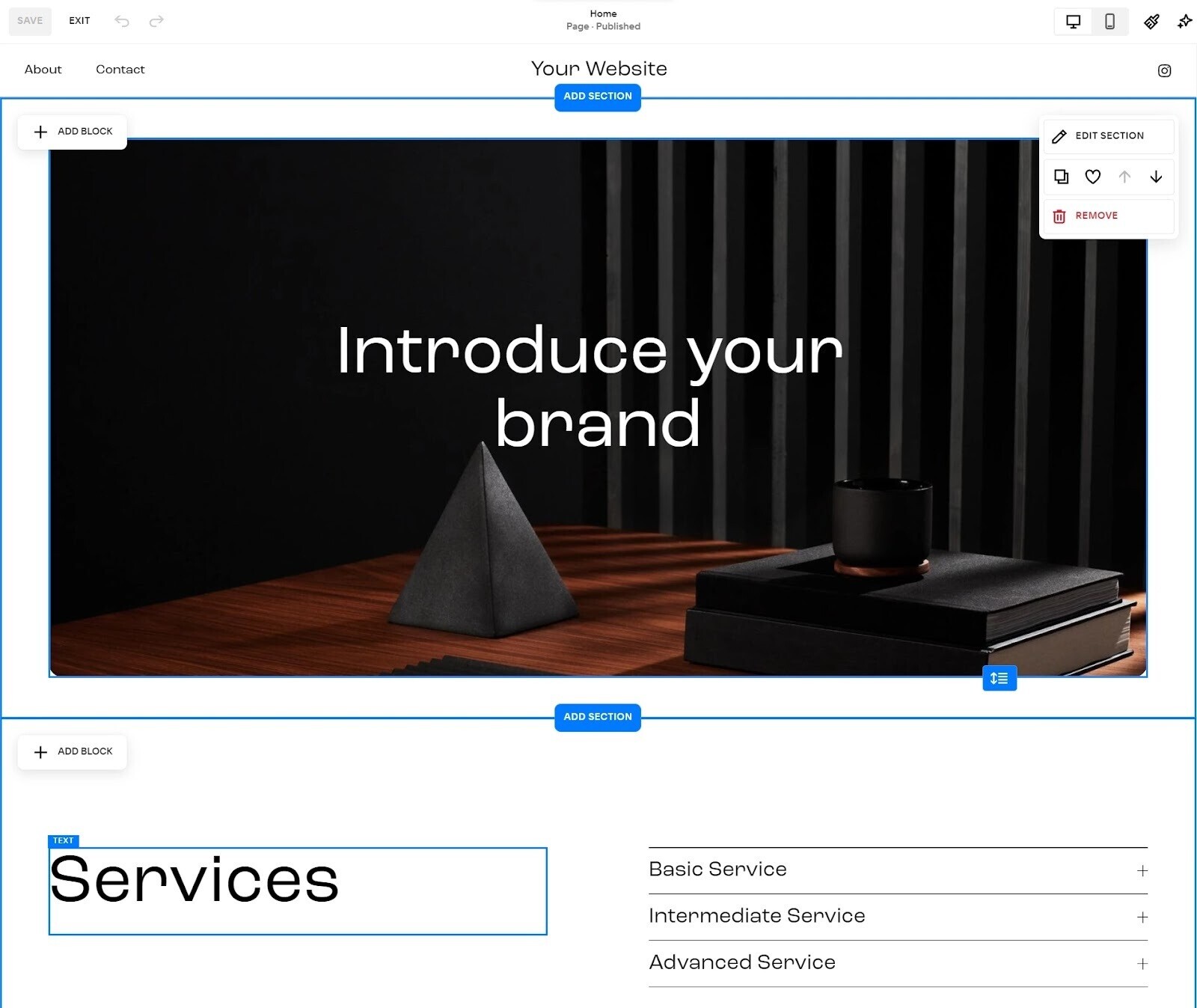
A user-friendly drag-and-drop interface supports these layouts and ensures a smooth building experience, even for the non-tech savvy.
Plus, these templates are mobile-optimized out of the box. That ensures a consistent and engaging user experience across devices.
Squarespace also enhances your online visibility. Its integrated SEO tools and blogging capabilities make it simple to rank on search engines and connect with your audience.
The platform also offers streamlined inventory management, various payment gateways, and tools to provide a seamless shopping journey for customers.
Customization options on these templates are limited, though—so they might not suit you if you want to make significant changes.
Also note that Squarespace doesn’t have a dedicated app store like Shopify or WordPress. Keep that in mind if you need integrations.
Pricing plans for Squarespace start at $23 monthly.
Our favorite features:
- Mobile-friendliness: Squarespace makes it easy to create a user-friendly, responsive website
- Attractive design: Squarespace is known for helping people create attractive websites. It has a wide range of templates for you to choose from.
- Great support: You can get support from their in-depth FAQs. Or if you need something more specific, via live chat or email.
4. BigCommerce
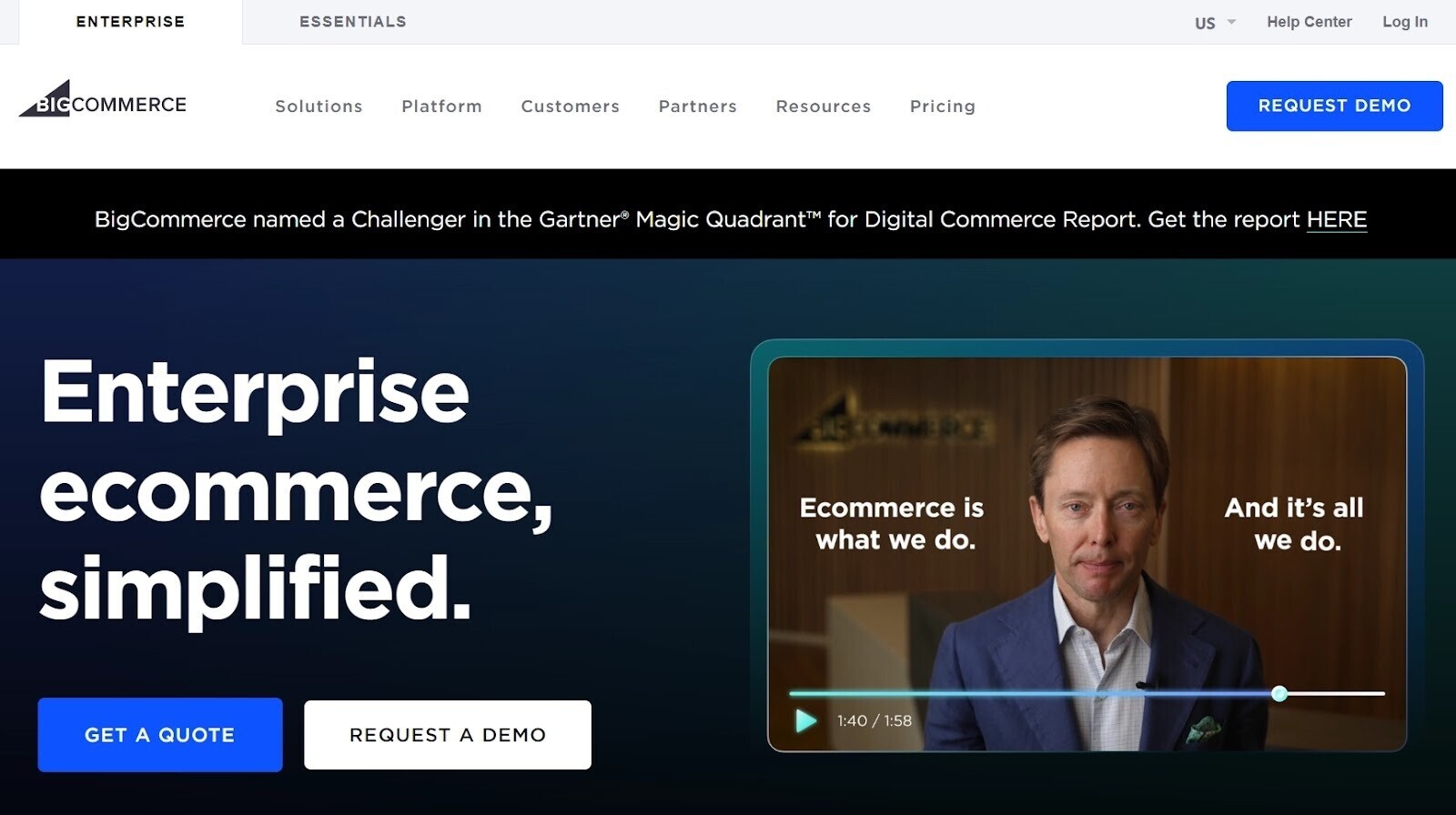
BigCommerce is an all-in-one ecommerce platform with omnichannel capabilities designed to power high-growth online stores.
Its architecture can handle high traffic and sales volumes without compromising site speed or performance. Unlimited storage plans and user accounts also make it easy to manage your store.
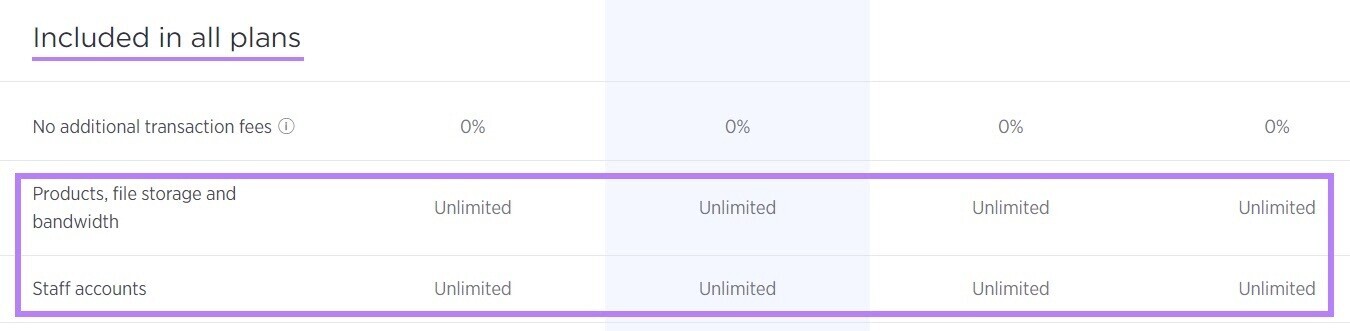
With integrations using tools like Feedonomics and Codisto, you can sell, advertise, and expand your presence across digital marketplaces, social commerce platforms, and search engines.
The advanced FeedAi™ and FeedDNA™ features also allow you to categorize product listings automatically and optimize performance across channels.
Open API architecture, multi-storefront capabilities, and a growing set of pre-integrated apps make BigCommerce a great choice for high-growth ecommerce businesses.
The platform’s extensive features can sometimes overwhelm users new to ecommerce, though.
There’s a steeper learning curve compared to simpler website builders, so you may need to spend time playing around with it.
Our favorite features:
- Great for time-saving: Its AI features and integrations mean that it can save you time with admin and store maintenance
- More standard features: Potentially leading to cost savings, especially for larger stores
- Great for SEO: Giving your products the chance to rank higher in search engines and reach more potential customers
Each pricing plan comes with an annual sales threshold. Once you reach that limit, it automatically upgrades you to the next plan. Keep an eye on that to avoid unexpected costs.
5. WooCommerce
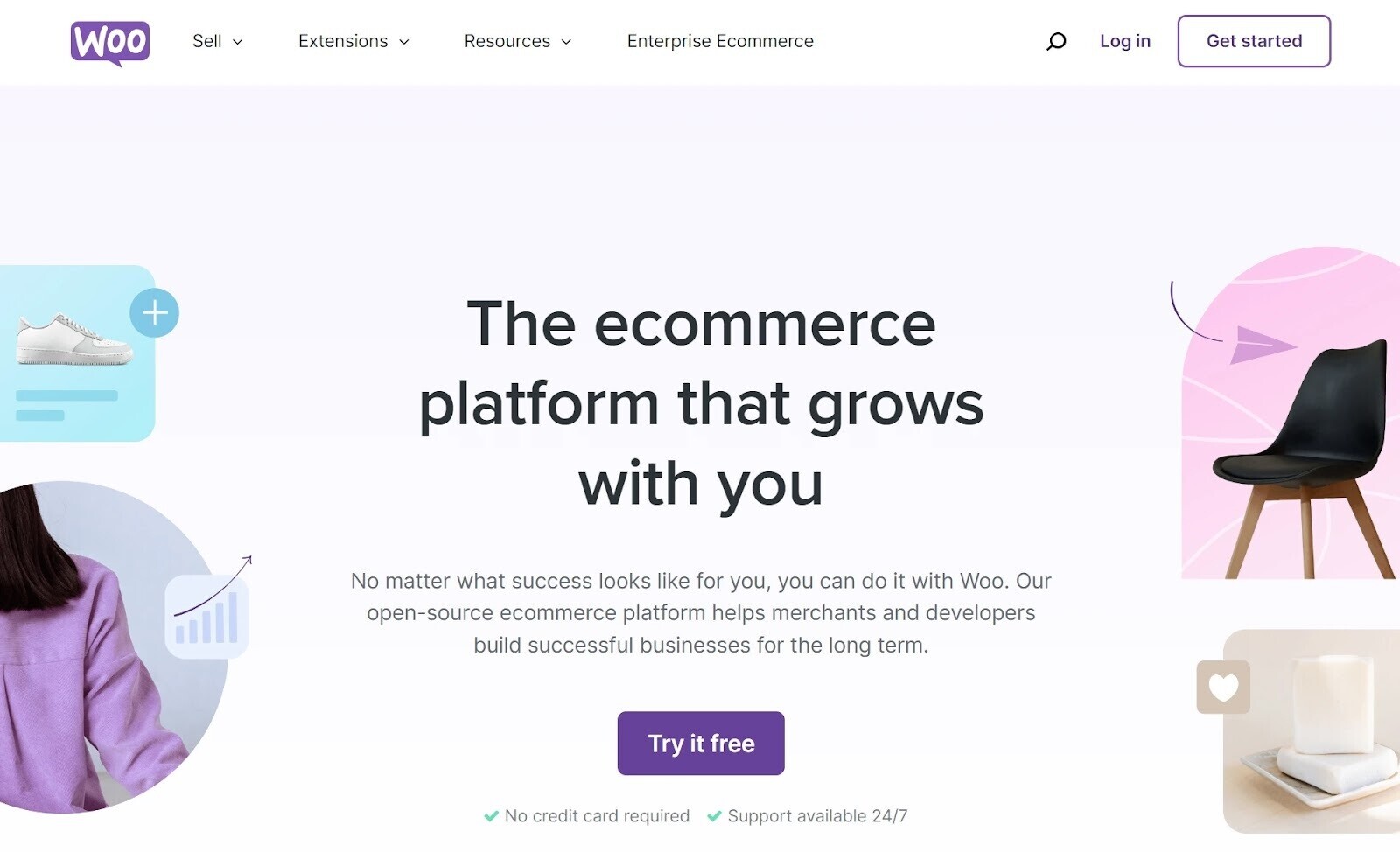
WooCommerce is a popular open-sourceplugin for WordPress that turns your existing WordPress site into an ecommerce store.
Its integration with WordPress means you can easily merge content-rich websites with ecommerce functionalities. If you prioritize content marketing or already rely on WordPress, that’s quite convenient.
It’s easy to get started. You can customize your store with free or paid themes, multiple languages, currency options, and coupons.
Plus, thousands of plugins are available to add all sorts of features to your WooCommerce store.
WooCommerce also supports over 70 payment gateways, including PayPal, Stripe, and Klarna.
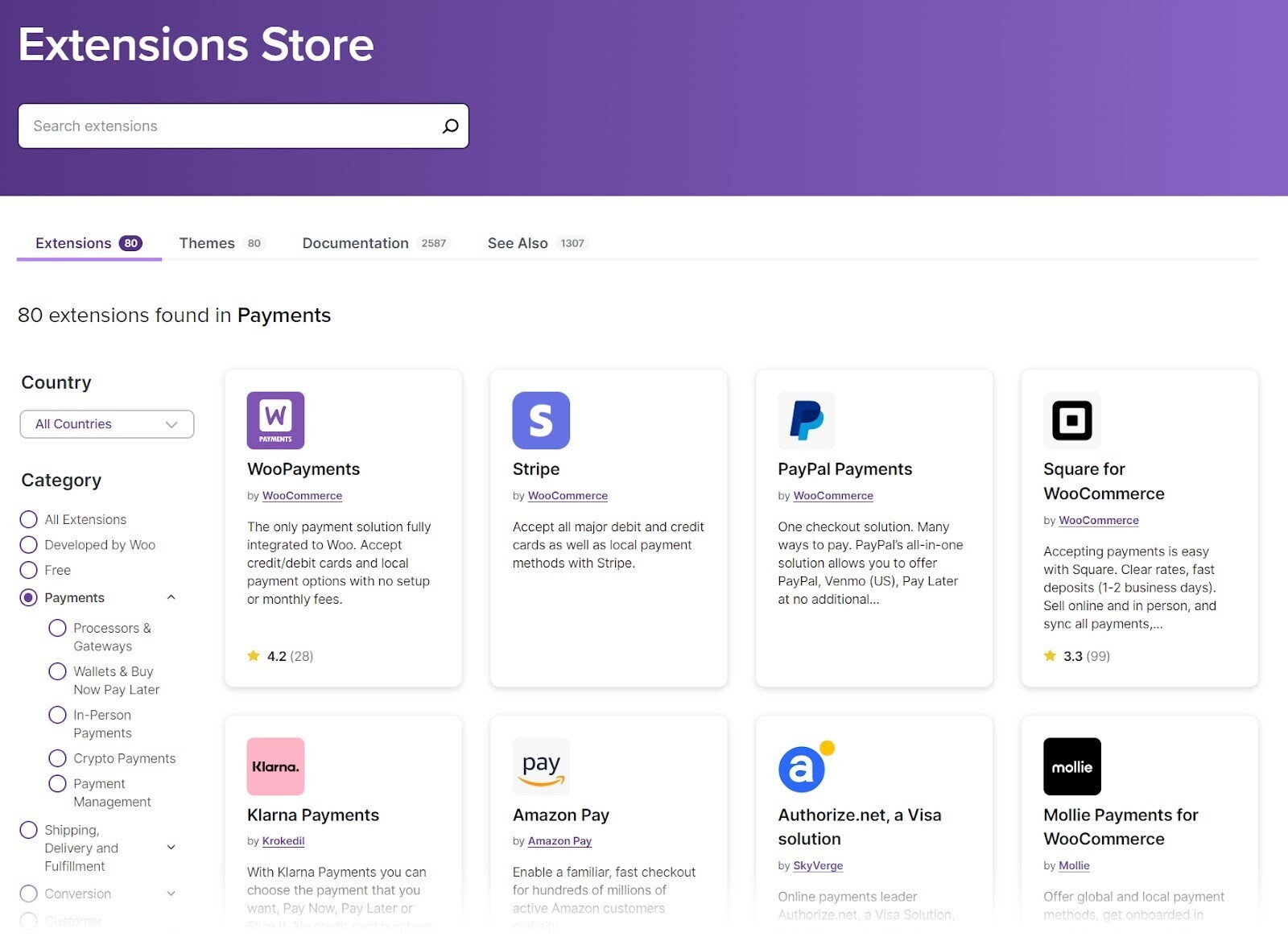
Regular updates, compatibility with SSL, and a range of plugins make WooCommerce a secure choice.
Unlike hosted ecommerce solutions, businesses using WooCommerce need to handle hosting and security measures. That might involve additional costs and technical oversight.
While maintaining security lies mainly with the store owner, the platform provides the tools necessary to safeguard online operations.
Our favorite features:
- Built on WordPress: It can therefore integrate with your existing site
- Multiple secure payment options: So your customers can pick the payment option that best suits them
- Live shipping rates: Based in the U.S.? You can get live shipping rates from USPS and DHL in your dashboard and share them with customers.
- Mobile app: So you can manage your WooCommerce store from your mobile
6. Shift4Shop
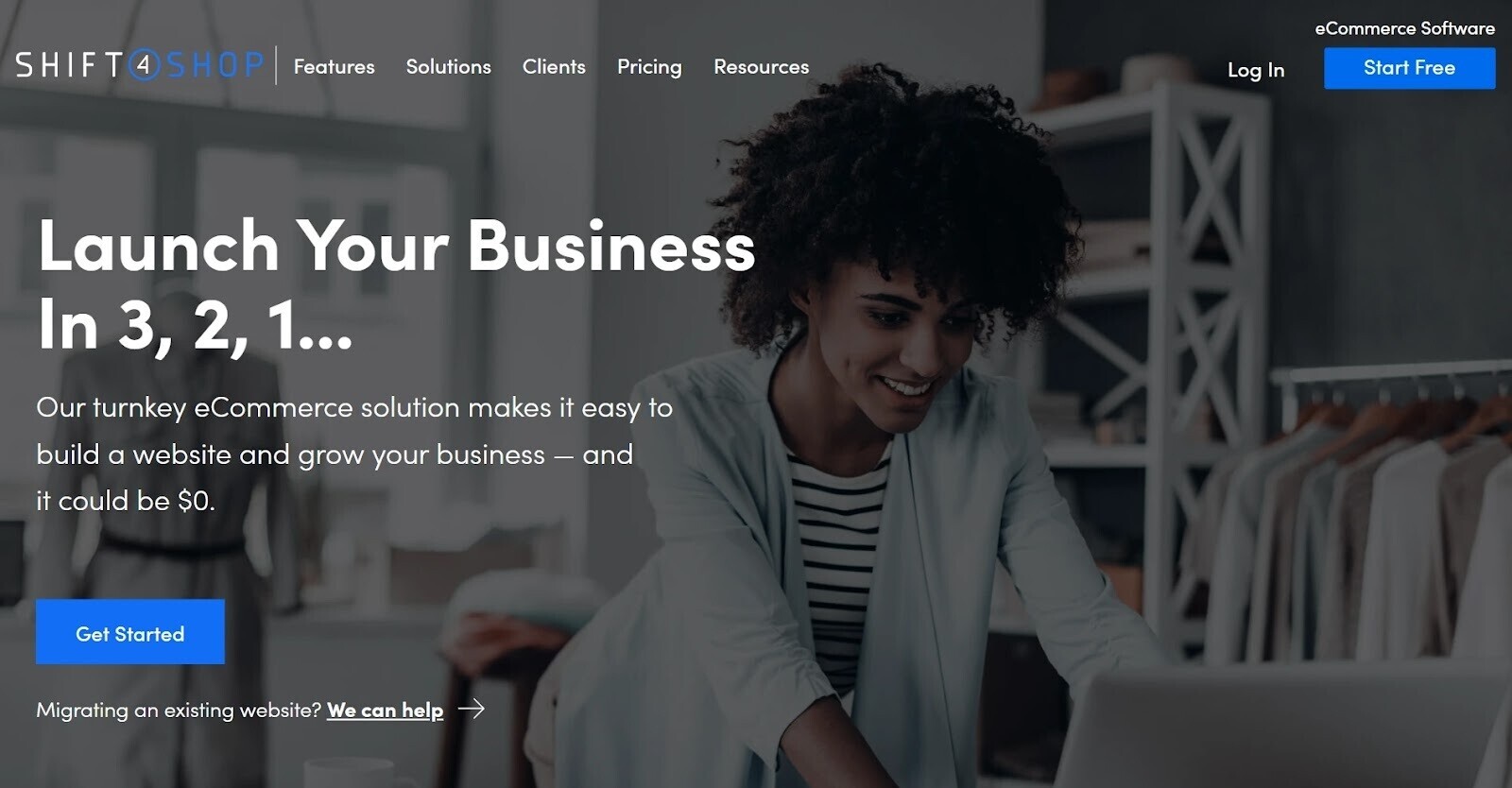
Shift4Shop, formerly known as 3dcart, is an ecommerce platform that caters to businesses of all sizes.
Since the payment processing company Shift4 owns it, the site offers a seamless transaction experience that reduces friction for both merchants and customers.
From inventory management to dropshipping support and digital product selling to subscription models, Shift4Shop provides a comprehensive toolset for diverse selling needs.
The platform’s features might be overwhelming for ecommerce beginners. It takes some time to familiarize yourself with all the functionalities.
But where Shift4Shop stands out is its features for B2B ecommerce.
Especially since these businesses often need flexible pricing structures based on volume, customer relationships, or contract agreements.
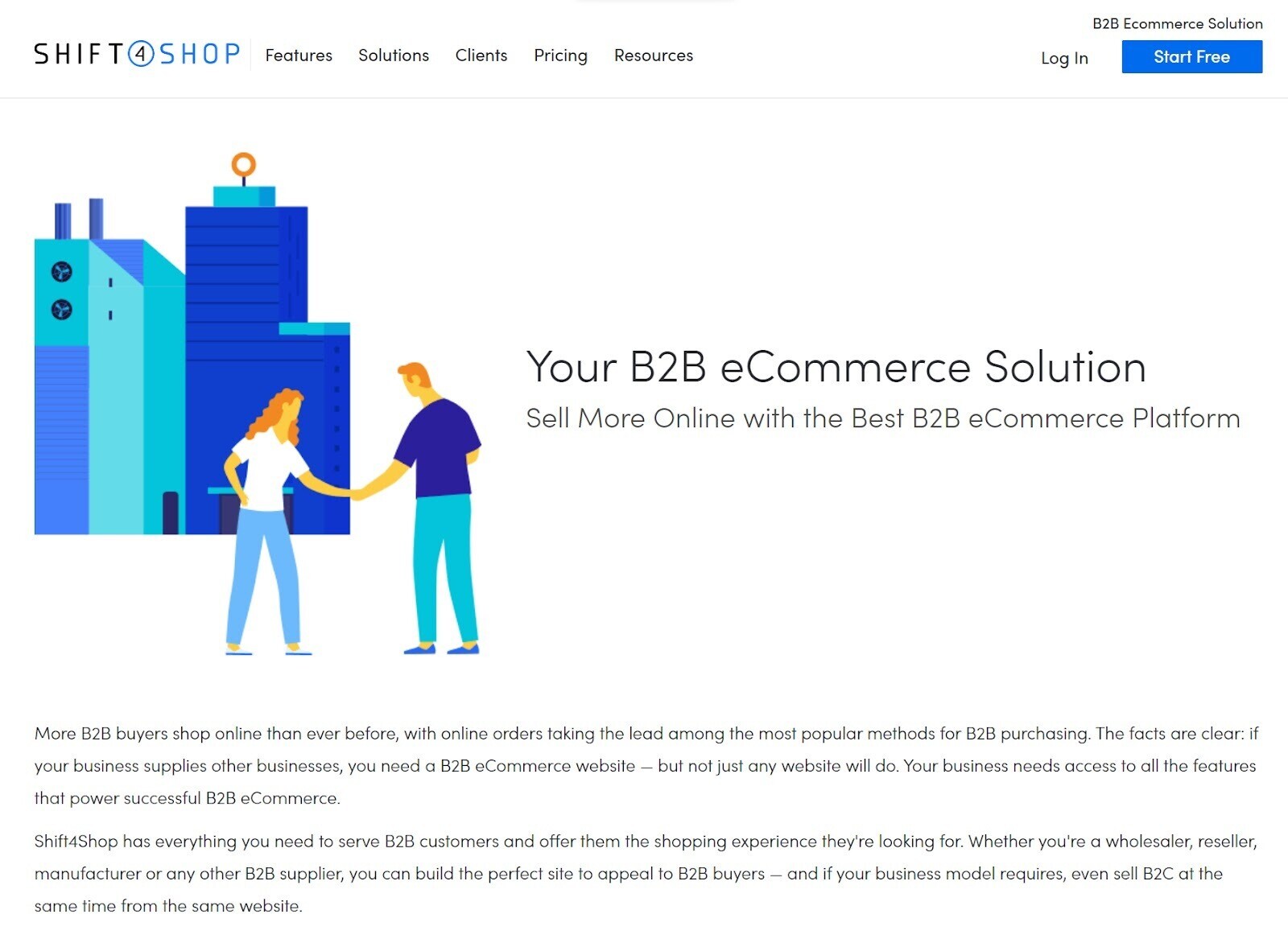
You can also assign your customers to specific groups, each with dedicated price lists. That allows for dynamic pricing based on customer loyalty, purchase history, or volume.
With over 160 payment options, built-in SEO features, and abandoned cart integrations, Shift4Shop is a complete ecommerce solution for businesses targeting both B2C and B2B markets.
Shift4Shop has a minimum sales requirement. The platform is only free if you meet an order value of $500 a month. Otherwise, prices start at $29/month for the basic plan and go up from there.
Our favorite features:
- Flexible pricing: Making it more accessible to a range of ecommerce stores
- 160 payment options: Meaning you can choose the best payment option(s) for you and your customers
- Custom groups: Allowing you to create dynamic pricing for different customer segments
7. Square Online
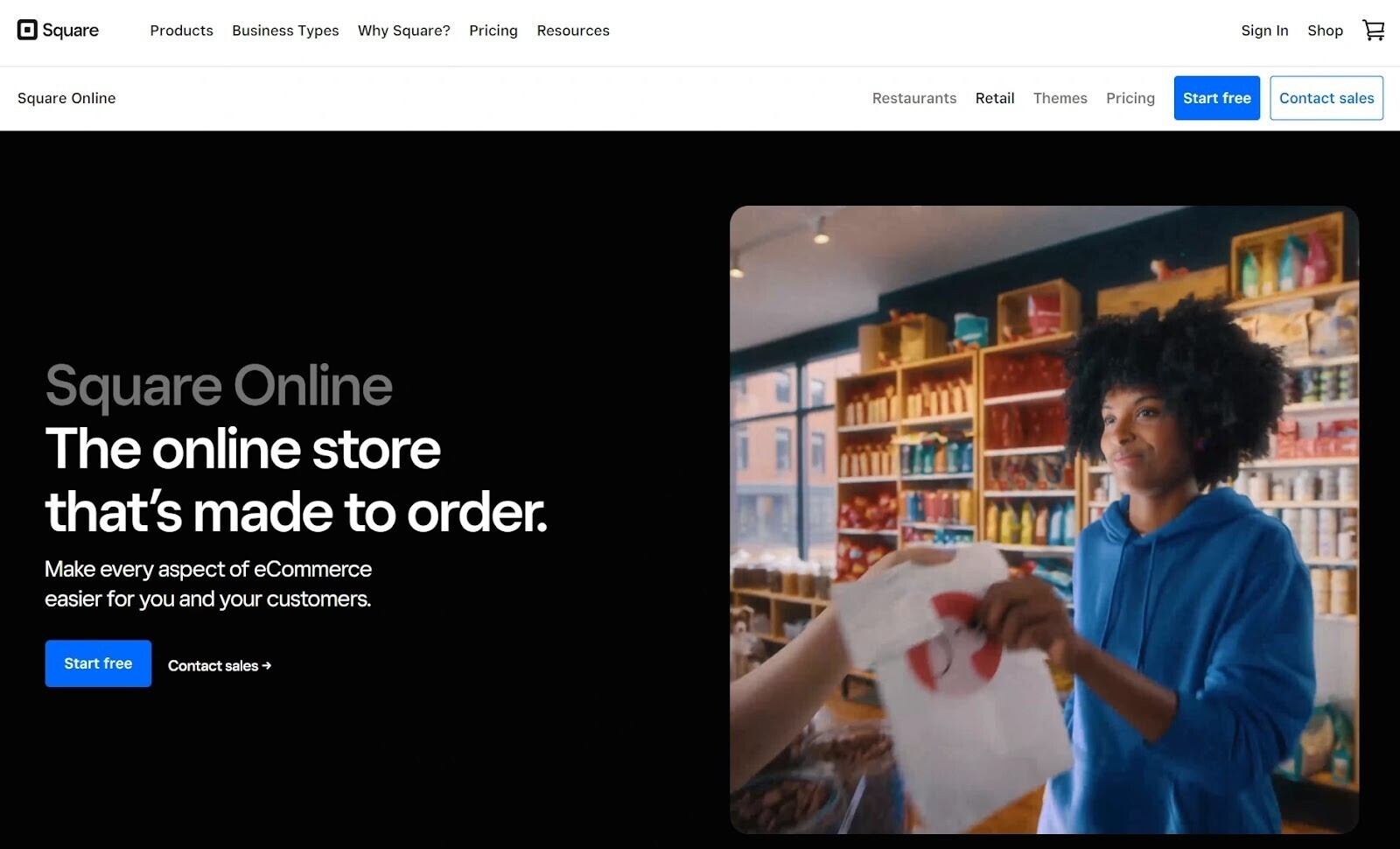
Square Online, a product of Square, Inc.—but not the same as Squarespace—offers an intuitiveonline store builder tailored for businesses looking to establish or expand their online presence.
Initially known for its point-of-sale (POS) system and card readers, Square broadened its offerings to cater to the growing needs of modern merchants.
For brick-and-mortar businesses already using Square’s POS, the platform offers an automatic synchronization feature. That means any in-store sale will instantly reflect in the online inventory and vice versa.
Square Online also integrates with Square’s payment system. You can manage your online and offline sales in one place without paying extra transaction fees.
Lastly, Square Online works with various third-party apps and services with APIs.
If you decide to integrate with other payment gateways, you’ll incur a fee. Keep that in mind when factoring costs.
With the free plan, you’ll also get Square ads unless you pay to get rid of them. Something to consider if you want a no-cost solution.
Our favorite features:
- Manage online and offline sales in one place: So you can more easily manage inventory
- Built-in marketing features: To help you with things like email campaigns and paid ads
- Attractive, user-friendly design: So you can provide a great user experience for your customers
8. GoDaddy
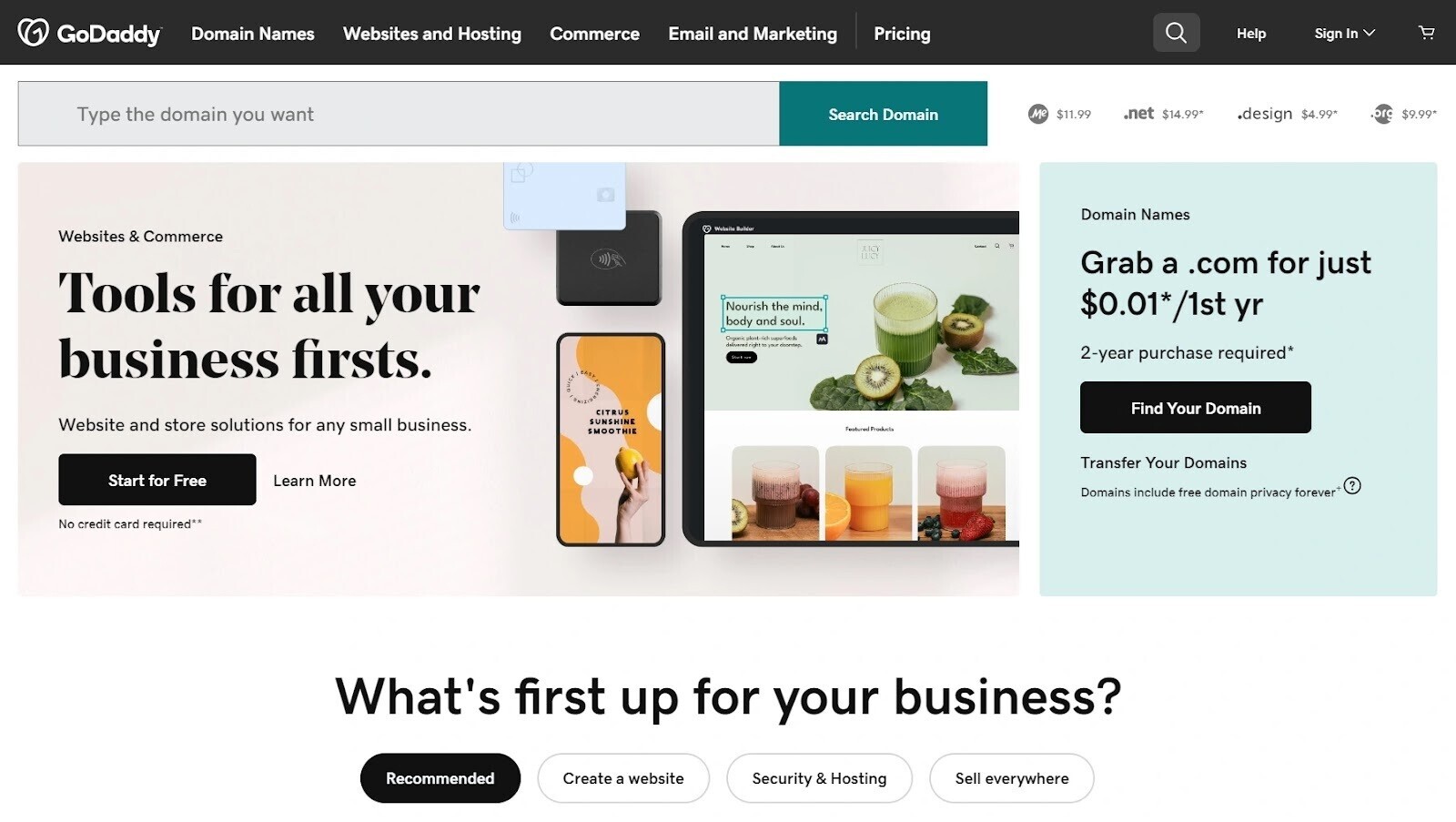
GoDaddy, initially known as a domain registrar and web hosting company, has changed quite a bit over the years. The company now offers various digital services, including website builders, online marketing tools, email hosting, and SSL certificates.
The GoDaddy Website Builder offers drag-and-dropfunctionality that makes it easy for those with zero web design experience.
The platform also provides a range of customizable templates suited for various industries.
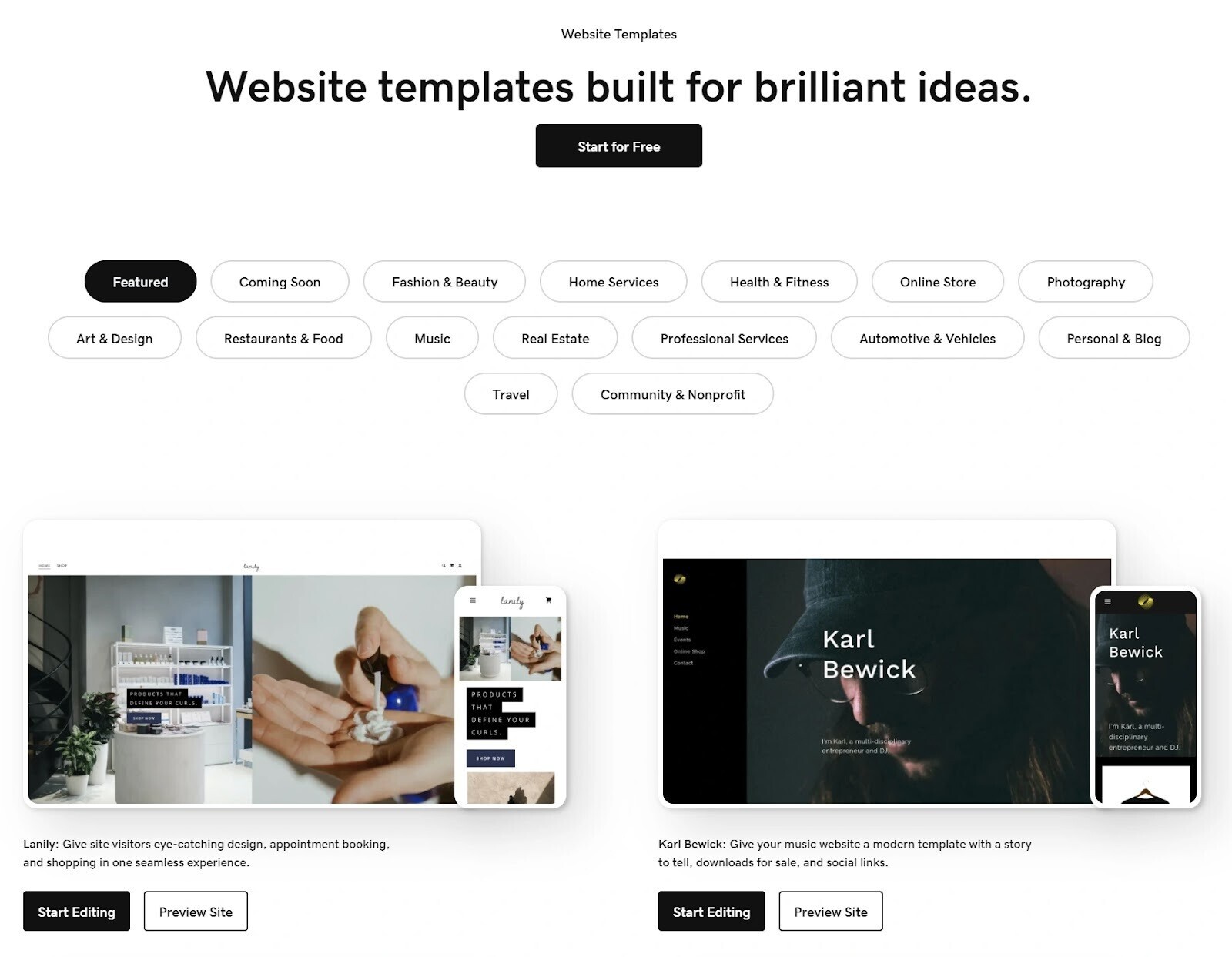
While GoDaddy’s website builder is user-friendly, it’s not as feature-rich or flexible as some of its competitors. Advanced users may find it restrictive in terms of design and functionality.
Also, GoDaddy’s hosting is great for small or medium-sized sites.
However, high-traffic or resource-intensive websites might experience performance issues.
Our favorite features:
- Manage everything in one place: GoDaddy can handle everything from web hosting to email hosting to your ecommerce site
- Choose how customers pay for shipping: You can choose whether customers pay a flat rate for shipping, or based on the weight of their purchase
- Design branded content with GoDaddy Studio: For you to use on your site, social media, or in emails
- 24/7 appointment booking: If you provide services, customers can book and pay online without the risk of double-bookings
- Free to start: You only pay when you’re happy with the design and ready to start fulfilling orders
9. Volusion
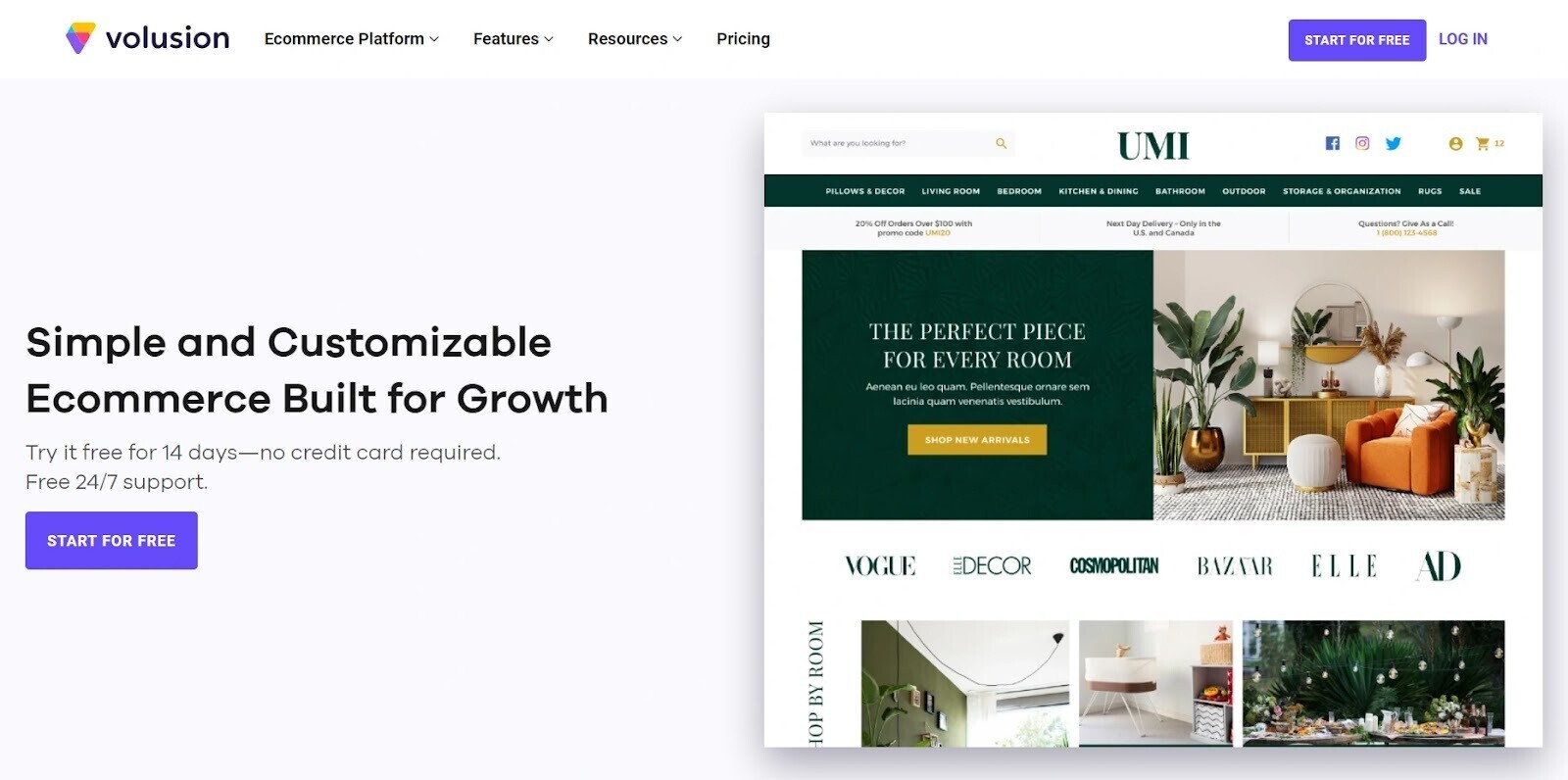
Volusion is a popular ecommerce platform that’s been around for over 20 years. It’s easy to set up, but it also offers a wide range of features to help you build your store and boost sales.
Premium checkout features—including one-click checkout, mobile-first checkout flow, and guest checkouts—reduce friction and cart abandonment.
It also includes SEO tools, cross-selling functionality, and product display customization options.
Volusion offers a selection of third-party integrations, including Facebook, Amazon, and eBay. So you can expand your reach to more customers.
Volusion offers limited blogging tools, though—potentially making it a challenge for businesses that rely heavily on content marketing.
Plans for Volusion start at $35 a month.
Our favorite features:
- One-click checkout: Easier for customers and a great way to reduce cart abandonment
What to Look for in an Ecommerce Website Builder
Now you know the top ecommerce website builders, let’s explore what to look for.
Some features are non-negotiable. These include:
User-Friendly Interface
An intuitive, user-friendly interface is essential so people without coding knowledge can build ecommerce websites. These tools typically utilize drag-and-dropfunctions, so you can customize the look and feel of your store easily.
Wix, for example, has pre-made templates for pages you can add.
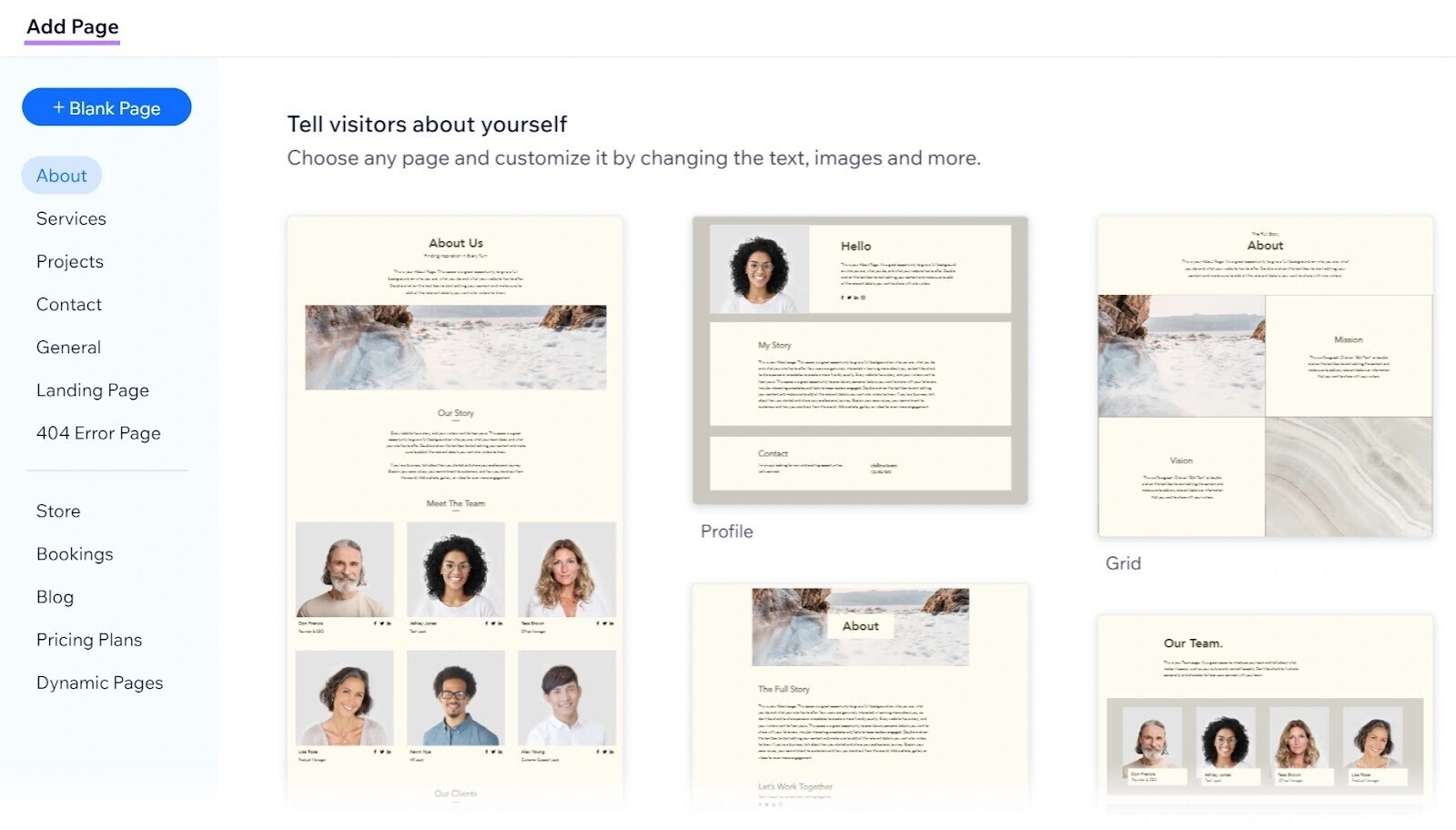
The best ecommerce website builders also offer easy-to-follow tutorials so you can get started in no time.
For example, BigCommerce offers in-depth video tutorials and an extensive knowledge base to guide you through the process.
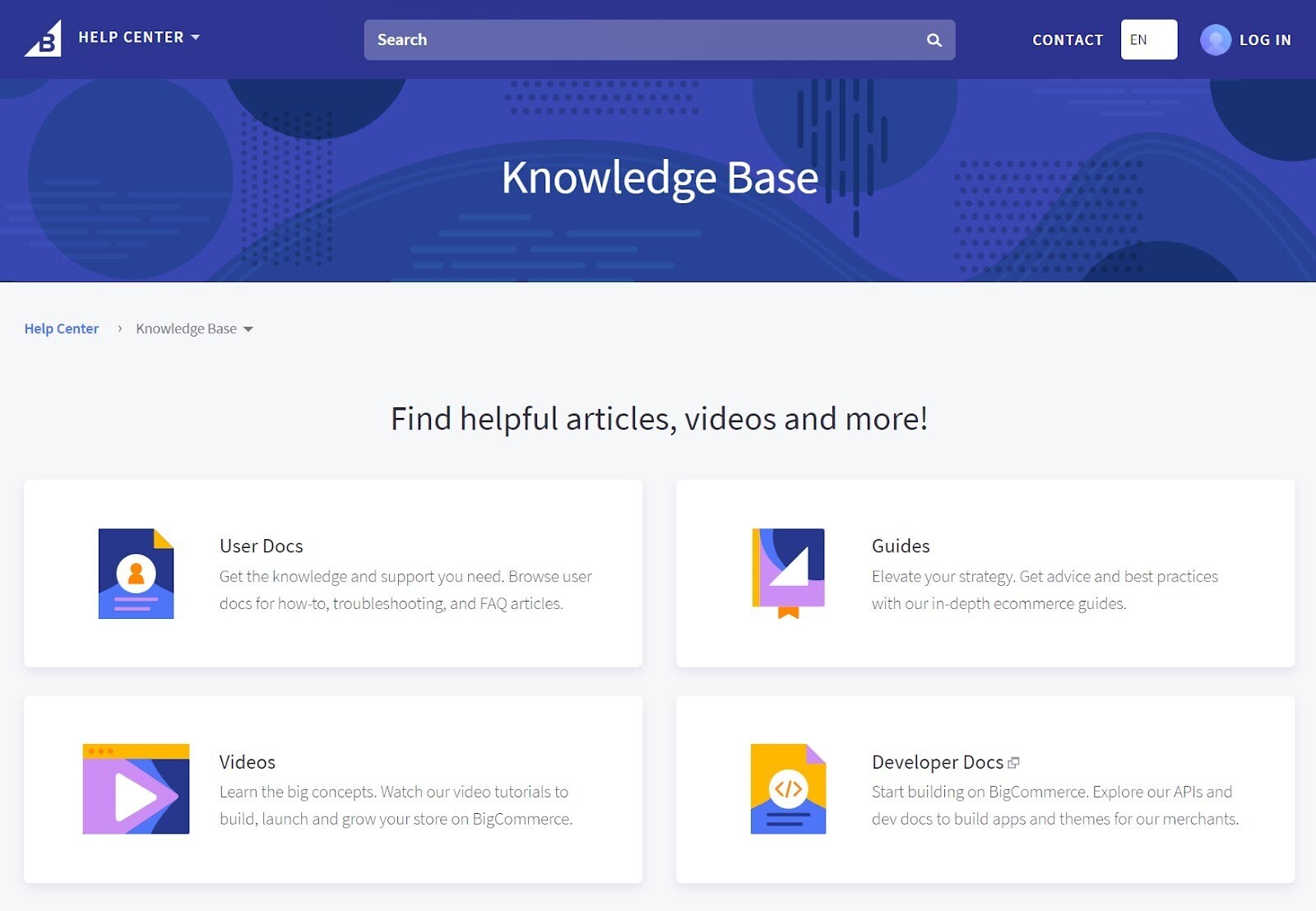
User-friendly interfaces remove barriers to entry and make it easy for anyone to start selling online.
SEO
SEO tools help search engines understand your website’s content and structure.
The result is higher rankings on search engine results pages.
So, check that your builder offers SEO features like customizable URLs, meta tags, and sitemaps.
The bare minimum features you’re looking for include page titles, meta descriptions, and page content editable fields.
Semrush offers an extensive SEO toolkit that helps with technical optimization, keyword research, and linking strategies.
If you’re just starting, you might want keyword ideas to target.
Head to the Keyword Magic Tool.
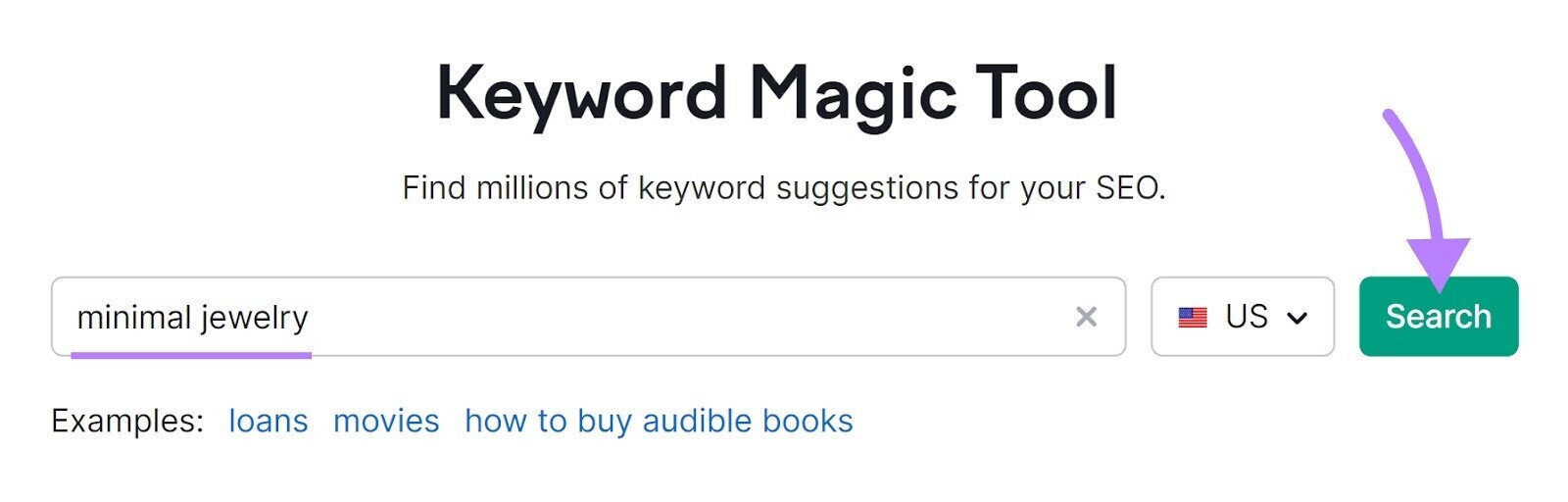
Enter a keyword related to your business. Suppose you sell “minimal jewelry”—that could be a keyword.
Once you click “Search,” the tool gives you keyword ideas you can use to plan your content.
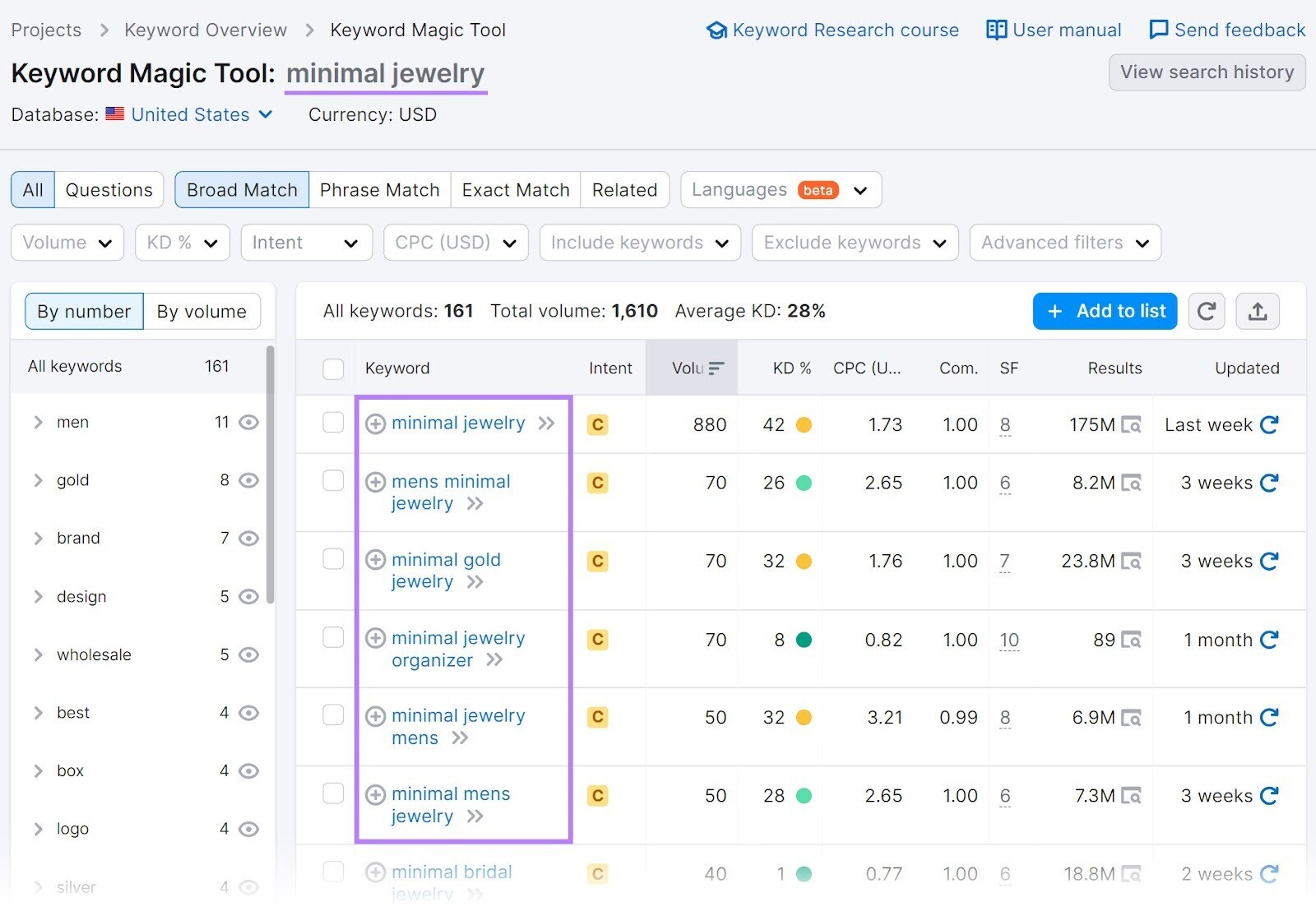
Additional filters allow you to sort by search intent or SERP features.
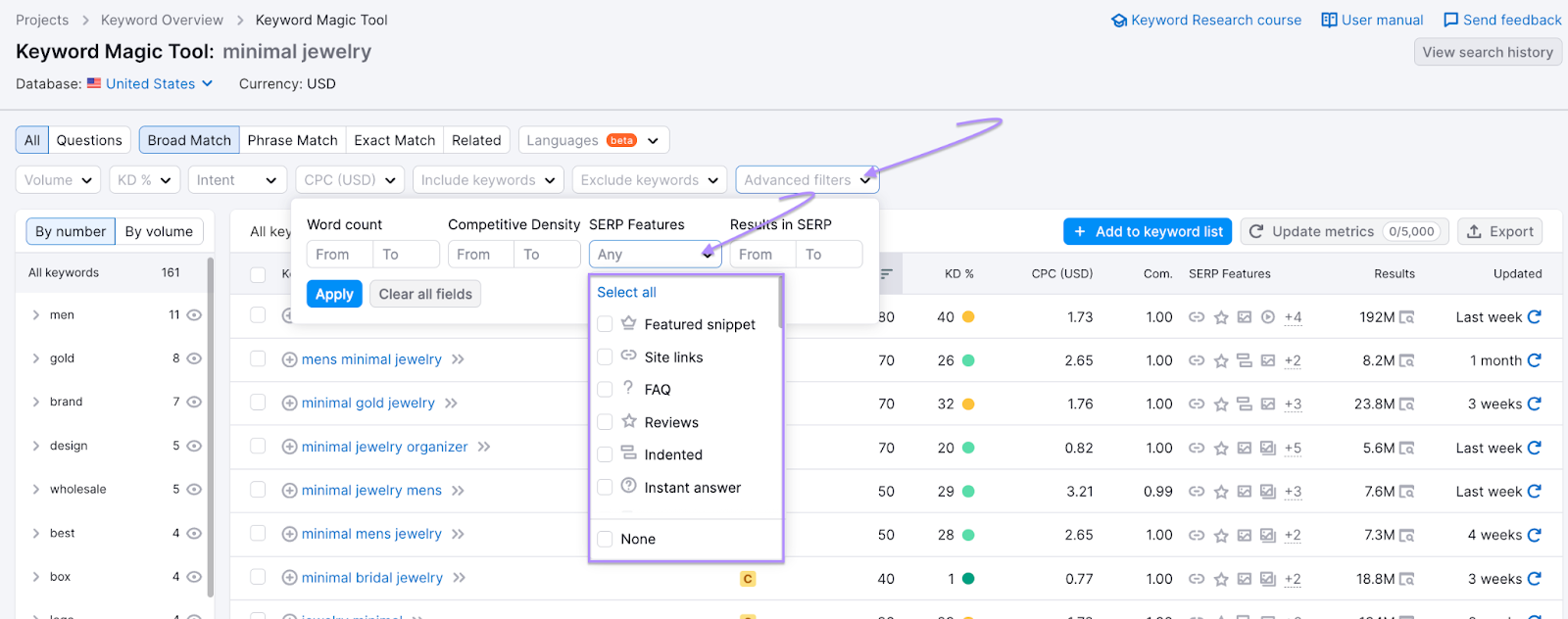
Further reading: Check out our complete keyword research guide here. New to SEO? This beginner-friendly guide can help.
Marketing Tools
Marketing tools like email marketing, retargeting, and social media help you reach more users and turn them into loyal customers.
Platforms that allow seamless integration with email marketing services—or even offer in-built solutions—help businesses engage customers with newsletters, promotional offers, and cart abandonment reminders.
Marketing analytics features also go a long way in helping you understand customer behavior and improving your marketing efforts.
GoDaddy, for example, offers a complete Digital Marketing Suite to help your business.

If you want to take your ecommerce marketing strategy to the next level and get deeper insights, try Semrush’s suite of tools.
For example, you can use our Social Media Toolkit to manage your entire social presence. Create and distribute content, monitor incoming messages, and get insights.
First, go to the Social Dashboard and click “+ Create project” to add your project.
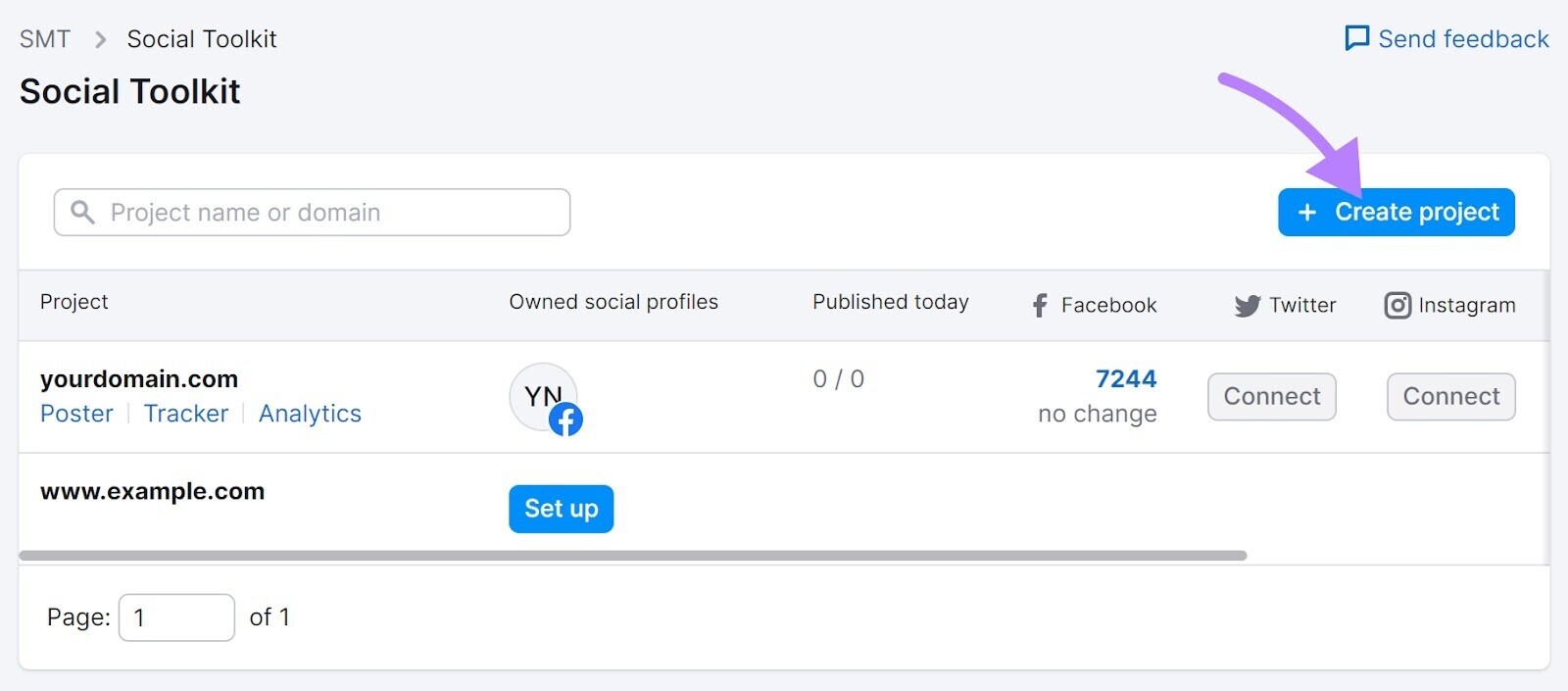
Then, enter your project information and click “Create project”.
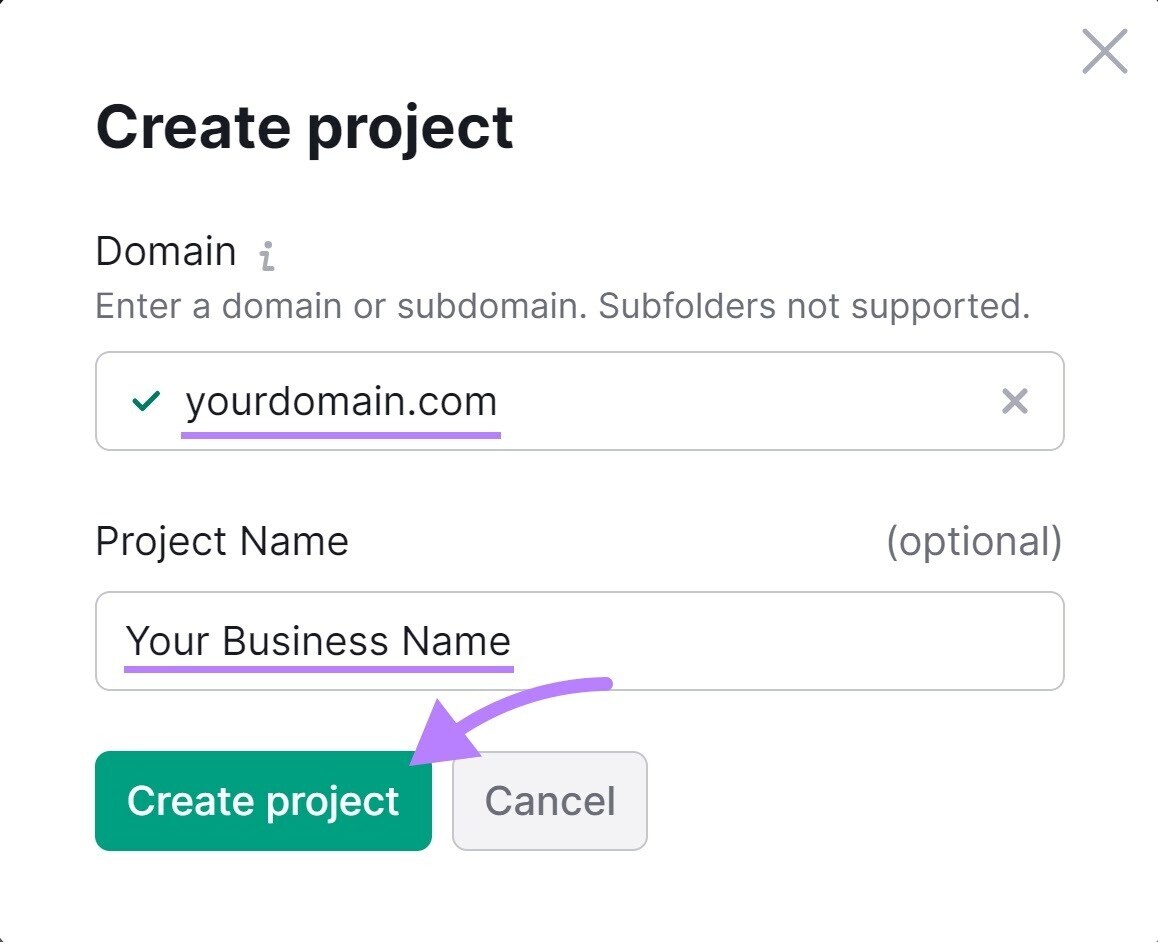
You’ll then be able to access the Dashboard. Here, you’ll see an overview of your social profiles and their audiences. Connect your accounts for deeper insights.
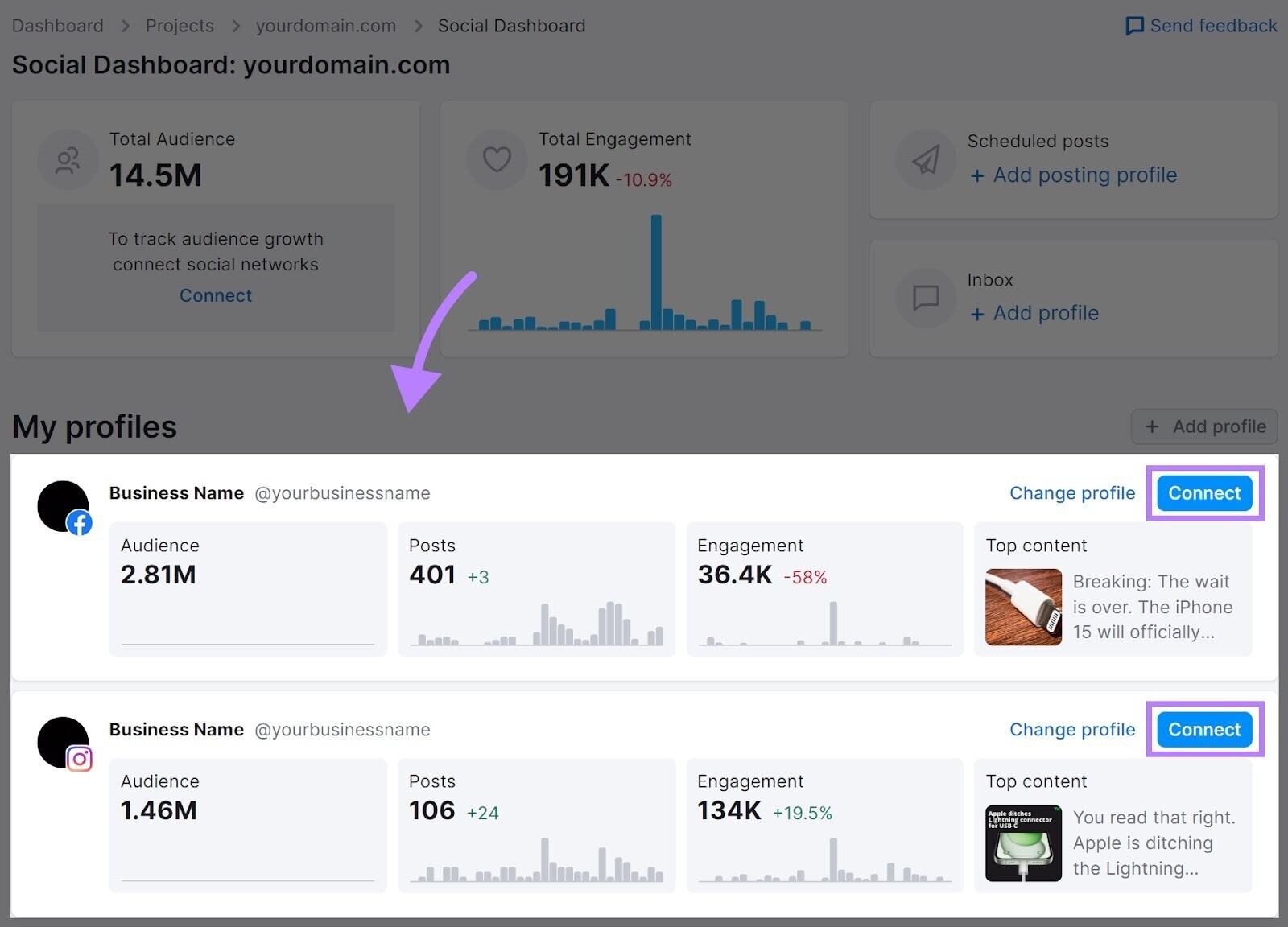
In the left-hand menu, click “Social Poster.” From there, you can then schedule a time for your post to go live from the New Post screen.
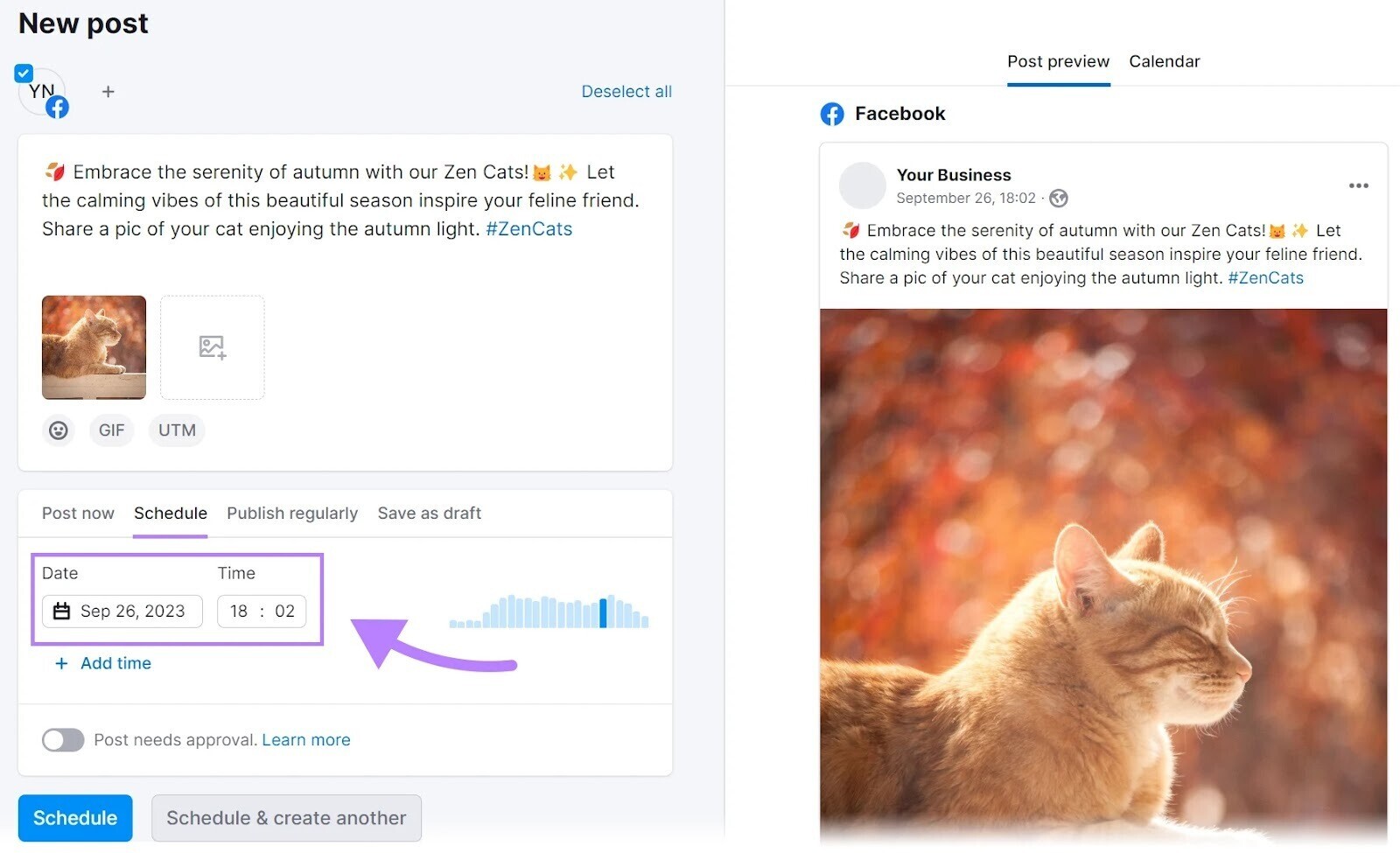
Of course, you also want to know how your social efforts are doing.
Head to the Social Media Toolkit. The Overview section of this report lets you see your data from Facebook, Instagram, and LinkedIn profiles in one view.
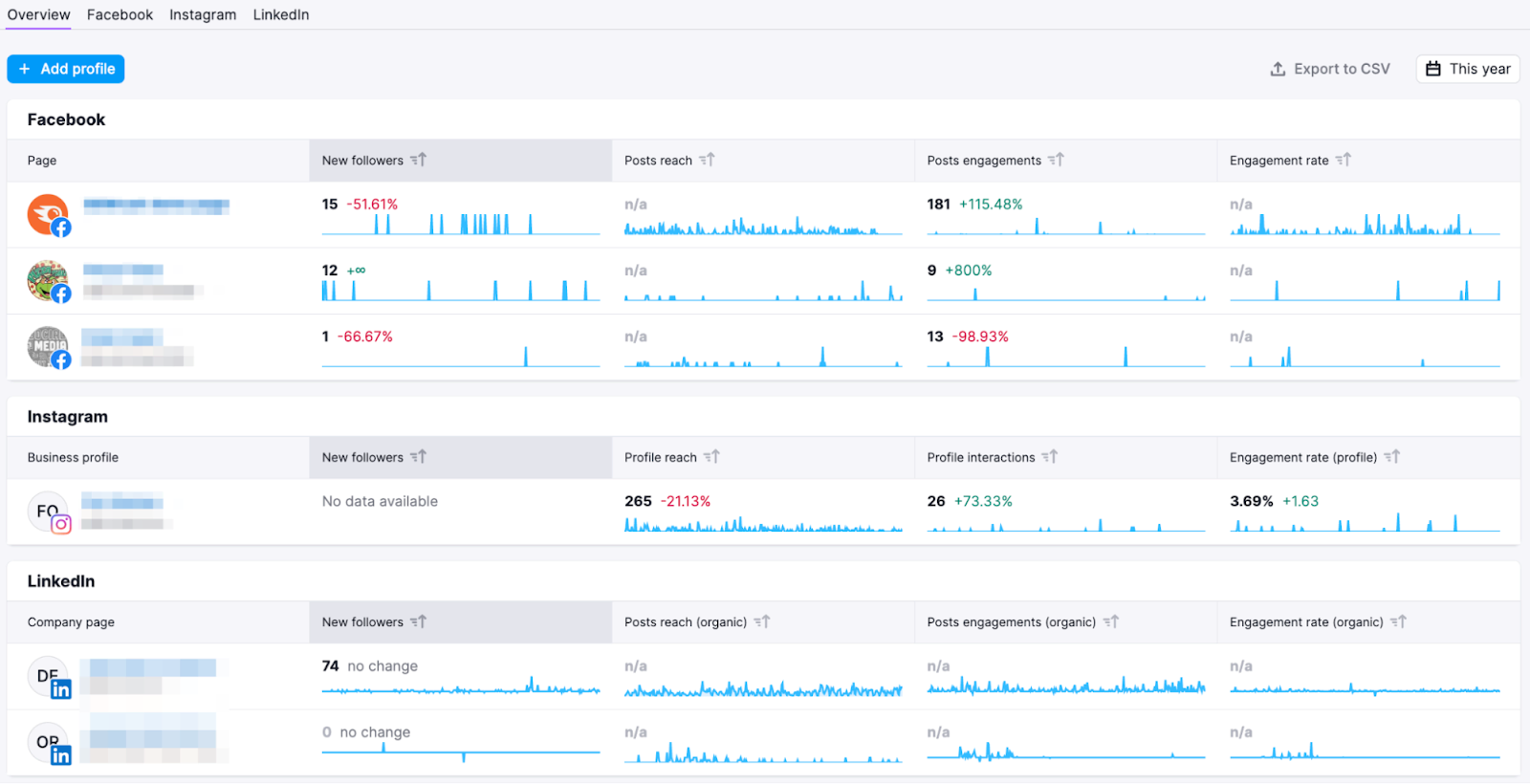
You can also get more platform-specific insights. Check out this guide to find out how.
Complement an ecommerce builder’s existing marketing stack with Semrush’s suite of tools. Additional features help you branch out, amplify your social reach, and make decisions faster.
Mobile Responsiveness
Mobile responsiveness ensures your website adapts to the device someone views it on which it’s viewed. This way, the design, images, and functionality work as intended across various screen sizes and orientations.
Mobile sales make up almost 60% of all ecommerce sales worldwide, so mobile responsiveness has become a necessity for ecommerce sites.
Check if the builders you want to use you’re considering offer mobile-friendly templates. They’re usually pre-optimized for every device size.
Squarespace, for example, offers responsive templates that adjust to fit any screen.
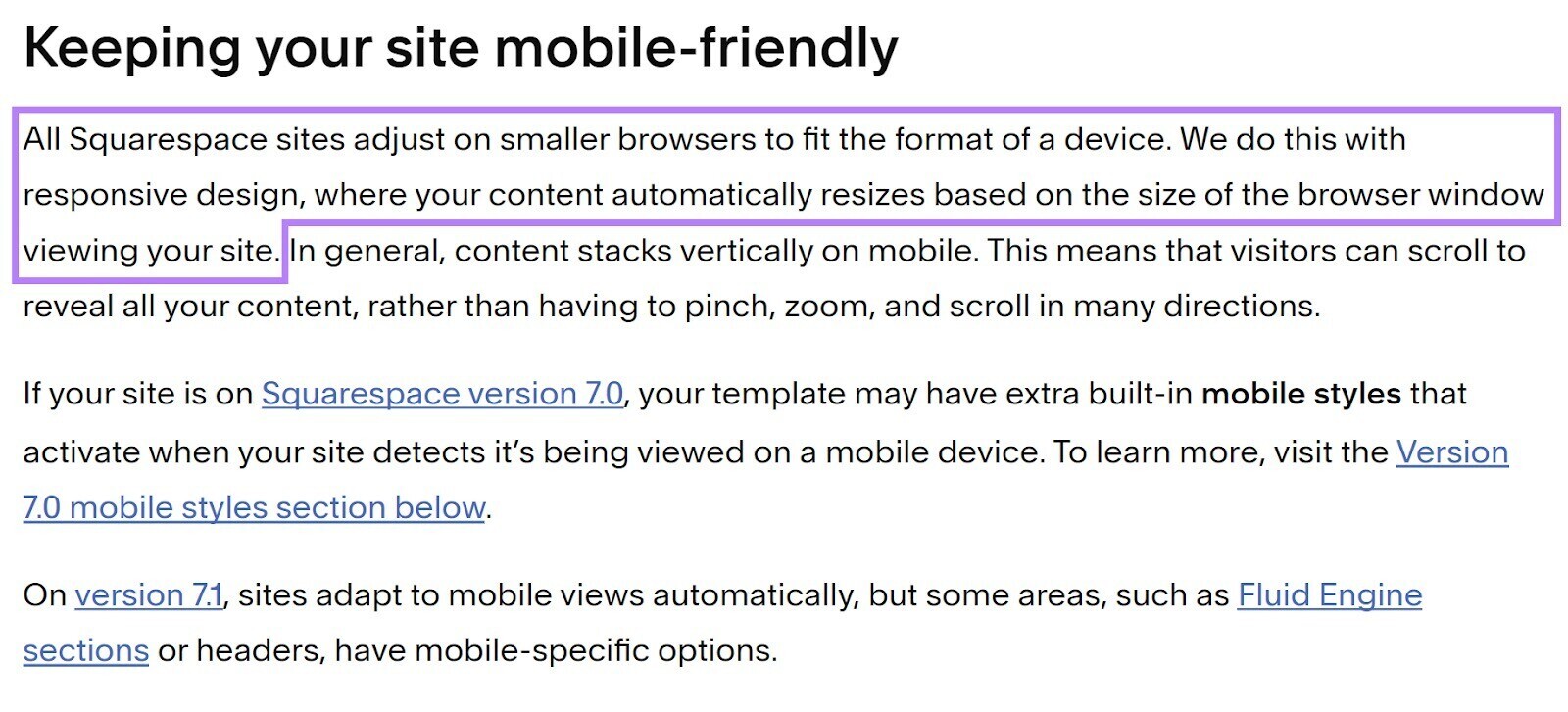
These sites often let you preview how your design looks on phones via a “mobile view” feature. It’s a great way to see if the design needs to make any adjustments without having to switch between multiple devices.
Here’s what Wix’s mobile editor looks like:
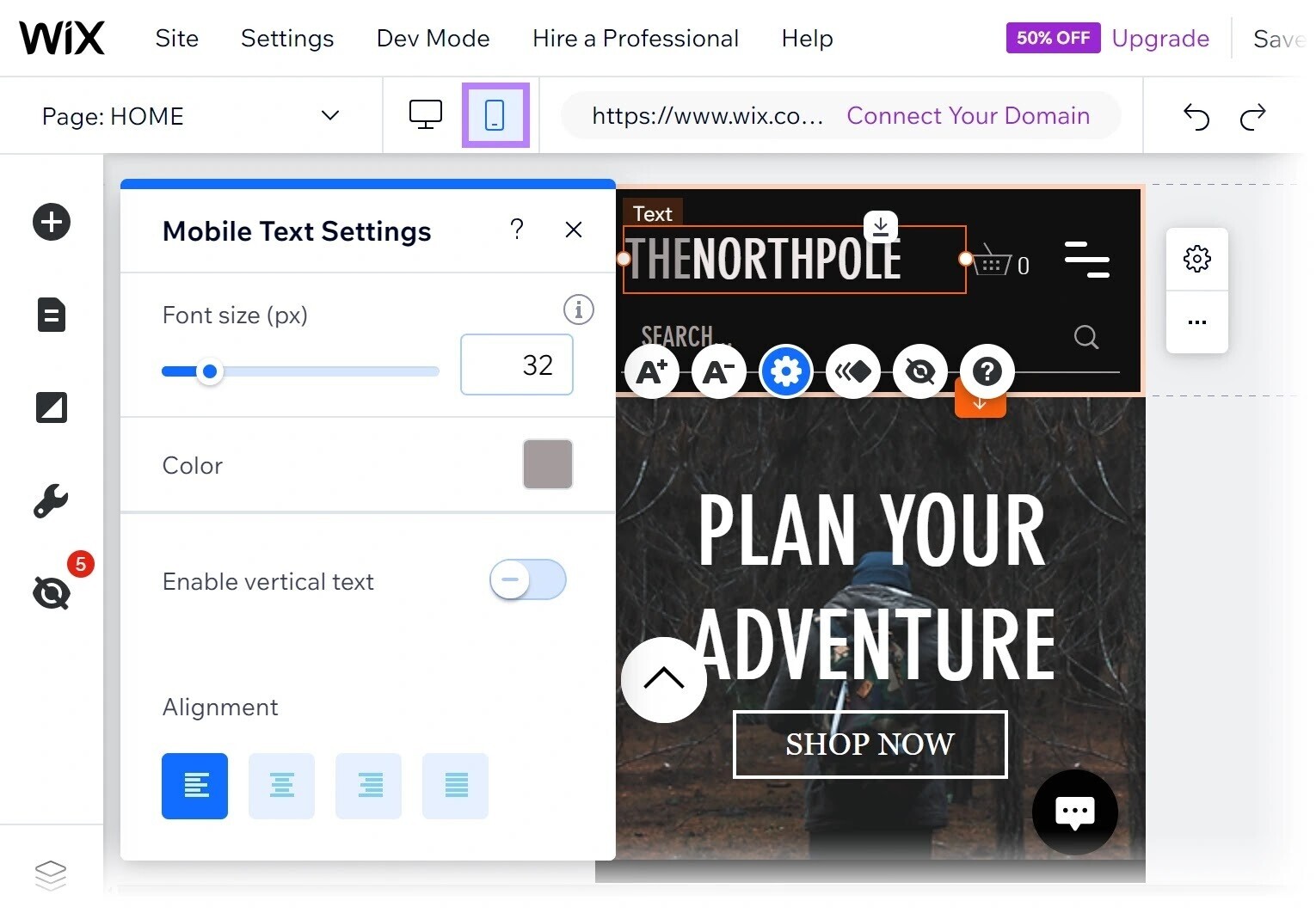
Having a responsive site ensures users browsing your website on mobile devices convert into paying customers.
Pricing Plans
The right pricing structure aligns with your business goals, the features you need, and the budget you’ve allocated.
Many builders offer tiered pricing so you can ensure the features offered at each tier match your requirements.
Shopify, for example, offers different pricing plans based on the size of your business.
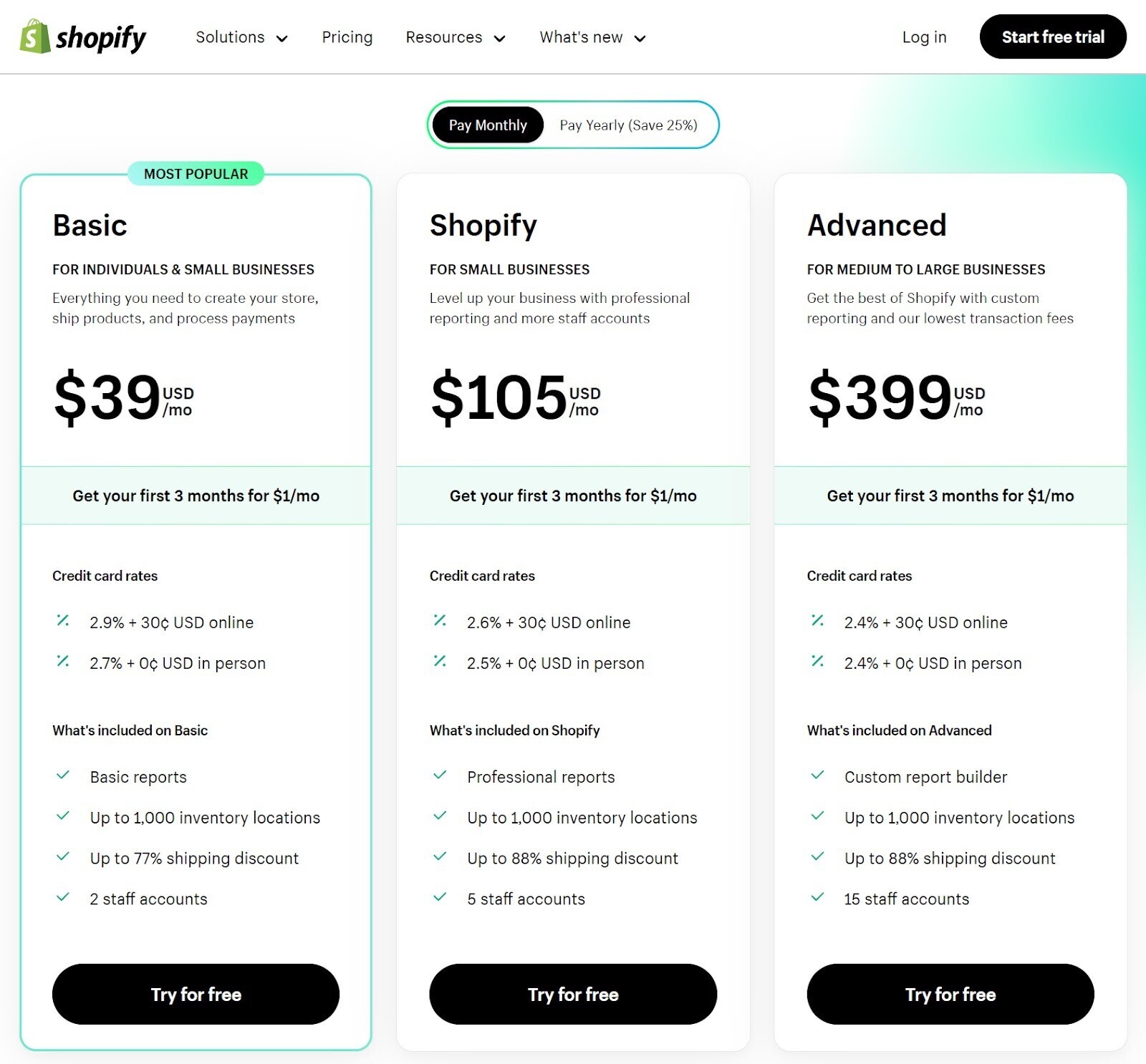
Look for platforms that state their prices clearly without hidden fees. Unexpected charges for essential features can be frustrating and detrimental to your bottom line.
Comparison charts (like the one Shopify offers) state what you get (or miss out on) with each pricing plan.
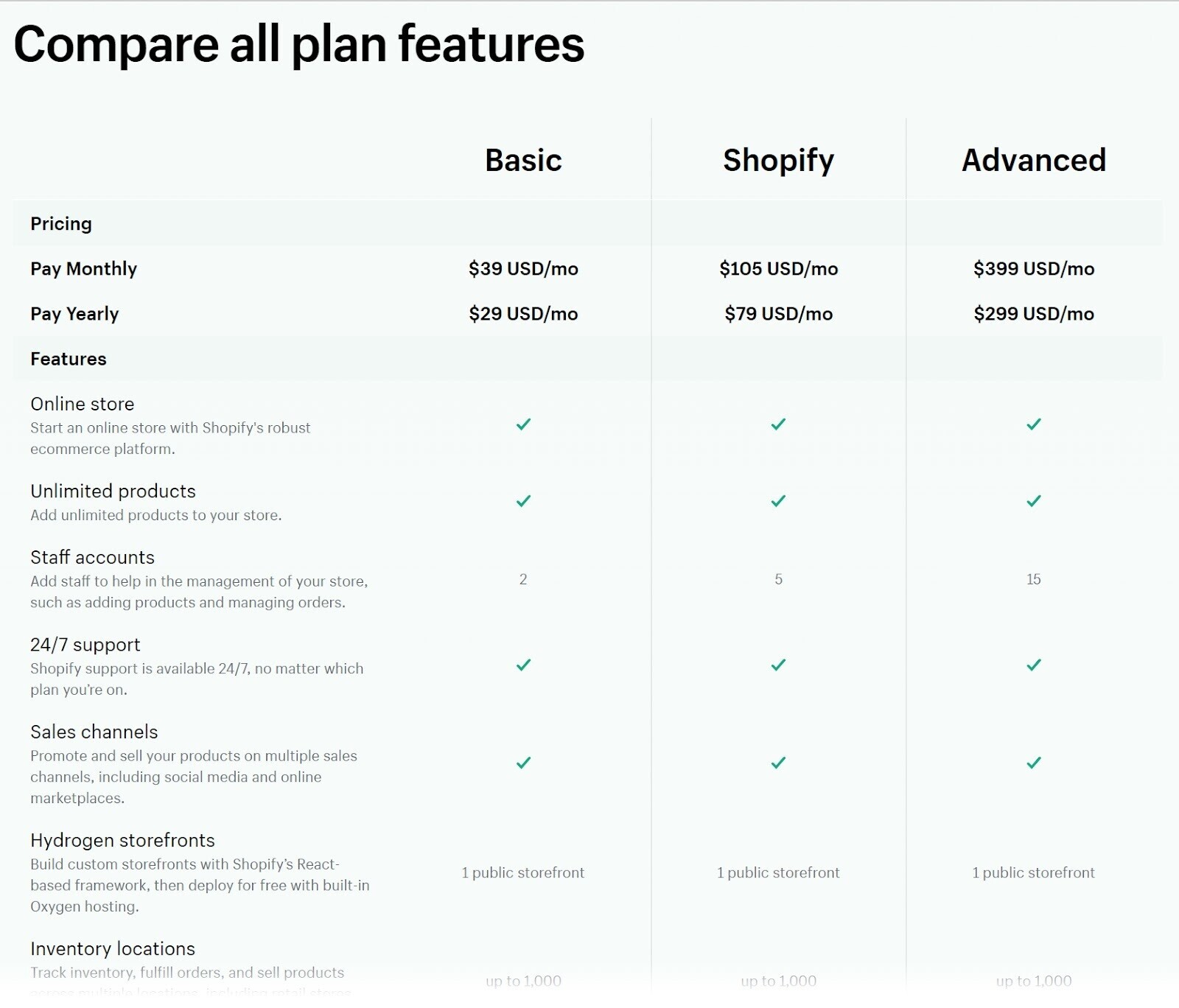
Lastly, free trials are helpful since they give you hands-on experiences with the tools and interface. If the options you’re considering offer them, use them so you’re sure.
Customer Support
Reliable customer support helps you troubleshoot any issues and ensures there are minimal interruptions in your workflow. Look for platforms that offer live chat, call centers, and email support, along with thorough FAQs and tutorials.
For example, Shopify’s live chat feature is available 24/7. You can get immediate answers to your questions and have more control over your ecommerce store.
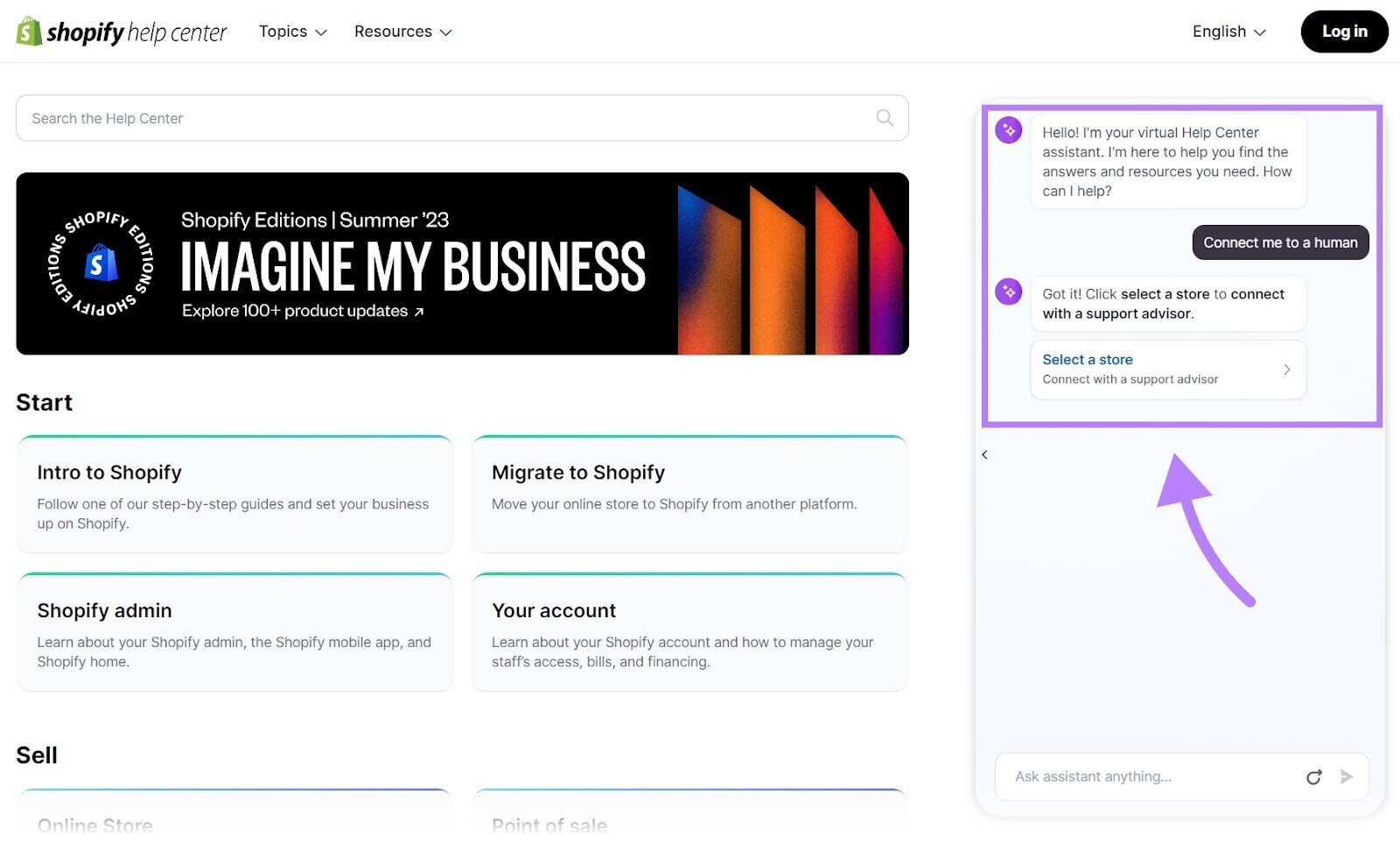
Ensure the customer support team has a good reputation and responds to inquiries quickly. You don’t want to wait hours for an answer after your site breaks down.
Website Security
Check that the builder you choose secures their servers with SSL Certificates and provides features like fraud detection, payment gateway integration, and customer account security.
A robust security system helps customers feel safe when entering their payment details on the checkout page. It also safeguards you from malicious attacks, saving you money in the long run.
See the padlock next to Apple’s URL?
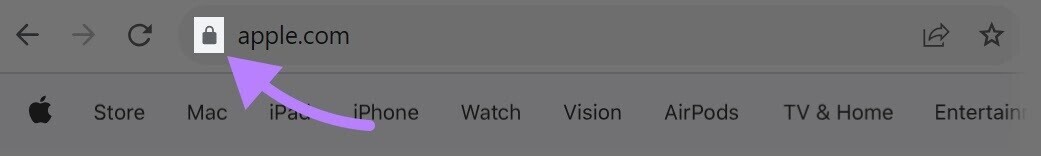
It shows the website is secure with an SSL Certificate. URLs also have “https” next to them to indicate this added layer of security. when they’re secure.
For instance, GoDaddy offers multiple SSL Certificate options compatible with any website builder.
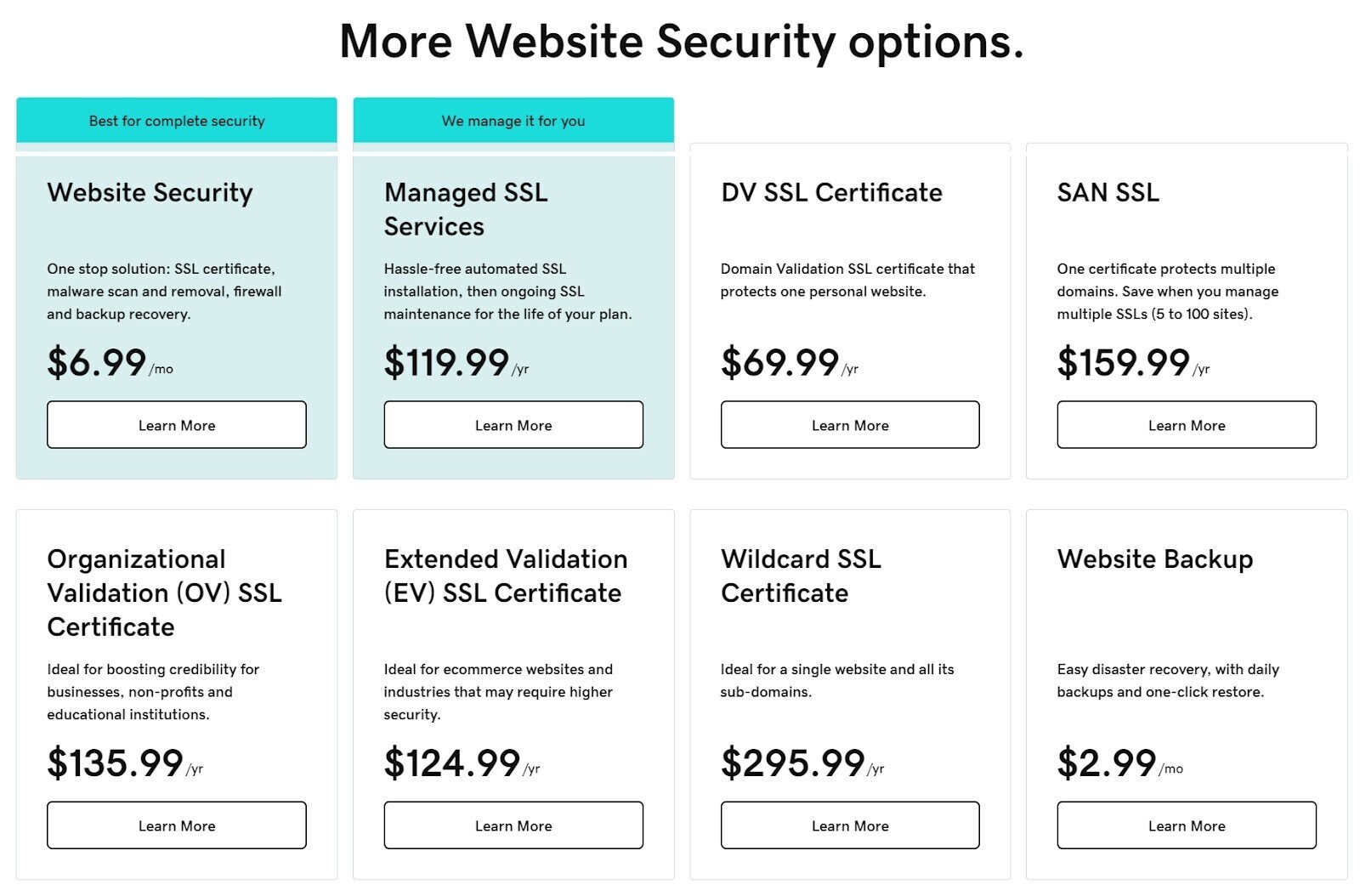
You can choose from various encryption levels, depending on how much security you need.
Apart from this, look for access control options that help you manage user or admin permissions based on roles.
That helps you limit the types of tasks each user can access, adding an extra layer of security to your ecommerce store.
Scalability
Scalability allows your platform to grow with your business. As you add more products, customers, and transactions, the platform can keep up with demand without slowing down or crashing.
Look for features like:
- Unlimited listings: Platforms that allow unlimited product uploads to ensure you’re not restricted as your inventory grows
- Robust hosting: A hosting solution that guarantees fast load times and minimal downtime, even during peak traffic
- Flexible payment gateways: Ensure your builder integrates solutions seamlessly, from PayPal to Stripe to localized payment methods
- Bulk import/export: This feature helps you update large quantities of product details or migrate data when necessary
A website builder that eliminates the need to switch platforms as your business scales is a great bonus.
Integrations
Integrations extend the functionality of your platform. They also ensure that as your business evolves, your website can keep up without needing major overhauls.
Look for platforms that offer integrations with popular payment gateways, shipping companies, customer relationship management (CRM) tools, and email marketing services.
For example, BigCommerce offers a wide selection of pre-integrated apps.
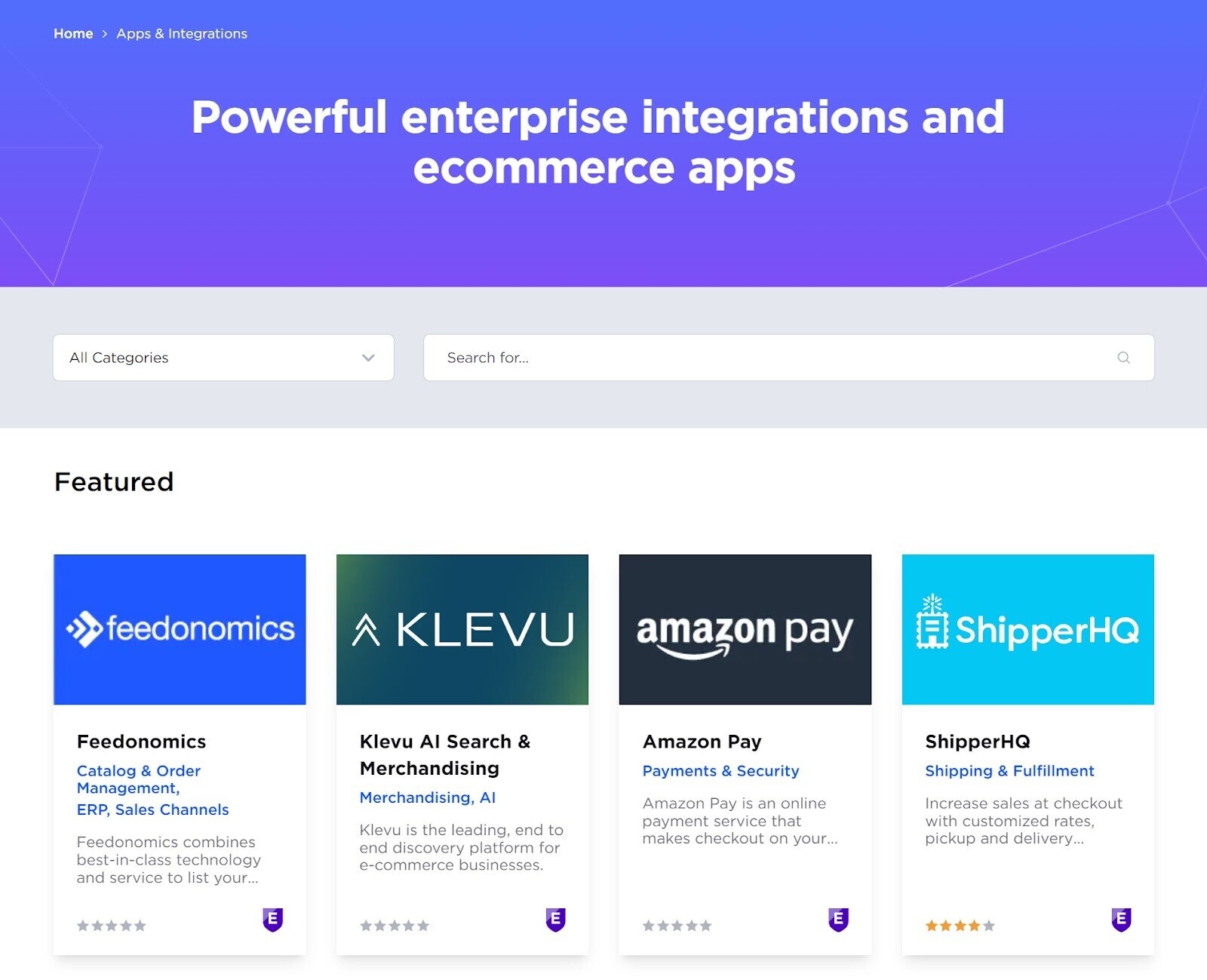
Application Programming Interface (API) access is another key factor to consider.
BigCommerce’s open API architecture makes it easy to integrate with third-party services and build customizations.
Suppose you want to create a personalized website experience that reflects your brand.
Customization options allow you to create a unique look and feel for your ecommerce store. They also help you tailor the customer experience with features like one-click checkouts and abandoned cart reminders.
Keep Your Ecommerce Website in Check
Building an ecommerce website from scratch is an exciting process. But it’s also important to keep your website running smoothly for customers.
Use our Site Audit tool to run regular ecommerce website audits.
It checks on your website and alerts you of any issues that may arise. This ensures your customers have the best possible performance, security, and functionality.
Try it out today to get your ecommerce website running optimally.
