What Are Content Analysis Tools?
Content analysis tools help you identify opportunities to improve content in various ways.
Some tools focus on SEO performance, while others focus on other useful feedback like grammatical errors or readability.
Some can do both.
But the fundamental purpose is to help you improve content.
The 10 Best Content Analysis Tools
If you’re on a tight budget, start with the simpler free tools.
If you want the best tools to maximize your content performance, skip down to the more comprehensive options.
Simple (and Free) Content Analysis Tools
1. Hemingway App
Hemingway is a free tool for improving the clarity and readability of writing.
You copy text into the editor, and it highlights various color-coded opportunities for improvement.

It’s a fast way to identify things like:
- Sentences that are long or difficult to read
- Complex language that could be simpler
- Phrases that use the passive voice
It’s one of the simplest content analyzer tools available. You can use it without even signing up.
What We Like
- Simple to use, with quick and clear feedback
- A generous free-forever version
- AI rewrites and integrations are available by upgrading
Pricing
Hemingway's web app is free.
However, you can buy the desktop application for Mac or PC for $19.99 (one-time fee). It gives you offline access and premium features like integrations with WordPress and Medium.
You can also buy a Hemingway Editor Plus subscription for $10/month, which lets you use artificial intelligence (AI) to rewrite sentences. There’s also a 14-day, 200-sentence free trial available.
2. ChatGPT
ChatGPT is a natural language processing (NLP) tool. It uses AI and machine learning to generate responses to user inputs.
In the context of content analysis, ChatGPT is capable of handling functions similar to Hemingway. But with more flexibility.
For example, you could take a passage of text and ask ChatGPT to review it. Here’s an example prompt and output.
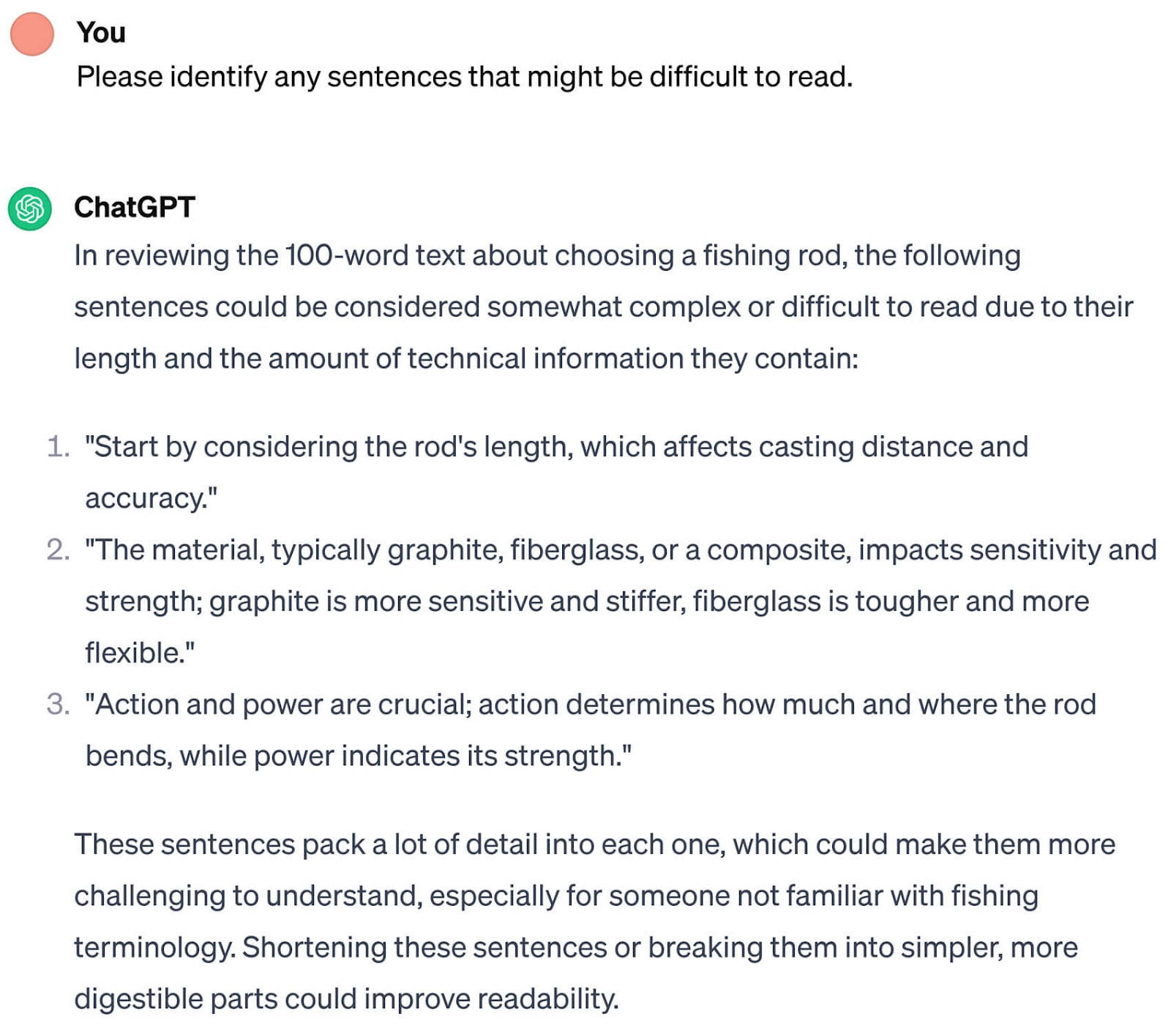
While other tools like Hemingway analyze a fixed set of criteria, ChatGPT is more versatile. Tailor your prompt according to what you’re trying to achieve.
For example, you could also ask ChatGPT if you sound too formal. Or if there are any spelling mistakes (and so on).
Then, ask the tool to rewrite sentences according to the feedback—if you agree it makes sense.
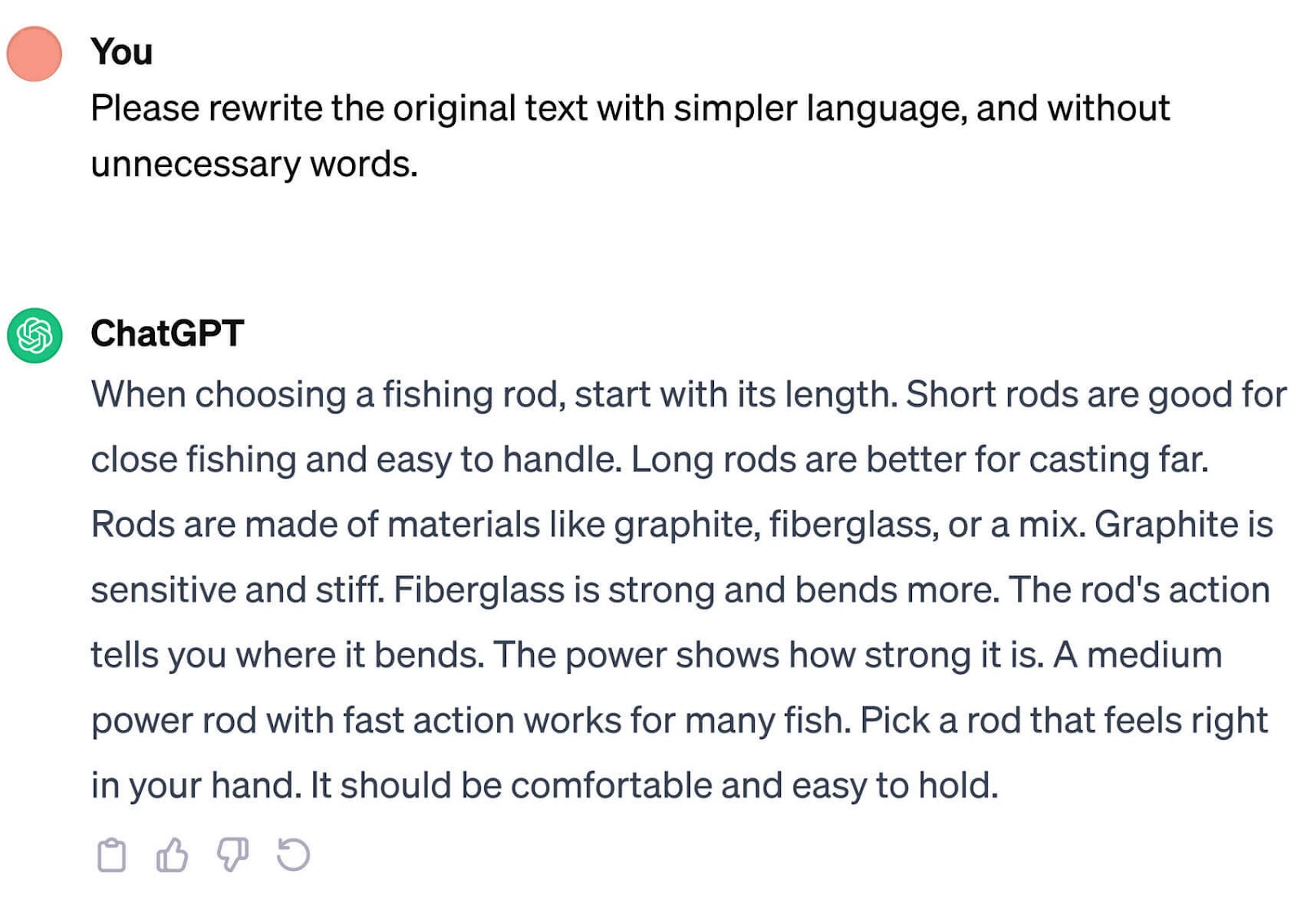
It isn’t as straightforward to use as Hemingway, and there’s some degree of learning curve. Your results will only be as good as your prompts. But overall, it’s much more versatile and covers more use cases.
For example, you could also get feedback from ChatGPT on how to improve your writing from an SEO perspective. And increase the chances of your content ranking in Google for target keywords.
Here are some prompt ideas. You could ask ChatGPT to:
- Compare your content vs. a successful competitor’s to find gaps you haven’t yet covered
- Suggest frequently asked questions around your topic (and generate draft answers to them)
- Suggest internal linking opportunities to other related pages
However, if your goal is to optimize content for search, the process is simpler using a dedicated SEO tool like Semrush’s SEO Writing Assistant (more on that below).
What We Like
- Versatile tool that can assist with both optimizing for search and readability
- It can rewrite content as well as analyze content
Pricing
ChatGPT is available for free.
ChatGPT Plus is available for $20/month, which gives you access to GPT-4 and advanced features like browsing (which lets the AI tool browse the web).
3. Google Search Console
Google Search Console (GSC) is a free tool to understand the organic performance of your website.
It has other uses (such as technical SEO), but for the purpose of content analysis, some of the key use cases are to check:
- How much organic search traffic each webpage receives
- What users are typing into Google to find those pages
- Your organic positions (how highly your pages rank in the results)
Checking which keywords your pages rank for (and the average positions) can be a great way to find content worth updating.
To do that, go to Google Search Console and click “Search results” in the left sidebar (or “Full report”).
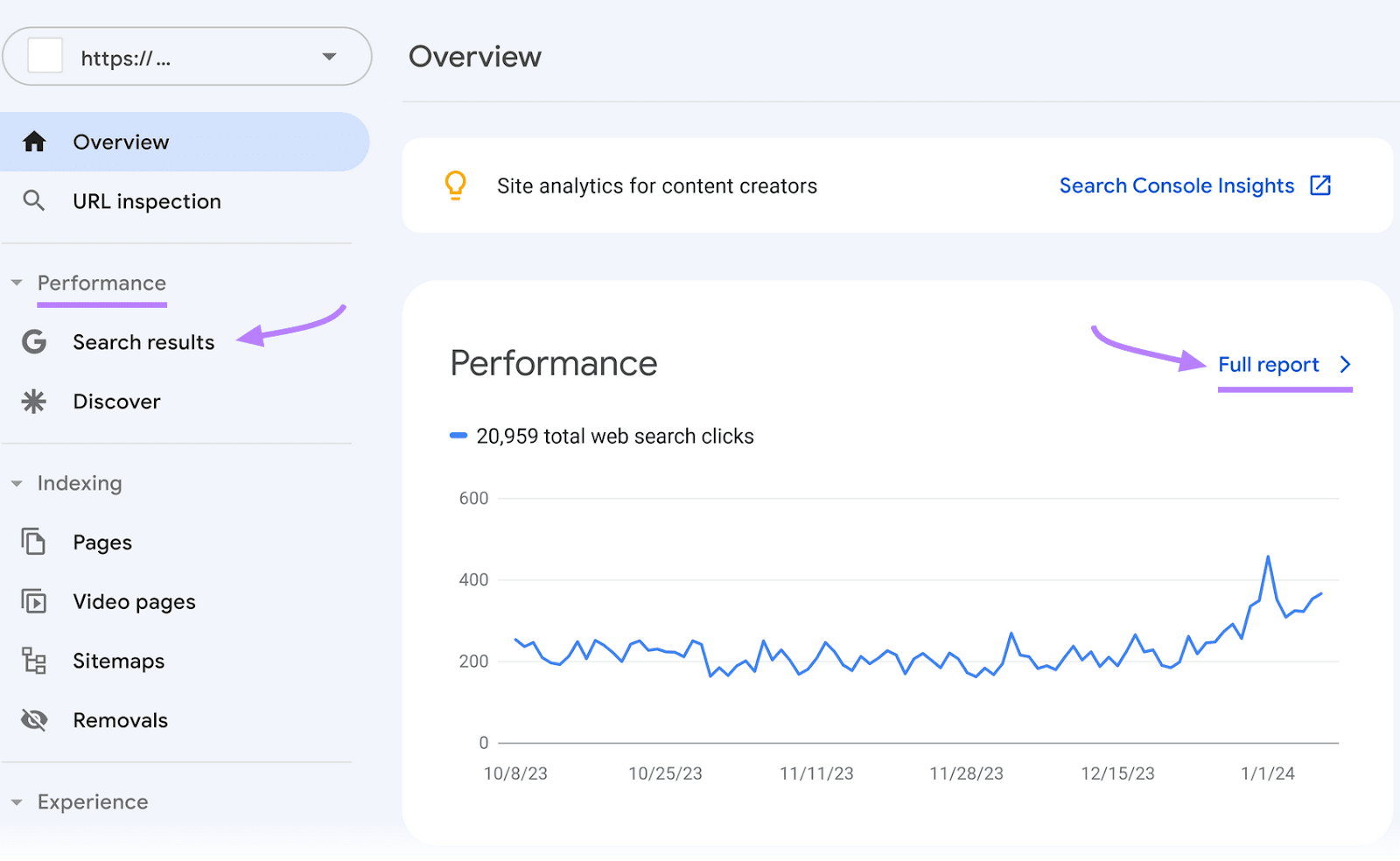
Next, click “Average position” to show position data, then click on the “Position” column header to sort by positions.
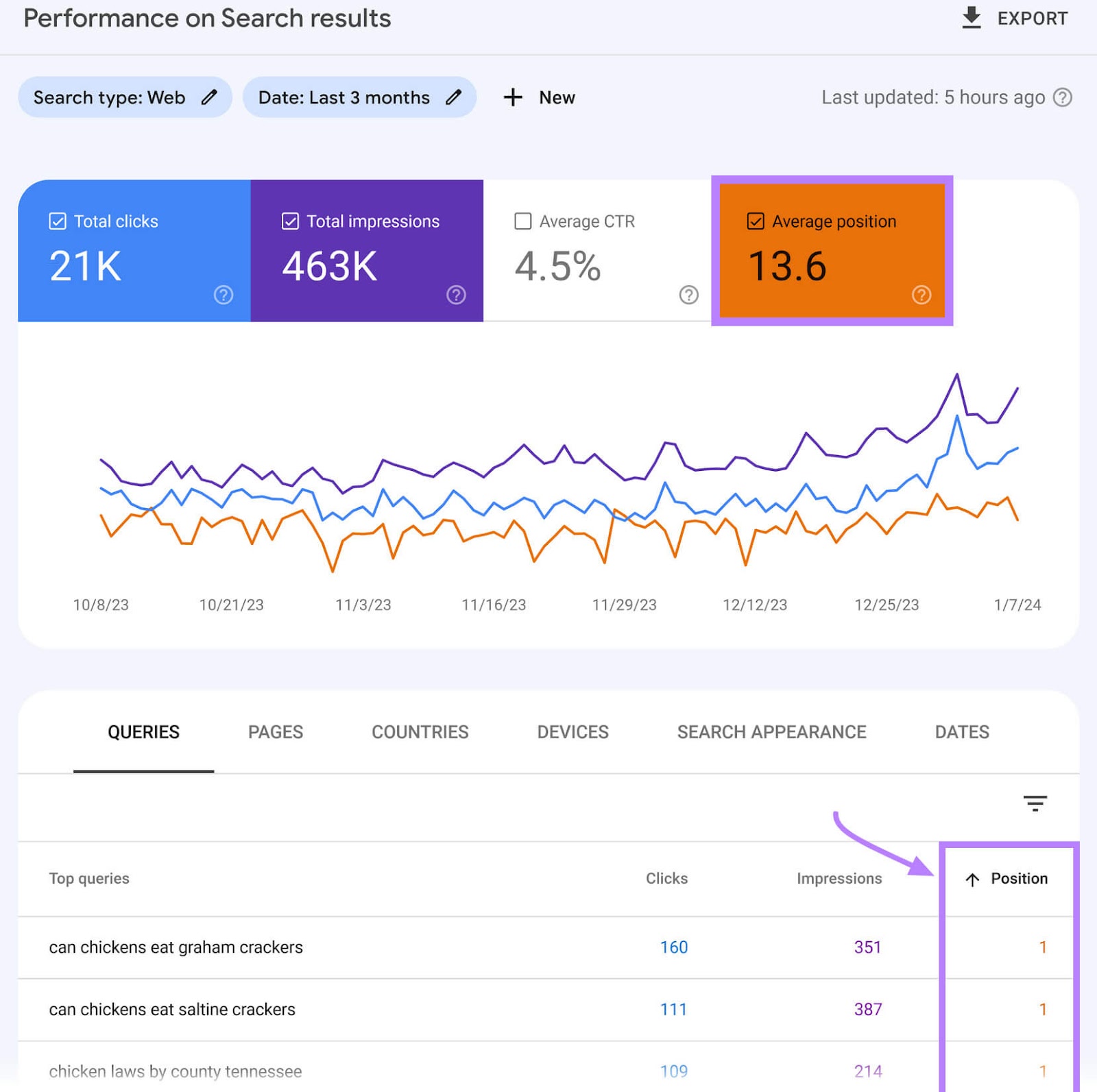
Look for queries where your position is 11-20. These pages make good targets for content updates.
There’s a chance that updating the content to add more value to readers will nudge your page into the top 10 results, where you’re more likely to start generating clicks.
What We Like
- It’s a great tool for understanding the organic performance of webpages
- It’s entirely free and simple to use
Pricing
Google Search Console is available for free, with no paid version.
4. Grammarly
Grammarly is another writing and editing tool with a generous free version.
Like Hemingway, it can review readability. But it also checks spelling, punctuation, and more.
Color-coded suggestions make it clear where to make improvements.
- Red shows suggested fixes for spelling, punctuation, and grammar
- Blue highlights show areas where to improve the clarity of your writing
- Green highlights mark suggestions to make your content more engaging
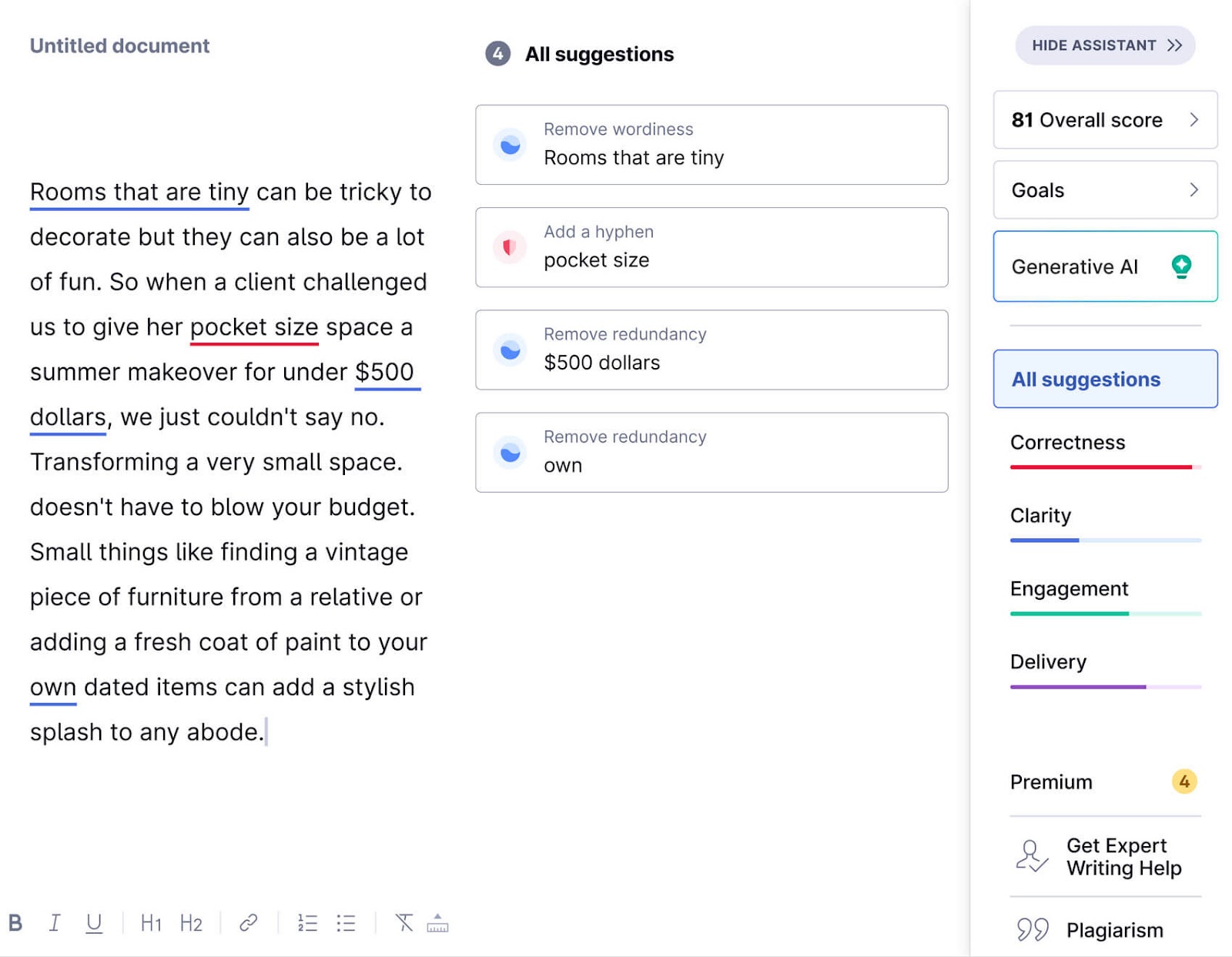
Grammarly isn’t as simple as Hemingway because it has more features overall. It offers:
- One-click edits to fix the errors and redundancies it finds
- A more granular writing score out of 100
- Character and word counts
- Reading or speaking time
Grammarly also lets you customize the suggestions it gives by asking your goals.
For example, word choices might differ slightly depending on how formal you want to sound. Or how knowledgeable your audience is.
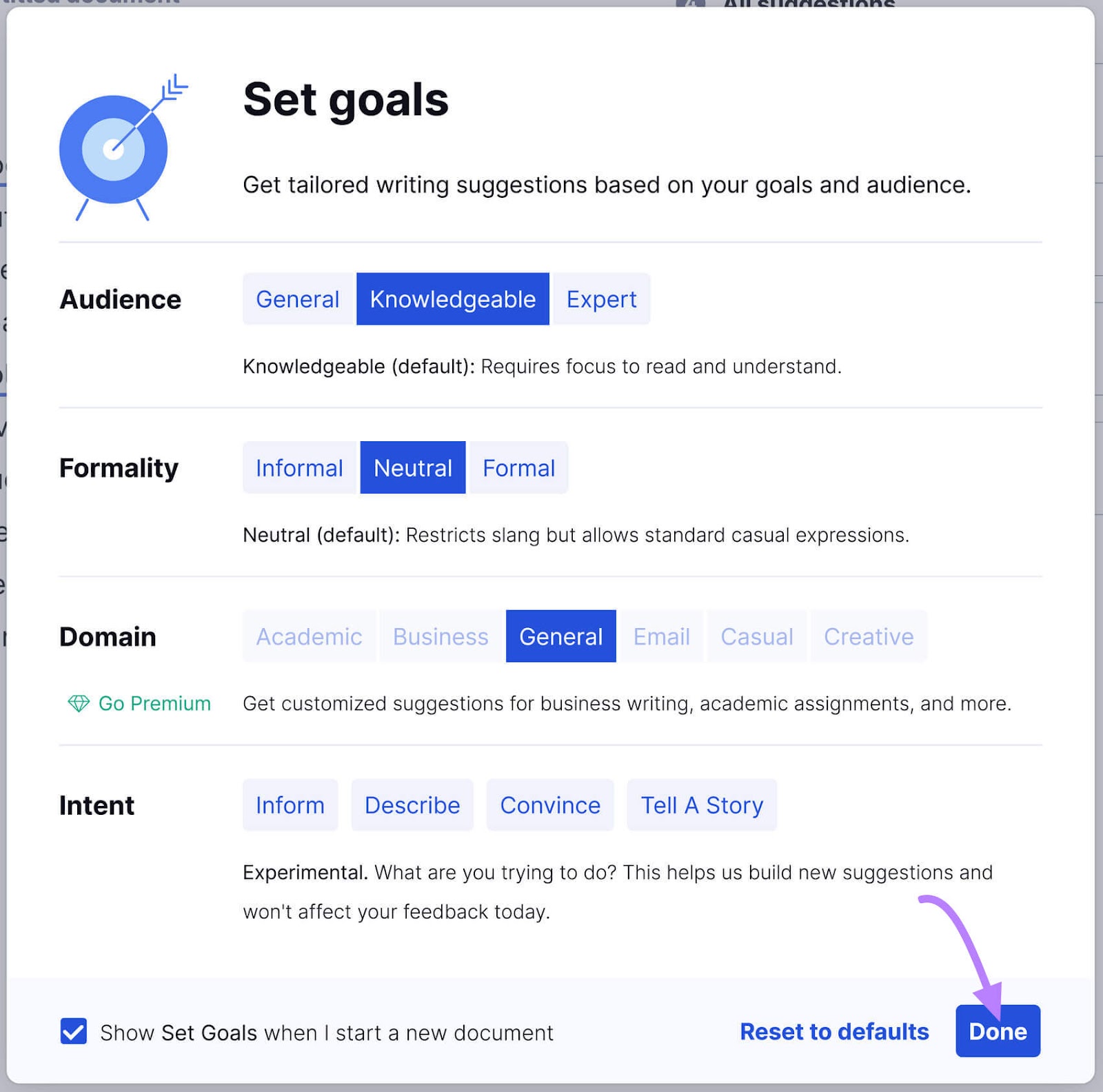
There’s also a Chrome extension that allows you to get the core functionality of Grammarly anywhere on the internet. For example, in your email inbox.
What We Like
- More customizable than simpler alternatives like Hemingway
- Extensive features in the free version
- Useful Chrome extension
Pricing
Grammarly has a free version available.
Grammarly Premium starts at $30 per month for the individual plan and gives you access to features like AI text generation, plagiarism checks, and writing tone feedback.
For teams, Grammarly Business plans are available starting at $15/seat/month (minimum three seats).
5. Rockee
Rockee lets you take a different approach to content analysis using real user feedback.
It is a content feedback platform that helps you understand what readers actually think about your content.
Create a widget, embed it onto your site, and ask readers to rate your content.
Then, collect a simple rating, data about who your reader is (e.g., job title), and collect comments.
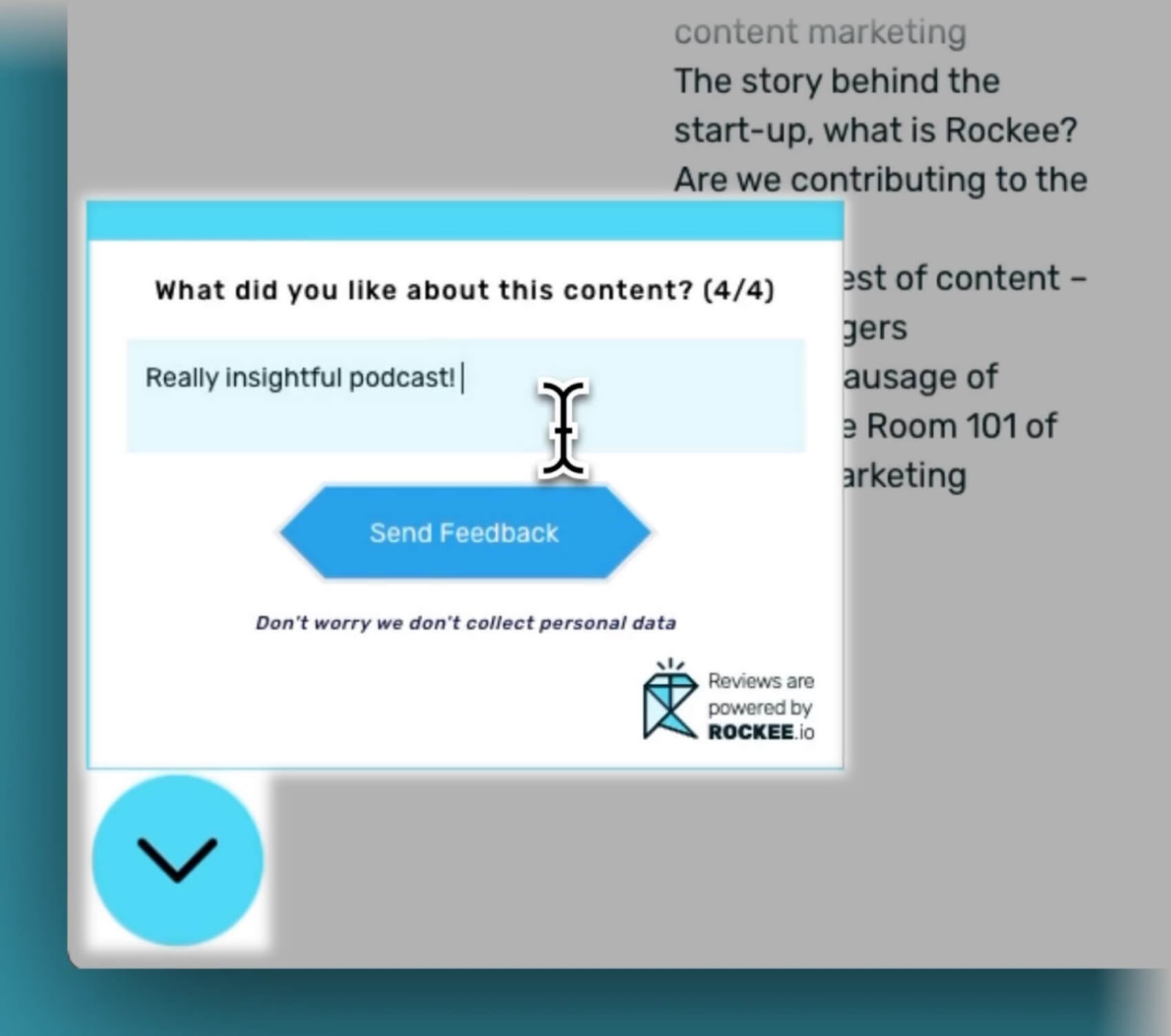
Once you’ve optimized your content for readability and SEO using other tools, adding user feedback will help you understand if it really resonates.
Rockee also integrates with Google Analytics 4 (GA4). It allows you to combine quantitative data (like time on page or conversion rate) with your feedback and ratings for a more complete picture.
What We Like
- It enables qualitative feedback directly from your readers
- It’s quick and simple to set up
Pricing
The free version of Rockee lets you customize a feedback widget and collect up to 15 responses per month. Paid plans start from £39/month (around $49/month).
More Comprehensive (Paid) Content Analysis Tools
6. Semrush
Semrush is an all-in-one tool suite for online marketing. It has various tools that assist with content analysis.
One of the most useful is SEO Writing Assistant. It analyzes your writing and suggests improvements.
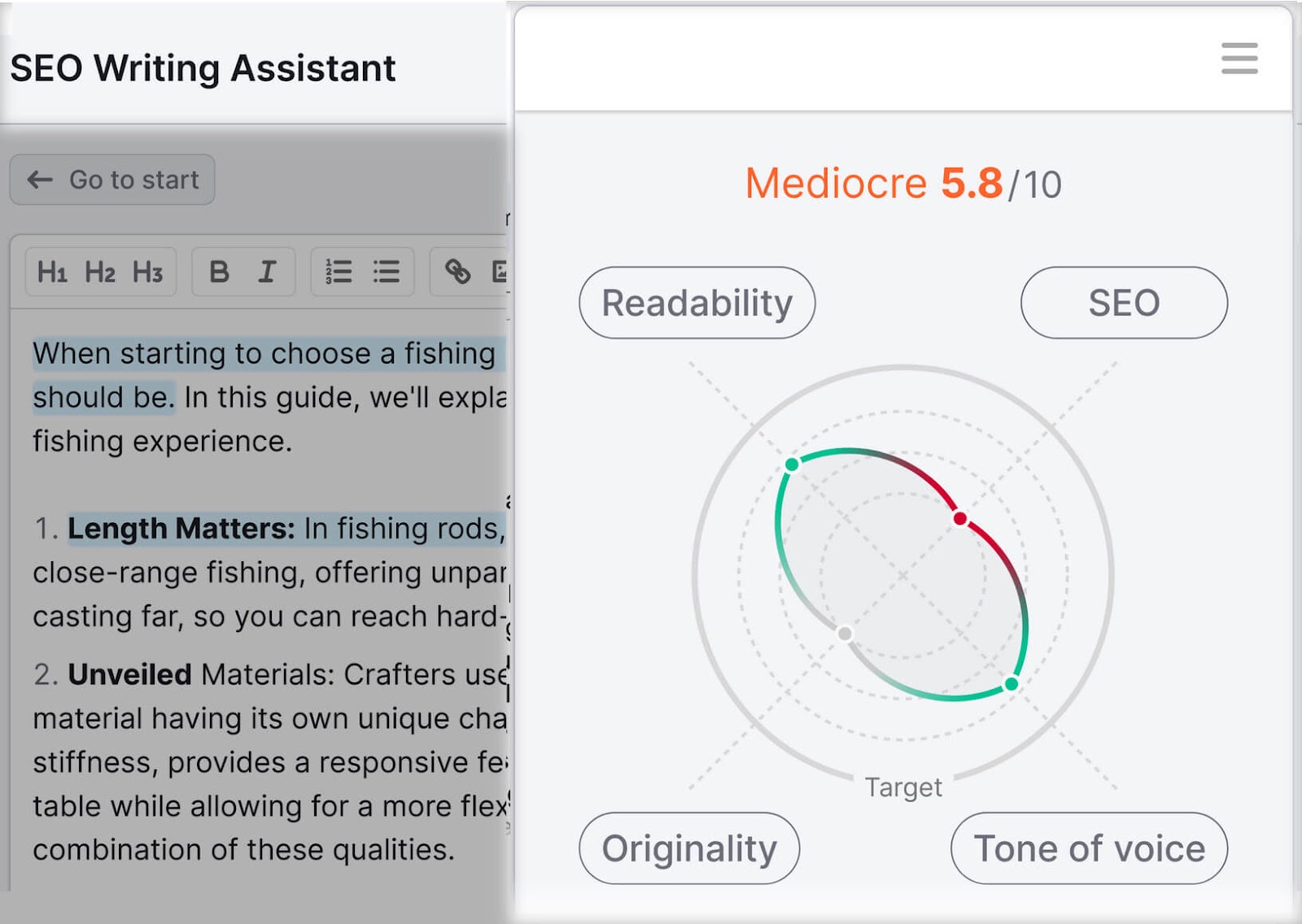
It can suggest writing improvements in four areas:
- Readability: The tool highlights long paragraphs, hard-to-read sentences, use of passive voice, and complex words
- SEO: Set target keywords and get recommendations for which related keywords to include
- Originality: Check for signs of plagiarism and find the sources of any unoriginal content
- Tone of Voice: Set a target tone of voice (casual, neutral, or formal) to get recommendations for things like word choice and pacing
To use SEO Writing Assistant, open the tool and click “Analyze my text.”
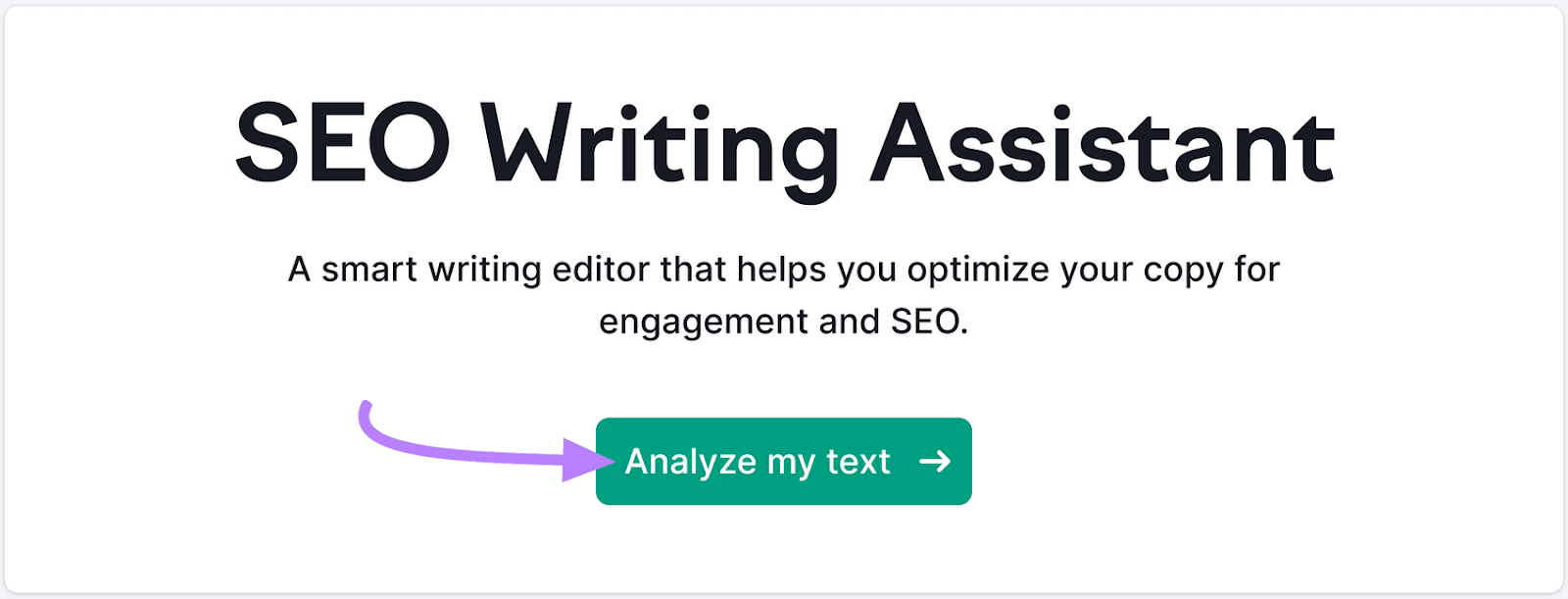
Copy and paste your article into the editor (or write new text).
In the right sidebar, add target keywords. You’ll get recommendations to help your content perform better in organic searches for those keywords.
Select your target audience (location, language, and device type). Then, click “Get recommendations.”
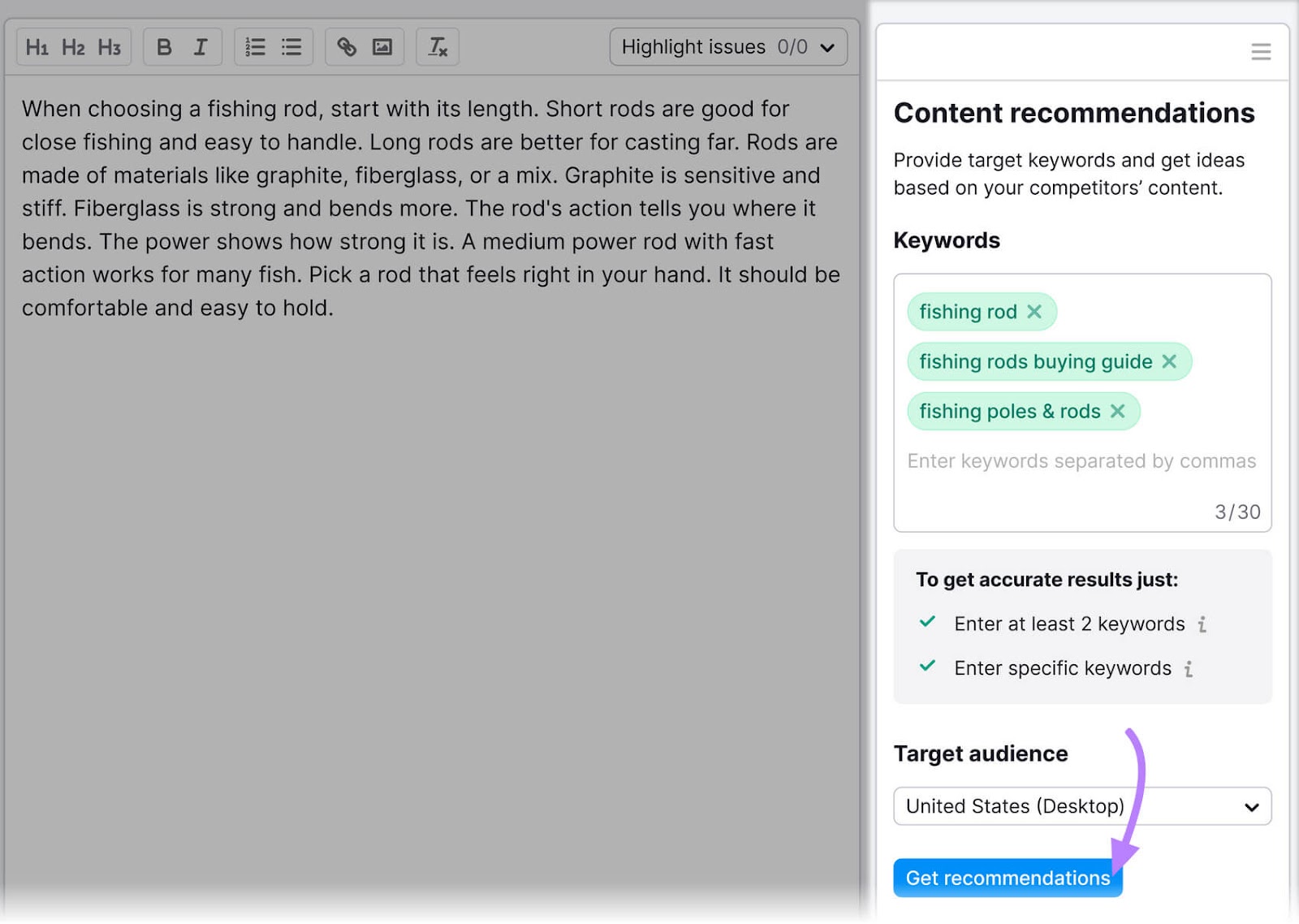
You’ll receive a score out of 10 to indicate your content’s overall quality. And detailed feedback is broken down by each core area mentioned above.
Click any of the categories (e.g., “SEO”) to get recommendations in the sidebar.
For example, which related keywords to include in your text, or advice on adding internal links.
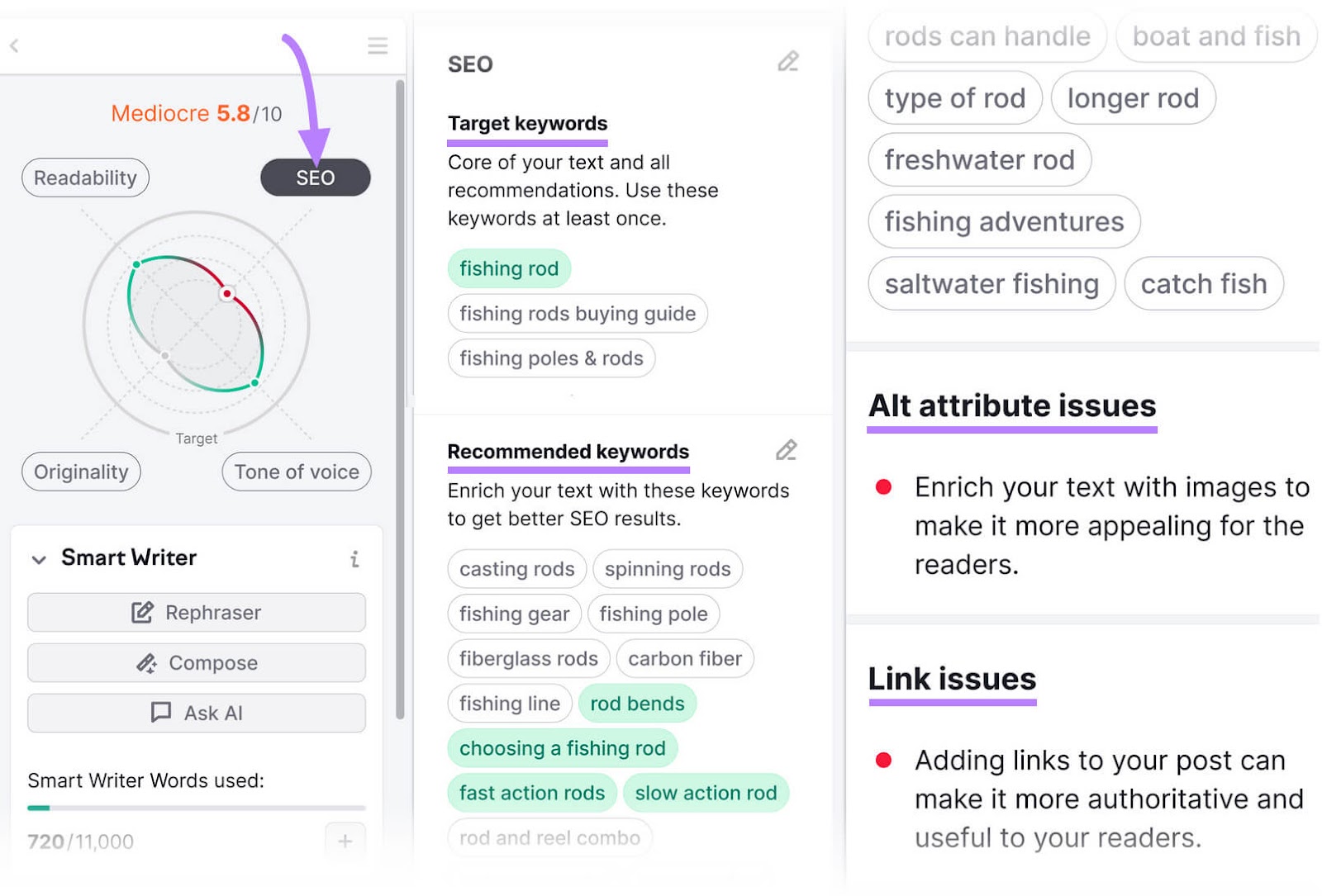
There is also a feature called “Smart Writer” that can rephrase text and write new passages of text using AI. It’s a great way to overcome writer’s block.
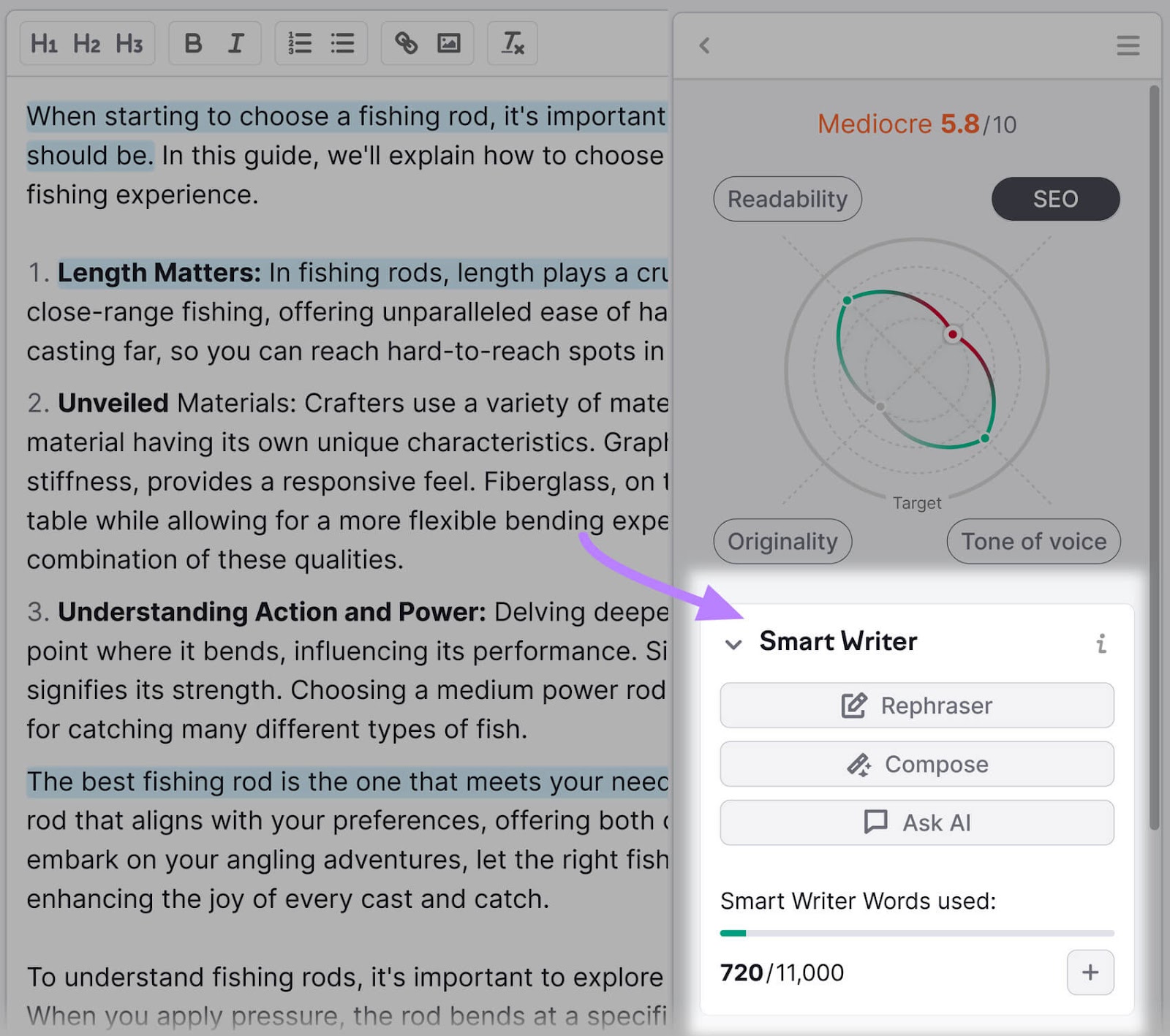
Semrush SEO Writing Assistant has integrations with Google Docs, WordPress, and Microsoft Word. So you get the benefits wherever you prefer to work.
Semrush also has several other tools that can help with content analysis, including:
- ContentShake: Uses AI to help you find the right angle for your content, generate a recommended outline, analyze competitor content, and more
- Site Audit: Checks for 140+ potential issues, including duplicate content, thin content, and more
- Position Tracking: Helps you to analyze how your content performs in organic search rankings
What We Like
- Comprehensive suite of content tools within one subscription
- Both SEO and style analysis in the same tool
- Very simple and easy to use
Pricing
All Semrush Guru and Business plans include access to SEO Writing Assistant. For those plans, pricing starts at $249.95 per month.
Semrush offers a free trial for seven days.
7. Surfer
Surfer is a content writing toolkit. It has content analysis features that aim to help users with SEO. Including:
- An audit tool to analyze existing content
- A content editor for writing and editing new content
- AI tools for generating outlines and writing full AI articles
- A keyword research tool
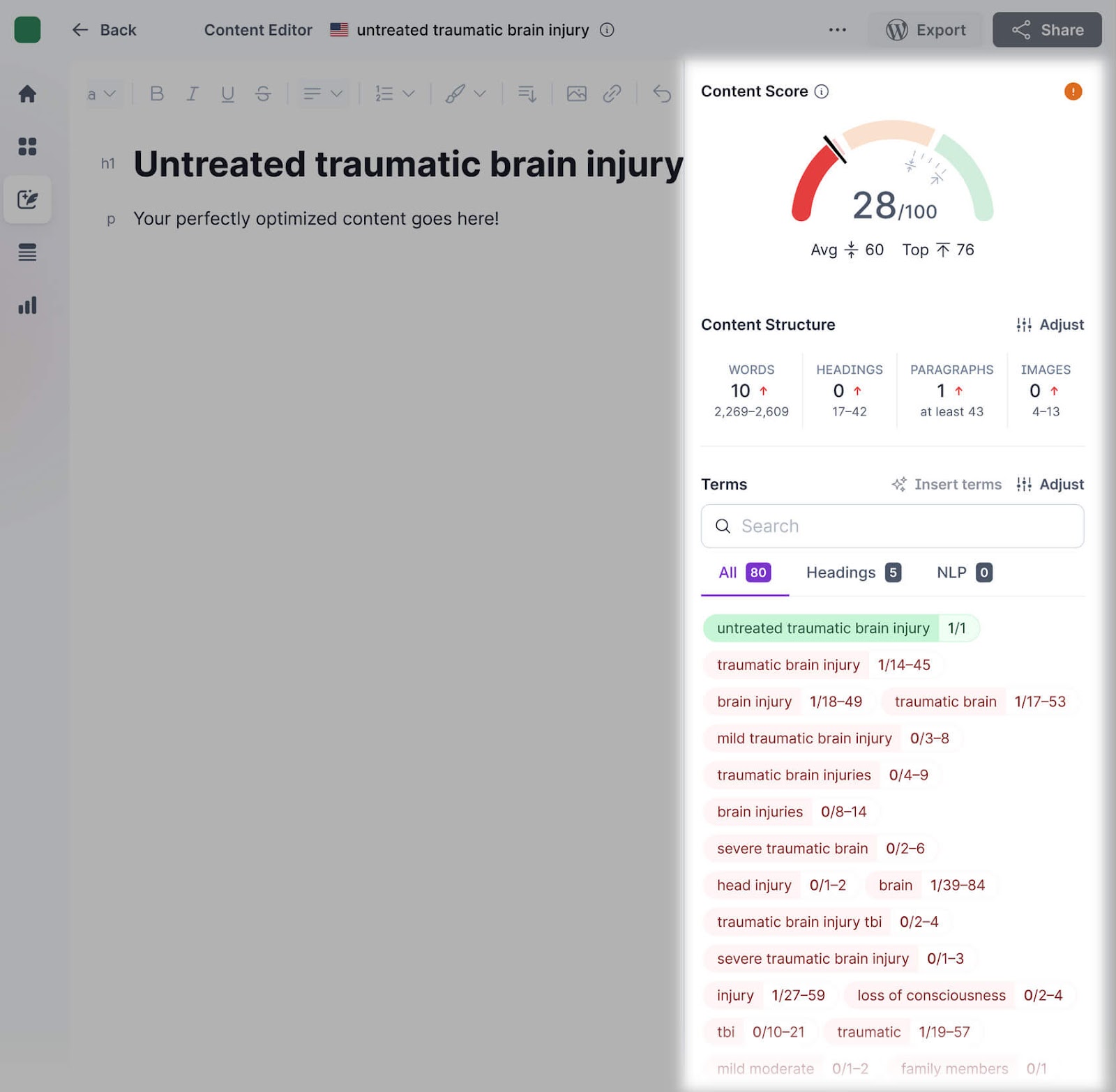
The content editor is one of the most commonly used tools.
It works by taking your target keyword and analyzing the current organic search results. Based on what’s currently ranking, the tool gives recommendations on things like:
- The ideal word count
- Which keywords to include (and how often)
- Questions to answer
- Subheadings to use
The user interface is easy to use, and the recommendations are easy to understand. Even for writers without SEO experience.
Surfer also has good collaborative features.
For example, generate shareable links. Anyone with the link (like an external freelance writer) can access the content editor—even without a user seat.
What We Like
- Easy to use, even for writers without SEO experience
- Integrations with Google Docs, WordPress, Contentful, and Jasper
- Content analysis feature isn’t limited by language
Pricing
Surfer’s pricing starts from $89/month for the base software, including content analysis and editing.
To add on AI article generation, you’ll pay as you go ($29/article). Or, buy an upgraded monthly plan starting from $139/month, which includes five articles.
There’s no free trial, but there is a seven-day money-back guarantee.
8. Frase
Frase is an AI tool for SEO research that creates outlines and generates AI writing.
You give Frase a target keyword, and it uses a combination of search engine results page (SERP) data and AI to give recommendations. Including recommended word count, keywords to include, and questions to answer.
A strength of Frase is the outline builder. You can:
- Review the outlines of the articles in the current SERP and select which ones you want to include
- Add/edit subheadings manually
- Generate an entire outline with AI
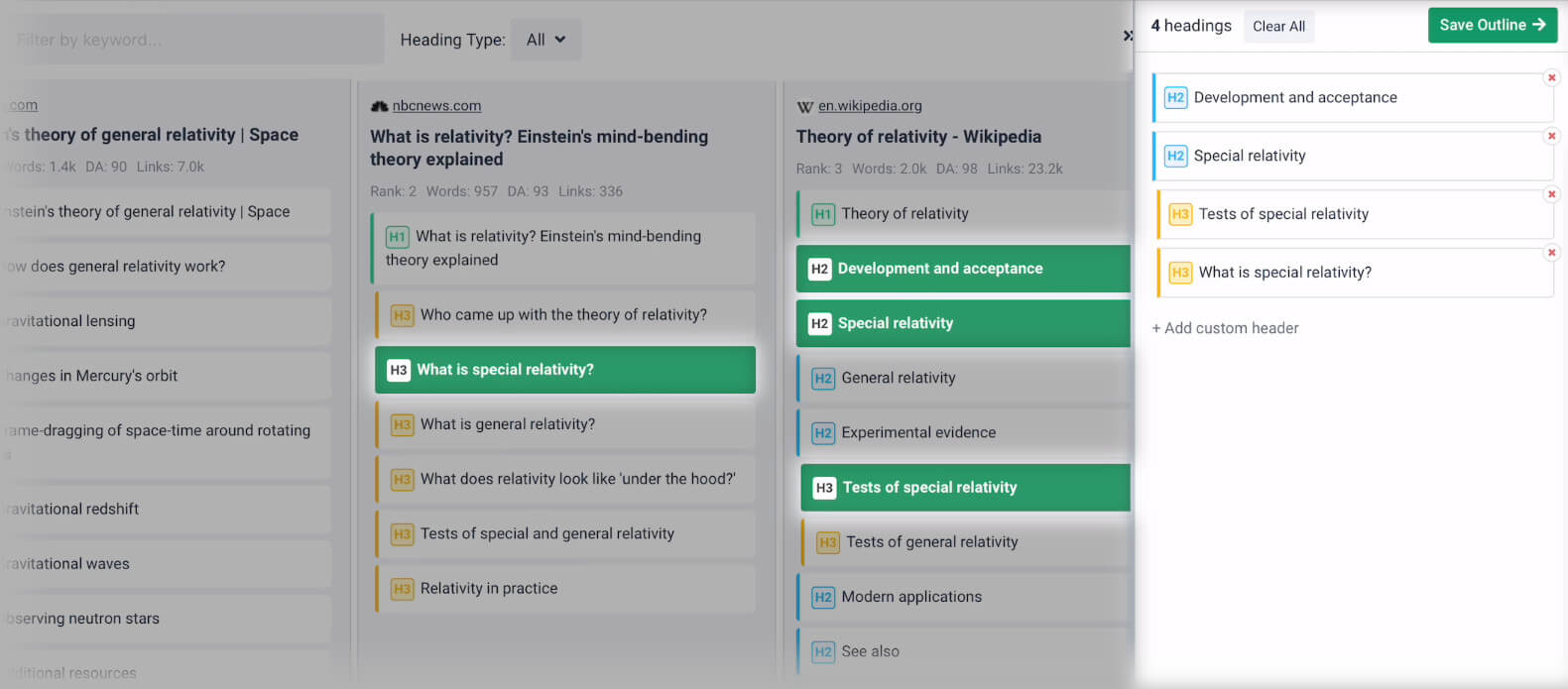
From there, you can:
- Write directly in the editor
- Generate a shareable link to send an outline to a writer
- Generate content using AI
What We Like
- Accessible entry pricing for solo users and a reasonably priced unlimited plan for heavy users
- Solid at analyzing competitor content and creating content briefs
- Good AI writing and editing features
Pricing
Frase has an accessible entry price, starting at $14.99/month. There is a five-day trial for $1. Unlimited AI writing is an add-on that costs $35/month.
9. MarketMuse
MarketMuse is a suite of tools used for content analysis, research, planning, and optimization.
There are some similarities to the tools mentioned above.
For example, it has highly similar core content optimization features that offer suggested keywords, word counts, and so on.
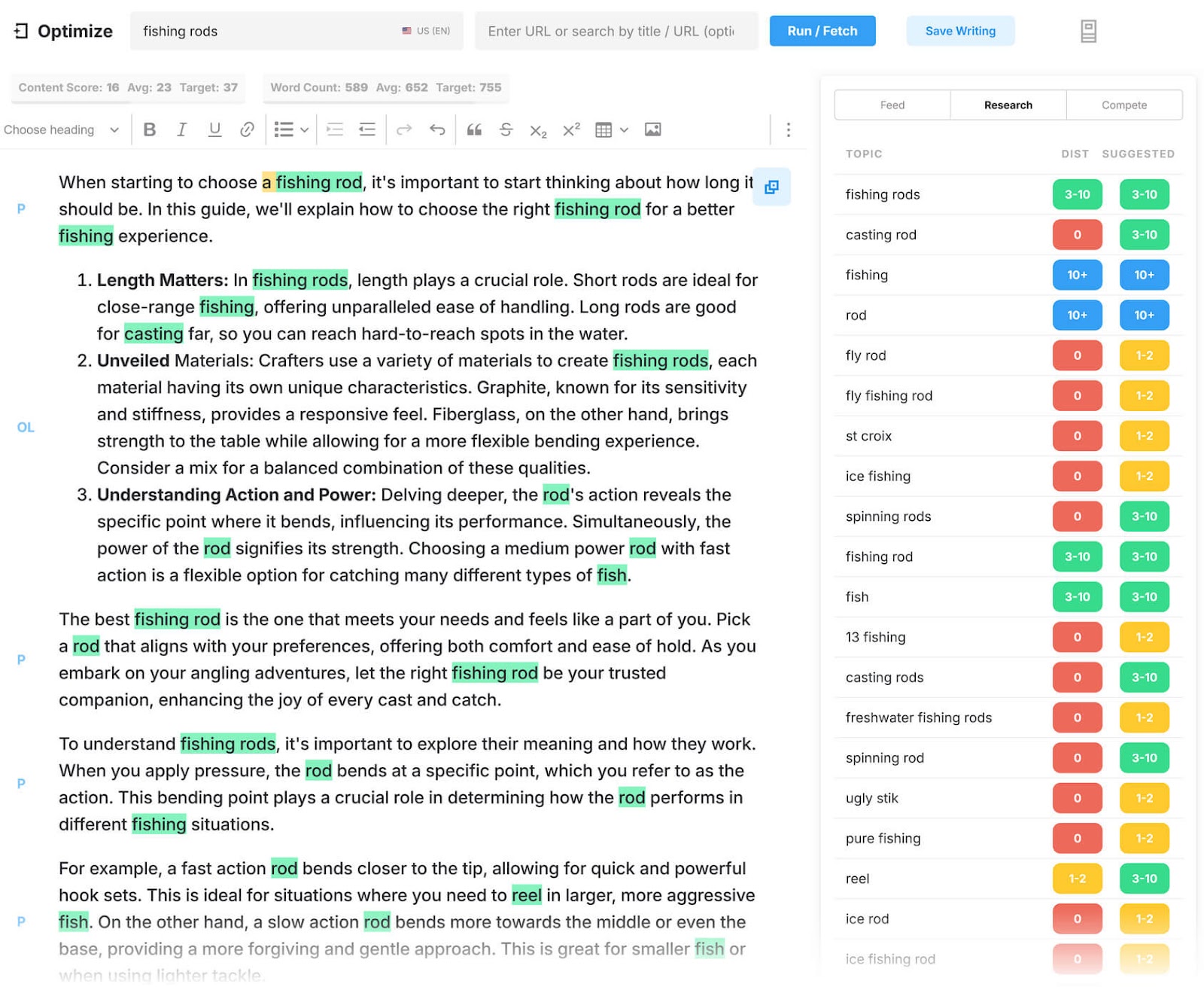
It also has a content brief builder, which works similarly to Frase’s.
One additional unique feature of MarketMuse is the competitive content analysis feature.
Use it to understand how well your competitors in the SERP cover various related topics in their content. Red squares present opportunities (gaps in competitor content).
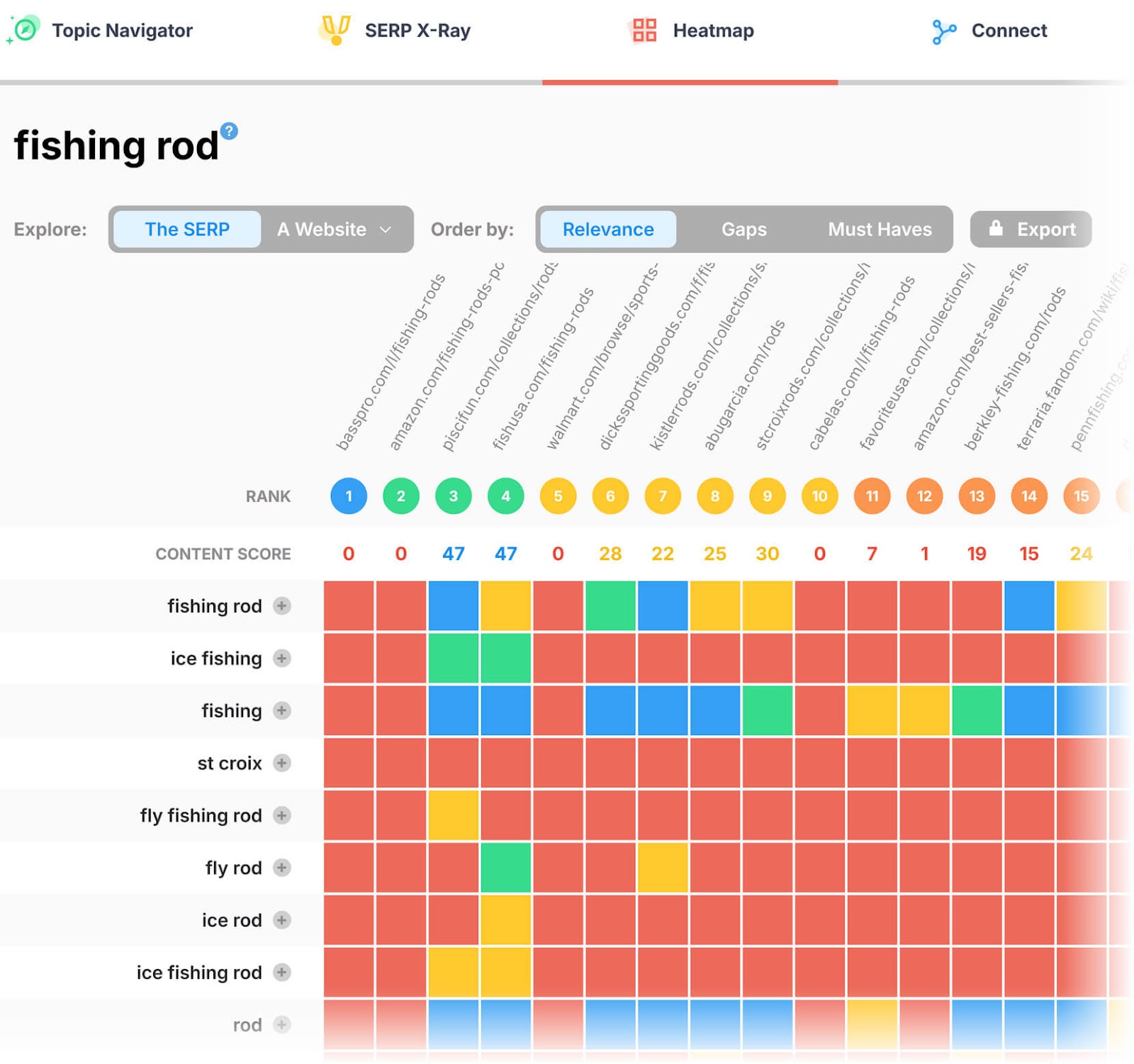
What We Like
- A comprehensive feature set suitable for experienced content teams working at scale
- Good for identifying gaps in competitor content
Pricing
There’s a limited free version available. And paid plans start from $149/month.
10. Clearscope
Clearscope works similarly to Surfer and other tools above. It analyzes the current organic results for your target keyword to give content recommendations.
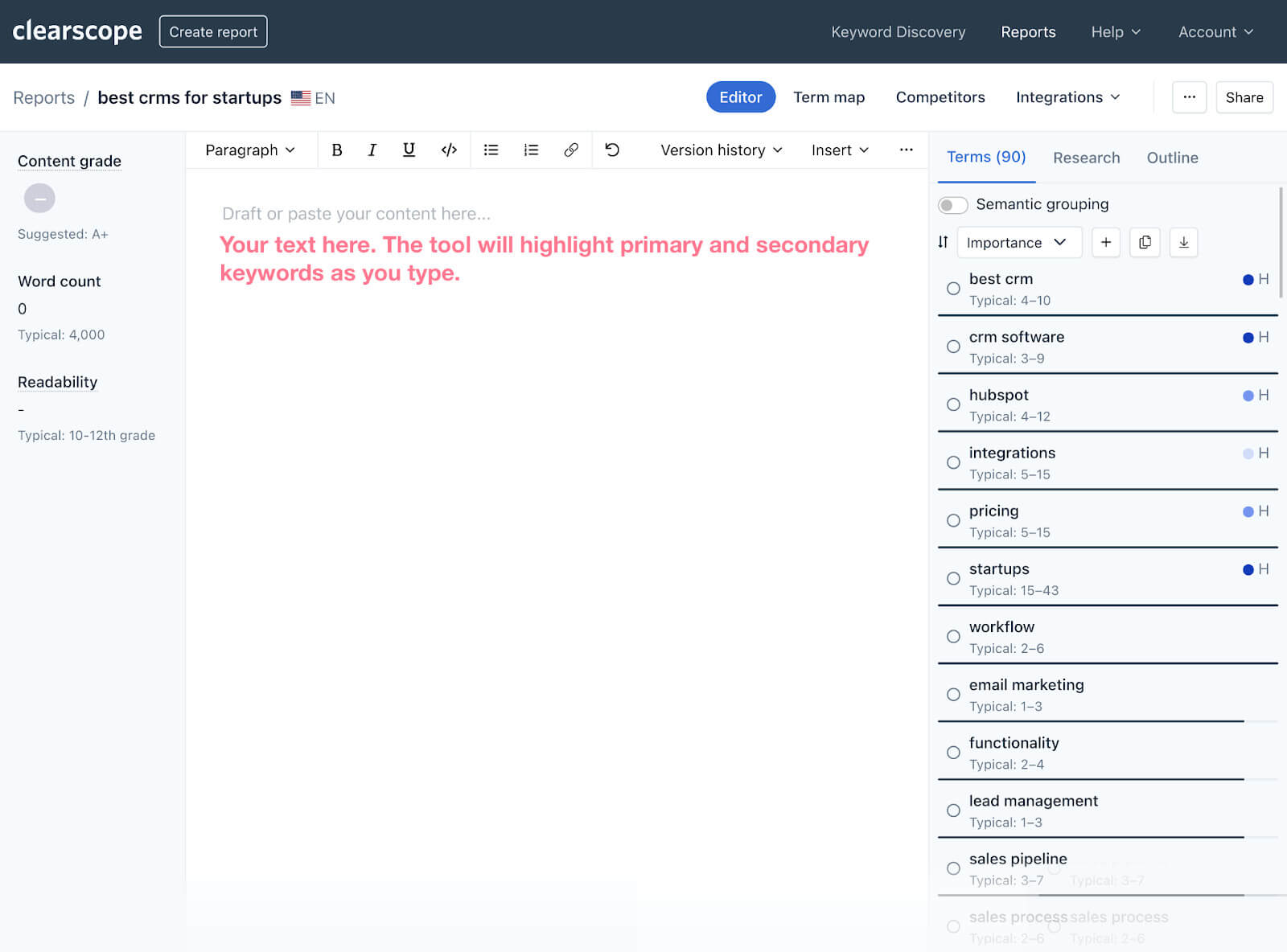
It gives a content grade (e.g., A+ or B-) that reflects how well optimized your article is for your target keyword.
It has fewer features overall compared to Surfer or Frase, which makes it easier to learn. Especially for people who aren’t familiar with SEO writing.
One key difference between Clearscope and Surfer is that Clearscope also gives a readability score, which indicates the reading-grade level required to understand your content.
What We Like
- Simple and effective website content analysis tool
- Customers get free onboarding and training from the success team
- Google Docs add-on and WordPress extension help with content operations
Pricing
Clearscope’s entry price is $199/month for unlimited user seats and 15 content reports. Beyond that, pricing is custom.
Are Content Analysis Tools Worth It?
There are two sides of content analysis to consider—readability and search optimization.
You’ll achieve good readability improvements using free tools like Hemingway or Grammarly.
It doesn’t add much time, and it can enhance the quality of your work. It’s hard to argue that they’re not worth it.
For search optimization, there’s a little more to consider. These tools are likely to be worth paying for if:
- You want to edit existing content to improve organic rankings
- You’re an SEO manager assigning work to writers who aren’t SEO experts
- You’re publishing more than 1-2 pieces of content per month with SEO in mind
Getting Started with Content Analysis Tools
If you’re looking for a simple, free tool to get started, try:
- ChatGPT and Google Search Console to optimize for search
- Hemingway or Grammarly to analyze writing clarity and readability
- Rockee to facilitate qualitative user feedback
Or if you’re looking for the most comprehensive tool to give you a competitive advantage, try Semrush.
It is an all-in-one platform that includes SEO Writing Assistant, ContentShake, and 55+ other tools for SEO and online marketing.
Start with a seven-day free trial.
