The application SERP feature shows mobile apps relevant to your search. You’ll only see the applications feature on a mobile device.
This type of feature typically shows up for commercial or transactional searches. An example of what that might look like is:
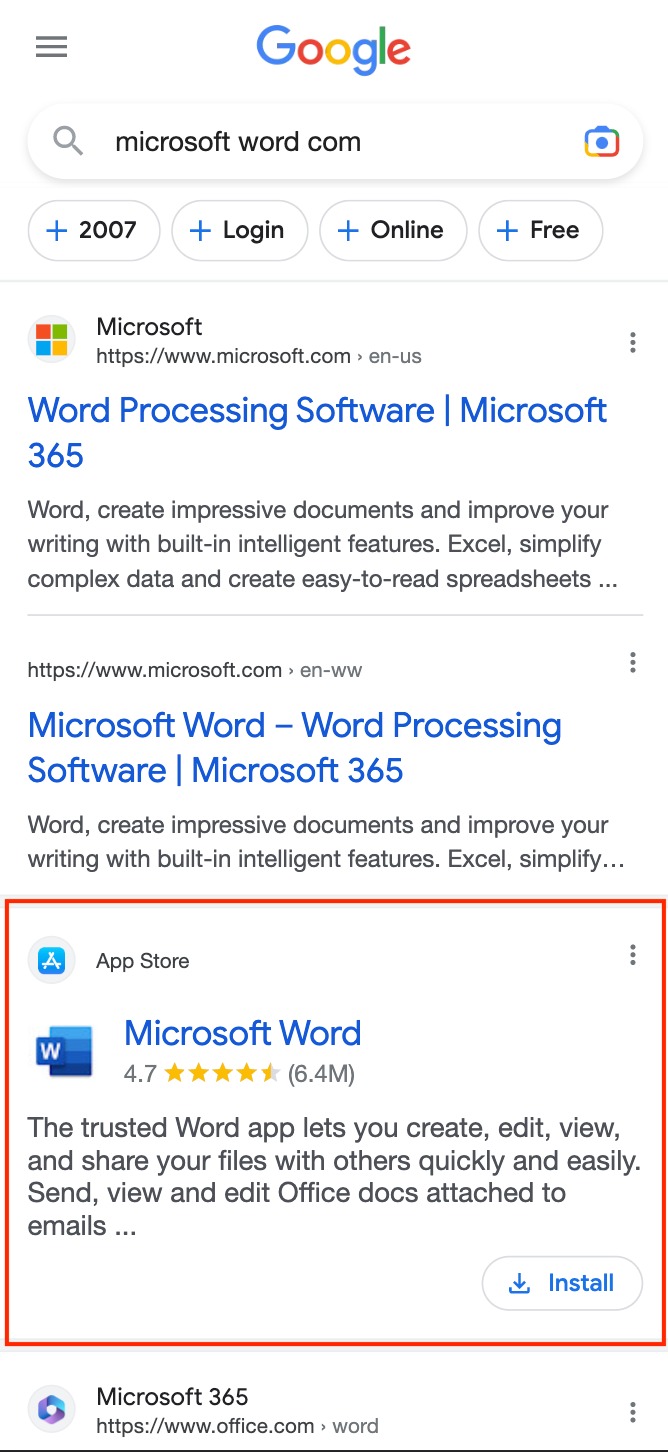
An application block may appear alone like in the example above. At times, it may look like a list if there are several relevant answers (called an application list).
How to Rank for an Application SERP Feature
There are a few ways you can snag an application SERP feature. The most important tip would be adding schema markup. Schema markup is HTML you can add to a webpage to help search engines easily understand and find information.
- Use the SoftwareApplication schema (the type is application)
- Take special care in filling out the values in the schema that let search engines know what type of device is compatible with the application
- Make sure that your app is set up on the PlayMarket or AppStore properly
Check out this blog on schema basics to learn more about how to implement it on your site.
How Semrush Collects Data About Applications
When we scan a keyword’s SERP, we identify whether or not an application SERP feature is present anywhere on the results page.
- If an application block is present on the results page, but the domain you entered doesn’t appear for it: its icon will appear gray in the SERP Features (SF) column.
- If the queried domain ranks for an application: you’ll see a stand-alone blue icon listed in the Positions column. This will allow you to see estimated traffic coming from the application feature. You’ll also see another row in the same table with the URL’s organic ranking and estimated traffic.
You can see if your app listing on the Google Play Store or App Store ranks for this SERP feature by first entering its mobile store URL (i.e: https://apps.apple.com/us/app/angry-birds-2/id880047117) into Organic Research.
Then, just change the "root domain" filter by the search bar to "exact URL."
To learn more about this SERP feature and others, read our SERP Features Guide.