What is a Target URL error?
Sometimes when running a Backlink Audit campaign, you may come across an error for a certain URL labeled “Target URL Error.”
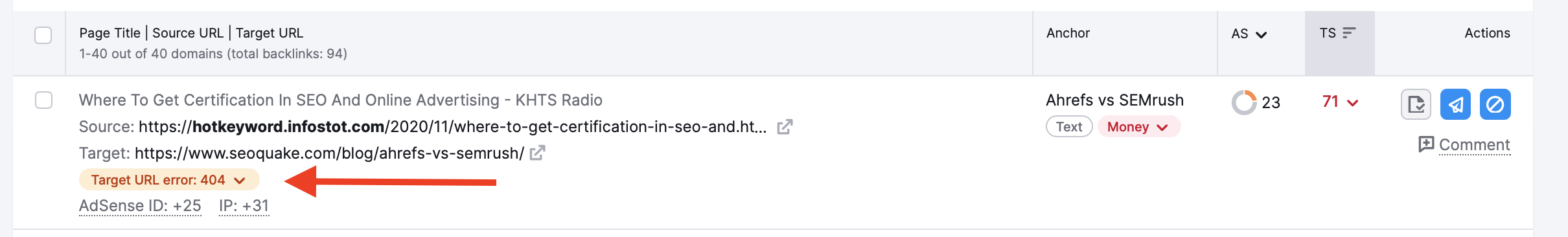
Target URL errors occur when the page that the backlink leads to was unavailable when Semrush last crawled the link. This is usually caused when there is a 404 error found after following the link. Once that link is fixed on the website, this error will no longer appear. In order to avoid this error notice on future crawls you must repair the page and find out what is causing that 404 error.
This error is great for identifying any broken backlinks within your backlink profile. These can negatively affect your profile and, ultimately, lower your rankings. Try to make sure you keep your eyes peeled for these links to keep your website looking healthy to Google.
You can also export your list of URLs with the Target URL tag by clicking on the CSV button in the top right of your list.