Featured videos are videos that typically appear at the top of Google for informational search queries, such as "how to," "tutorial," and “review.” They’re a type of a featured snippet.
They may also appear for queries that include the names of popular video platforms, such as YouTube or Vimeo.
Here’s what it looks like on Google’s SERPs on a desktop:
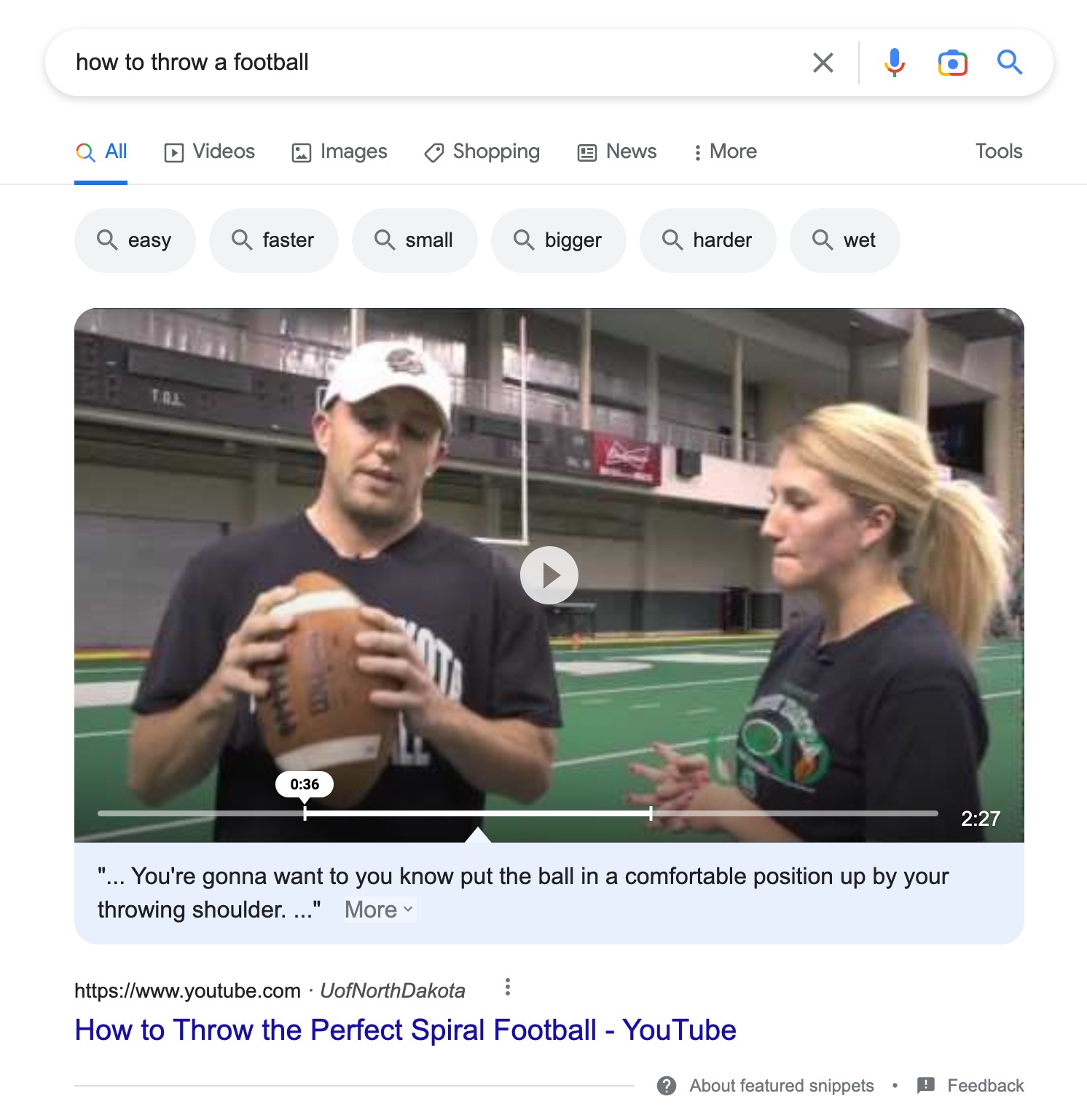
And here’s what featured videos look like on mobile:
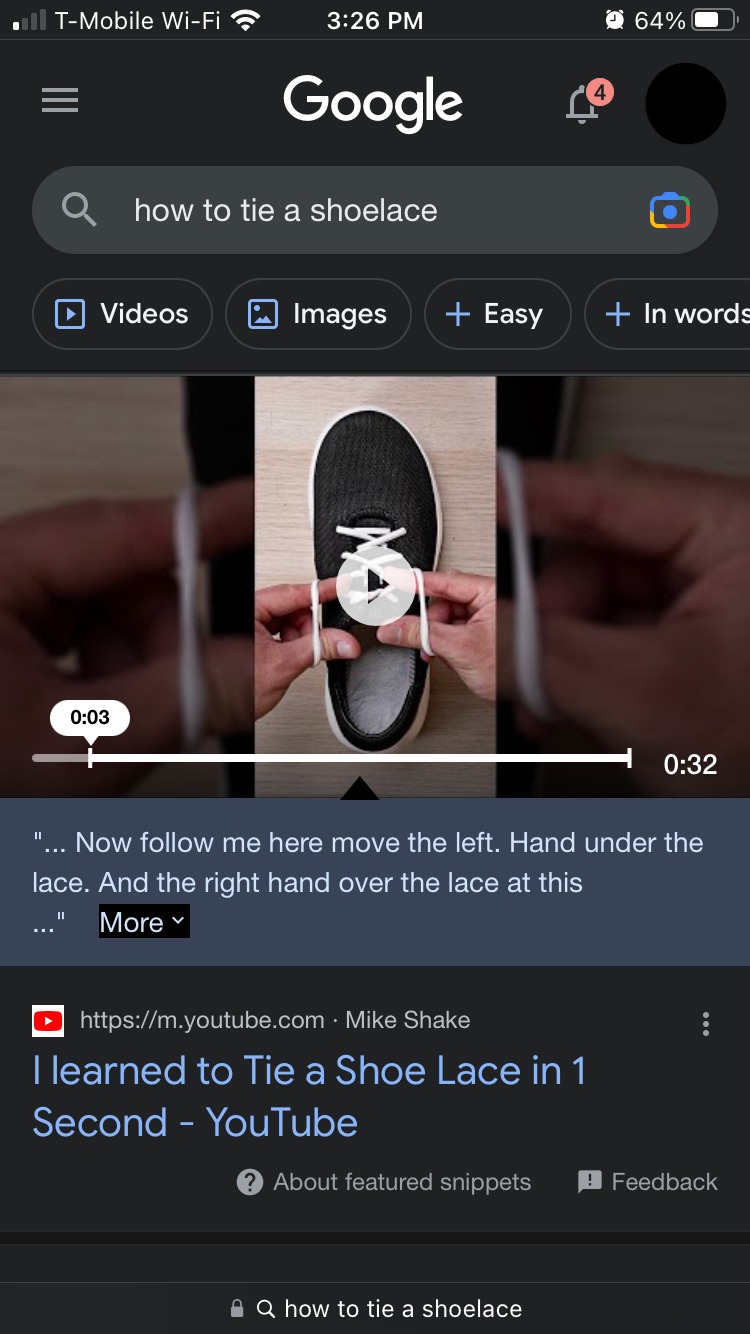
How to Rank Your Content for a Featured Video
Your best chance to rank your content for a featured video is by implementing the VideoObject schema markup from schema.org. We also have a blog on how to work with the VideoObject.
In general, adding this type of markup to your webpage’s code helps search engines understand the important bits of your video to make it easier for searchers to find. Using descriptive values in your schema markup can maximize your video’s visibility.
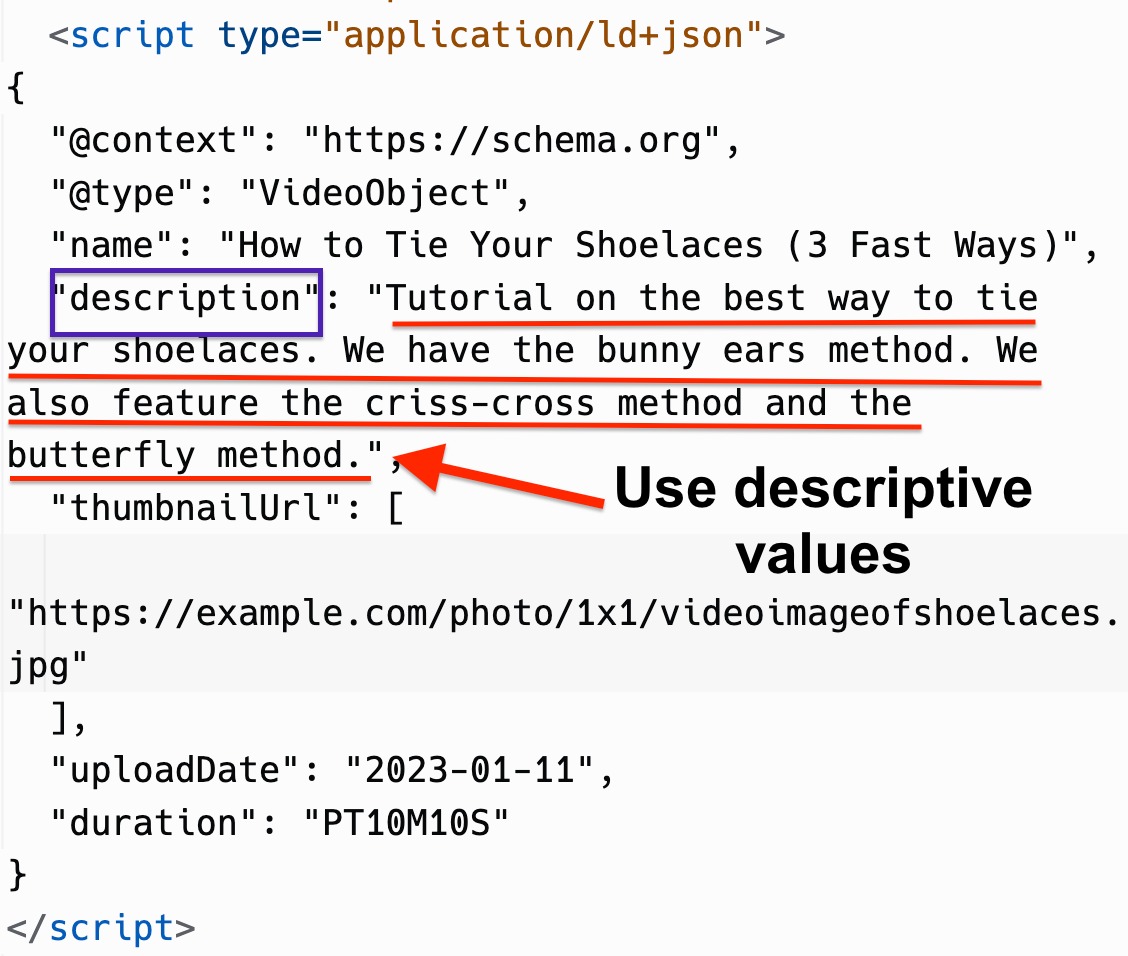
Other tips to help your site rank for a featured video include:
- JSON-LD is the recommended way to include the VideoObject schema
- Check to make sure that your schema is working by testing it
- Use descriptive, keyword-rich titles and descriptions to help search engines understand the content of the video.
- Make sure your videos are properly sized and compressed for fast loading.
- Use videos that are relevant to the content of the page and add value to the user experience.
- Host your videos on a site that is well-indexed by search engines, such as YouTube or Vimeo.
- Optimize your videos on YouTube by using tags, closed captions, transcripts, and adding video schema in the tag manager section.
You can learn more about how to rank for a featured video on our blog.
How Semrush Collects Data About Featured Videos
- When we scan a keyword’s SERP, we identify whether or not a featured video is present anywhere on the results page.
- If a featured video is present on the results page, but the domain you entered doesn’t appear for that featured video: its icon will appear gray in the SERP Features column.
- If the queried domain ranks for the featured video: you’ll see a stand-alone blue icon listed in the Positions column. This will allow you to see estimated traffic coming from the featured video. You’ll also see another row in the same table with the URL’s organic ranking and estimated traffic.
You can see if a specific YouTube video ranks for this SERP feature by first entering the video’s URL into Organic Research. Then, just change the "root domain" filter by the search bar to "exact URL".