The see results about feature is shown when Google is not sure what specifically the user is searching for. It can usually be found under the Knowledge panel and will include more specific variations of the term the user searched for. For example, “yoga as exercise” will be shown when searching for “yoga”. Clicking on any of these suggestions will open a new Google search for the term.
Here’s what the see results about feature looks like on desktop results:
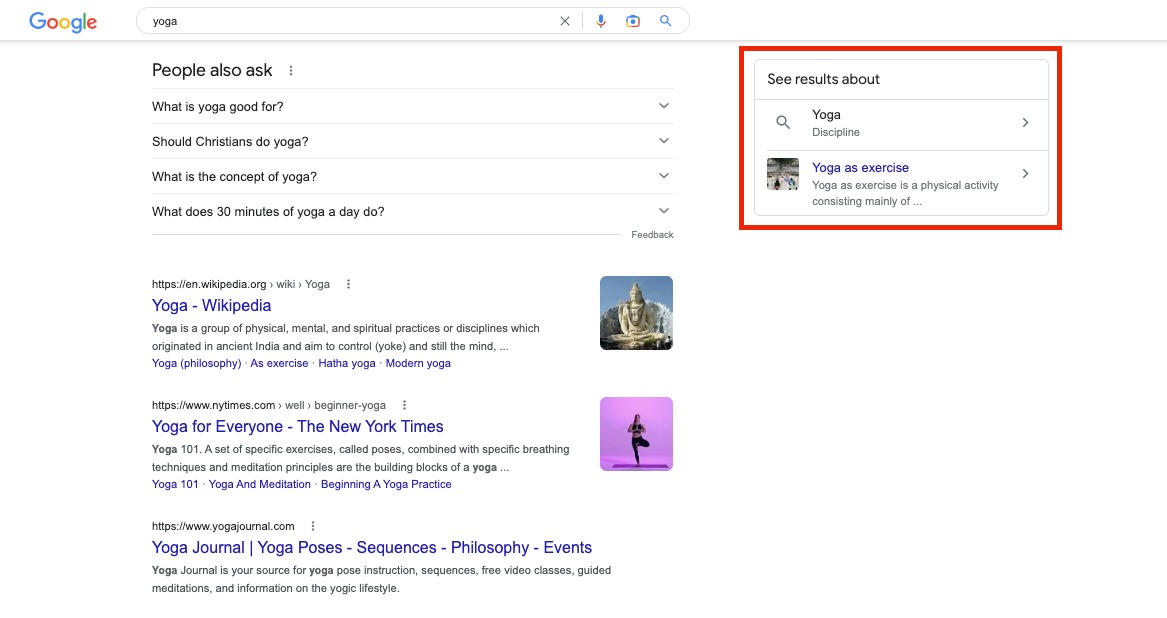
And on mobile results:
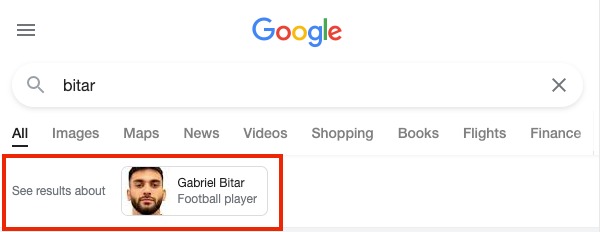
How to Rank for See Results About
Since this SERP feature does not provide links to any particular site, the potential to benefit from it is limited. Also, it is impossible to control as Google’s algorithms decide what is displayed in the see results about box.
Google’s algorithms consider factors such as:
- relevance to the original search query
- similarity to the entity entered in the search bar
- trending popularity/search volume trends
In this case, the best way to try and rank for a see results about feature is by considering the information you input via Google’s Knowledge Graph. The info in this SERP feature is fed through Google’s Knowledge Graph which acts as a knowledge base.
Therefore, you can influence the see results about box by focusing on the information you choose to input.
How Semrush Collects Data About See Results About
-
When we scan a keyword’s SERP, we identify whether or not the see results about feature is present anywhere on the results page.
- If the see results about feature is present on the SERP, you’ll see its gray icon in the SF column.
- Since we cannot currently collect URLs related to the see results about feature, we cannot say if a queried domain is featured and cannot save it as a position.