Video carousels provide a selection of videos for searchers to choose from on the SERP. They can appear on desktop and mobile search results and appear in horizontal or vertical alignments.
Here’s what a video carousel looks like on desktop search results:

And on mobile results:
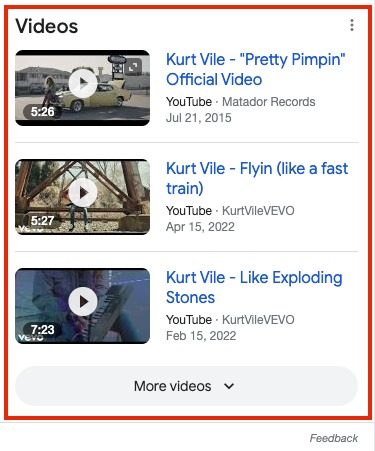
Note: video carousels differ from other video-related SERP features like video results and featured videos. Since those features have different appearances and functions, Semrush collects data about them differently.
How to Get Your Videos in a Video Carousel
Here are some video SEO steps you can take to help give your content a better chance of appearing in video carousels:
- Create helpful and engaging videos and host them on sites like YouTube or Vimeo that are well indexed by Google.
- If you host videos on your own site, use the VideoObject schema markup to help tell Google about the videos on your site.
- Use original videos relevant to the page's topic and add value to the user experience.
- Create eye-catching thumbnails and include your branding on the thumbnail and video title so that even if people don’t click through to your site, they can see your brand.
How Semrush Collects Data About Video Carousels
- When we scan a keyword’s SERP, we identify whether or not a video carousel is present anywhere on the results page.
- If a video carousel is present on the results page, but the domain you entered doesn’t appear there: its icon will appear gray in the SERP Features (SF) column.
- If the queried domain ranks in the video carousel: you’ll see a stand-alone blue icon listed in the Positions column. This will allow you to see estimated traffic coming from the video. You’ll also see another row in the same table with the URL’s organic ranking and estimated traffic.
You can see if a specific YouTube video ranks for this SERP feature by first entering its URL into Organic Research. Then, just change the "root domain" filter by the search bar to "exact URL."
To learn more about this SERP feature and others, read our SERP Features Guide.