Have you ever wondered about the quality of an article you’re writing? Luckily for you, you can now assess the quality of an article by following the steps of this workflow. With this, you will be able to see how an article is currently performing, and also gain tips on how to improve it.
1. Start by installing the SEO Writing Assistant add-on into your Google Doc. You can also install an MS Word add-on if you prefer to use Microsoft Word. Finally, the tool is also available for use as a WordPress plugin and directly in the Semrush interface.
2. If you are using Google docs, head to the document with your content and open the SEO Writing Assistant from the Extensions menu. You can follow similar instructions if you are using Microsoft Word or other platforms mentioned above—open the document where you have the content of your article, and then the SEO Writing Assistant from the Extensions menu.
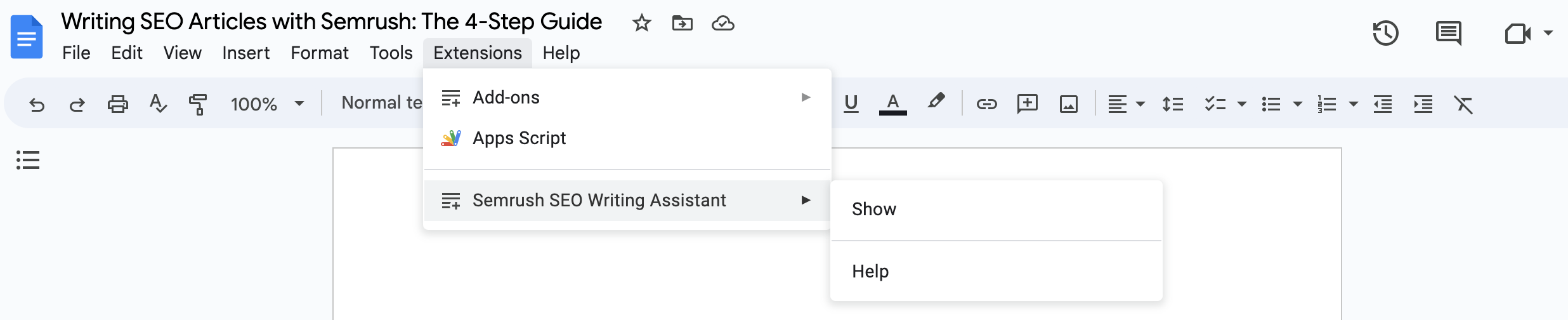
3. Next, add target keywords to get recommendations. This will help the add-on judge how well your article is constructed to compete for this search traffic. You can add multiple keywords to increase the relevance of the analysis. This will allow SWA to accurately gauge the quality of your article.
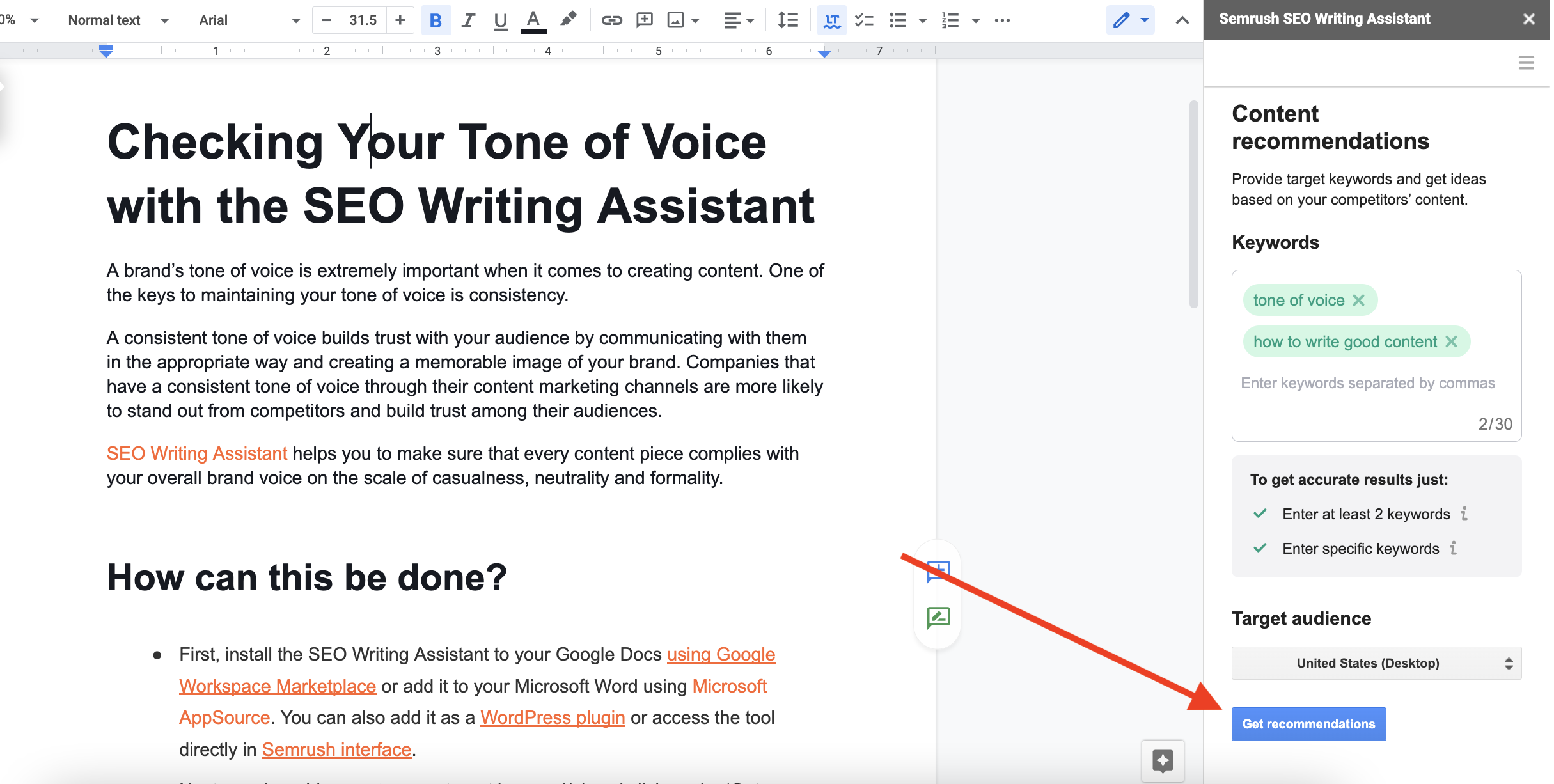
4. After you add your keywords you will see your score in the graph. This score is based on a 1-10 scale so the closer your number is to 10 the higher the article quality. In addition to its SEO structure, the add-on judges quality based on readability, originality, and tone of voice.
5. If you are not satisfied with your score you can look at all of the different recommendations to improve your content. These can be anything from more recommended keywords to include, to adjusting the tone of voice throughout your article.
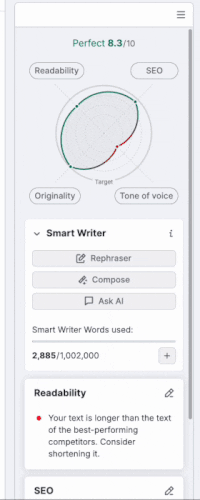
For more tips to improve your content marketing, check out our detailed guide.